This is not really a tutorial but rather an example of how to organize the shared outfits, now that you can put them in a hierarchy of folders. I will show you my own shared inventory, and how I use the Outfit plugin to browse into it and attach/detach what I want through this script.
Firstly, make sure you have read the first part of the Shared Outfit Tutorial, for I will not repeat here what has been said there.
Secondly, you need at least the RL viewer v1.13, to handle sub-folders under #RLV.
1. My Inventory
So here is my inventory, it's pretty much like everyone else's inventory :
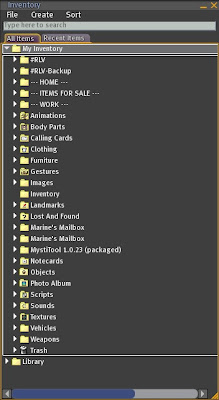
The most interesting part is the #RLV folder :
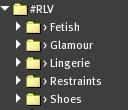
As you can see it's very small, only 5 folders, all of them beginning with a ">".
Here is Yours Truly :

What I am wearing at the moment is the Leather mini outfit I made (it is a combination of several outfits, some QV, some Plague, some Sheer, and a cross necklace from Fairlight) :
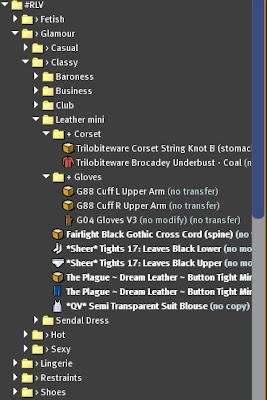
And my boots are from BAX :
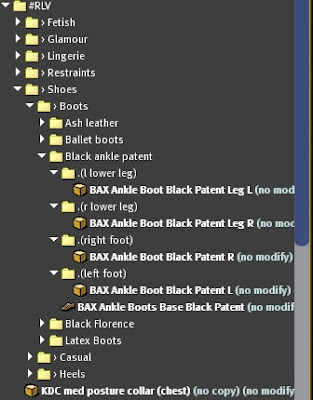
The special thing about those boots (besides them being extremely well done) is that they are no-mod, so I had to put the objects into one folder each, the first tutorial explains why. Since 1.13.1 the folders containing no-mod items are renamed differently, as shown on the picture above.
2. My naming convention
So I am trying to follow a convention of mine to name my stuff, so it's easier to browse through the Outfit plugin. I insist it is only a convention of mine, not anything I want to enforce on other people :
* Every folder that does not contain an outfit (i.e. it contains only other folders) begins with a ">" so that its name comes first in the list, and the user knows there is more to it when clicking on the button.
* Every folder that contains an outfit (even if it contains other sub-folders, for instance if it has no-mod items) does not have any special character in it, and is sorted normally, going after the ones with ">" in the list.
* Every folder that contains an outfit, and is contained into a folder that contains an outfit too (ok it's getting complicated) is like an "option", an "addon" to the aforementioned outfit, so it's getting a "+" sign at the beginning. For instance, "+ Corset" to my "Leather mini" outfit, since I may or may not wear the corset part.
3. Browsing with the Outfit plugin
The new Outfit plugin is able to browse through all this mes... inventory hierarchy. I click on my KDC med posture collar that I have entirely rescripted with my scripts, it is worn but invisible since unlocked. On a side note it's my very personal cherished collar, I cannot live without it :)
I select the Outfit plugin :
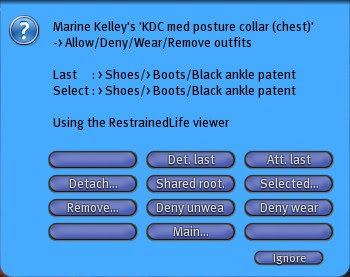
What does it show ? A lot of informations actually :
* The last attached/detached outfit, here it's "> Shoes/> Boots/Black ankle patent"
* The latst folder I visited, same thing
* I am using the RLV, of course, and the script knows it.
Oh by the way, I took all my time to take these snapshots, but the menu is still active. That's because the Outfit plugin has a 10 minutes timeout instead of 1 minute only, it's handy when you keep browsing, attaching, detaching, looking at all angles, and don't want to always click on the collar to bring the menu back.
I click on the "Shared root..." button :
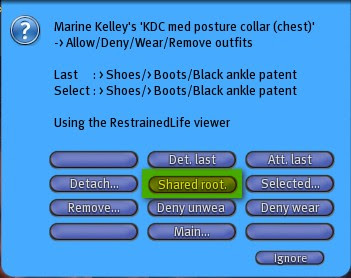
I'm now at the root folder level (#RLV itself), and it shows the 5 folders that are in my inventory, the ones with ">". Notice "Select" has changed and does not show anything anymore, since I have moved my selection to the root folder. But the "Last attached outfit" has not changed, obviously.
This level (and the one further down) has a particularity, it lets you go to the next page and also the previous one ("<<" and ">>"), when we go deeper the "<<" button is replaced with "UPx2" to go up by two levels at once. That's the joy of having only 12 buttons per dialog box, but it's not too annoying since the deeper we go the less likely we find many folders at the same level. I click on the "> Glamour" button to browse through the Glamour outfits I have :
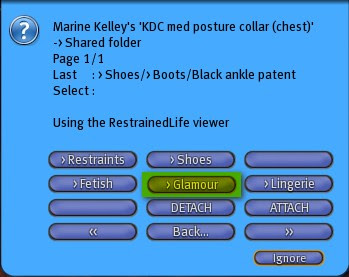
It shows 4 sub folders, that's where we're getting beyond what RLV 1.11 and 1.12 were able to do, since we're going deeper now.
I click on the "> Classy" button :
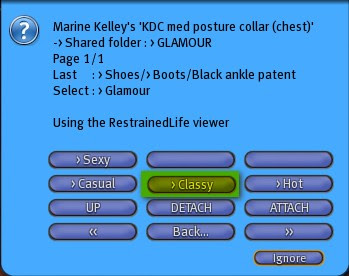
Notice how "Select" has changed again, and how "Shared folder" shows the current folder in uppercase.
I click on the Leather mini button :
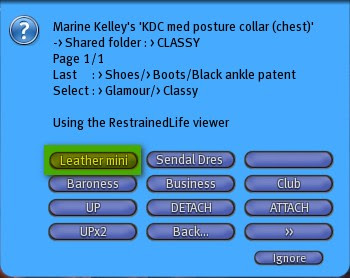
Here we are, the folder I was talking about earlier, my Leather Mini outfit. It is an outfit, yet there are more folders to browse inside it, but as stated in the "convention", they are named with a "+", showing them as "addons" to the outfit. If I clicked DETACH now I would find myself naked, save for the boots.
But I want to wear the corset now, so I click on "+ Corset".
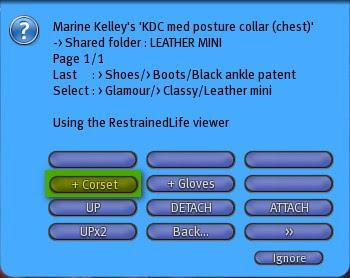
Ok now the folder seems to be empty. It appears so, but it's only empty of folders, it does have items inside it. The viewer just does not say it (the scripts do not need that information).
I click on ATTACH to attach the corset :

Here is me with my corset, both items contained in the "+ Corset" folder (a jacket and an object) are now worn :

And notice how the "Last" line has changed to show what I have just attached :
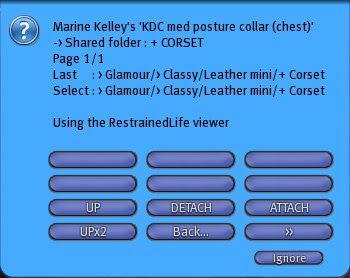
If I clicked on DETACH it would detach right away, in case I made a mistake. But I like that corset, I'll keep it.
Now, I click on "Back..." to go back to the main menu of the plugin (not the main menu of the collar), and on "Shared root..." again because I want to browse shoes. Then I go to"> Shoes", then "> Boots", then "> Black Florence" to replace my Black Leather Patent with my Black Florence boots. Notice the "Select" and "Shared folder" lines. And then I click on ATTACH :
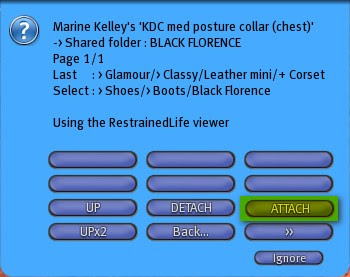
Et voila ! I'm wearing my Black Florence boots, which totally replace the Leather Patent (they both take 4 attachment points, that's why) :

Oh well... I like them but... I just can't make up my mind. I want to wear my Black Leather Patent again, they suit my Leather Mini outfit better because of their frills. Let's go "up" one folder :
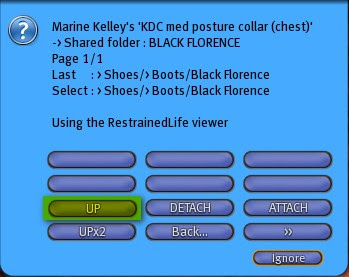
I click the Black ankle patent button (we don't see "patent" here) :
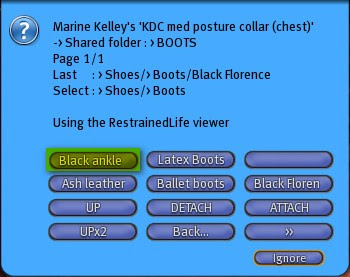
And I... oh wait ! The Black Leather Patent boots are no-mod, so they are contained in sub-folders, which should be there. Why aren't they shown on the menu ?
Because since 1.13.1 every folder which name begins with a dot (".") is hidden, and this is the case here, look at my inventory again.
And I click on ATTACH :

Here they are :

Whew ! I'm back at square one. All this for nothing you say ? Well yes... but you got to take a peek at my inventory at least !
Have fun !
Marine


