Today we are going to talk about one of the most versatile and complex plugins of the whole RR suite : the Spy plugin. You can find it in the collars I sell, namely the Steel Collar of the Serious Shackles set, and the Elegance Collar of the Restrained Elegance set. It is best to keep it inside its collar, because the collar is fitted with a special LED that lights up when the Spy is active. Be warned, this tutorial is going to be very long and quite technical, for there is a lot to explain and demonstrate.
Now, why such a name ? Isn't it a bit edgy to make a plugin that spies on the captive ? Sometimes, the top wants to keep the captive under tight control, with her permission. This control implies to be kept informed about whatever the captive does, even if she's far away, or even when the top is offline. It does not, however, force the captive to do anything, except teleporting if she's using the RLV.
As it is a complex piece of work, I am going to demonstrate with Mary again. She will wear the collar, I will be her keyholder, and I will control her Spy plugin remotely. This is going to be fun, you'll see !
So first things first, I lock an Elegance Collar around Mary's neck. I click on it, go to Plugins > Spy, and I get this :
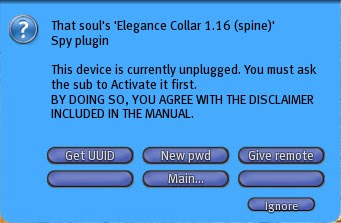
Oh wait, it says "This device is currently unplugged" and gives some reference to a disclaimer in the collar manual... hey I don't have the collar manual here ! And last time I tried to read it it was so big and thick and technical that I eventually gave up (let's be honest, that's why you're here reading this tutorial). It tells me to ask Mary to activate her plugin, problem is I have the key so she can't access it herself. Oh well.
I leave the key on her collar, ask her to click on it and to go to Plugins > Spy, and then to select "Activate". And finally to leave the key on because her key belongs to me, not to her. This whole "activation" process is simply a safety and a disclaimer to make both the top and the captive aware that this plugin is able to monitor who is around the captive, and also to listen to conversations and to send them to the top. It is the responsibility of both of them to use these features in a responsible manner.
Oh there are two little lights showing on the sides of her collar now ! They were not there before.
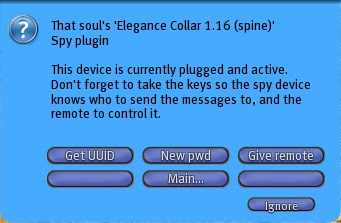
Ok so now the plugin is fully operational and I can control it. But... how ? All I see on the menu is "Get UUID", "New pwd" and "Give remote". Not many possibilities for control here... Actually I'm not going to use this menu much, if at all. I just need it as a starting point in order to retrieve the device that will really give me control. The plugin itself is just a gateway, a firewall that will receive, filter and execute orders coming from a remote. That's why I will not bother with "Get UUID" (but I'll explain what this button is for later) or "New pwd" (which is practically useless unless the password is compromised). I click on "Give remote".
Immediately I am given a device and also some kind of cryptic message like :
/191625/b8e81399-1e83-1d0d-5dc7-c8e7532f1ba8/208720
I'm told to copy/paste this message once I am wearing the remote, and this is exactly what I'll do. The remote tells me that it has acknowledged the code, so everything should be in order.
Let me explain you what this message means, exactly. Let's call it the "connection string", because it is what links my remote to Mary's collar. Technically, the remote sends emails to the collar, which sends IMs to me. That's it. The collar never ever talks to the remote, it doesn't even "know" it exists. It only talks to me. What is very important to keep in mind is that IMs are buffered by SL while I'm offline, and they can even be redirected to my mailbox (you can do that in your Preferences window, in the Communication tab). It is a very handy tool SL provides and this plugin relies on it.
But the remote has to "know" about the collar, and that requires to know its UUID (its unique identifier, it is "b8e81399-1e83-1d0d-5dc7-c8e7532f1ba8" for the sake of this example) and its "password" (which is only a numeric code in order to not accept commands from just anyone but the keyholder, "464928" here). Problem is, the UUID changes everytime the collar rezzes, namely when it is worn (not an issue if it is locked and the RLV is used) and when the captive logs in. In other words, everytime Mary logs in I have to reconnect my remote if I want to send commands the collar. If it is not connected, the collar will just keep doing whatever it has been programmed to do. Send position reports every X meters, relay chat etc.
But we're not there yet, let's try a few things first. As I am wearing my remote and it is supposedly connected, first thing I will do is to check it actually is. I click on my remote and... oh look a wall of buttons !
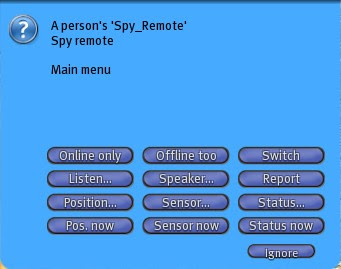
The "Report" button is what I need. I press it and here is what the collar tells me after a couple seconds :
Internal report for Mary X :
Position : OFF (30 m)
Sensor : OFF (30 m)
Status : OFF
Listen : OFF
Online only : NO
Time : 10:3:20
Time left : 0:0:0
Ok that's a lot of data. What does that mean exactly ?
The collar is fitted with a few very handy technological devices. A satellite locator, a teleporter, a scanner, an biological monitor, a mic, a speaker and it is even linked to the internal timers of the restraint. No less ! Every one of these devices can be turned on and off individually, and for the moment they are all switched off. There is also a general switch that inhibits everything with the press of a button, and reactivates only the formerly activated devices when pressed again.
And after this very long introduction, I am going to demonstrate the use of each one of these devices in turn. You'll see that when used well, the top can control the captive very effectively !
First off I want to know where Mary is at any time. Or at least when I want. I click on "Pos. now" and immediately I am given Mary's location, in the form of a slurl. You know what a slurl is, right ? It is like a web address, but it leads to a 3D location in the SL grid. If I click on it in my chat history my world map opens and I see where she is. I could teleport there so Mary can see me appear in front of her at any time if I choose to ! But it is rude to do so if she's not alone. Remember, the captive is the one monitored, her friends should never suffer from an excess of control from her top ! Be responsible !
Oh the little lights on her collar are flashing red ! This means that I have just sent a command to it. So whenever Mary sees her lights flashing, she knows I am thinking of her :)
I also want to know who is around her right now. I press "Sensor now" and I get this :
Sensor report for Mary X : Marine Kelley (2 m)
Well, duh. And once again the lights flash and then switch off again.
And what is she doing exactly right now ? I press "Status now" and I get :
Status report for Mary X : Away: NO Busy: NO Flying: NO Mouselook: NO Sitting: NO
She's not doing much... Granted this one report is rarely very useful but sometimes it helps.
But what I really want to know is what she does when I'm offline, when it is more difficult for me to request that kind of information. With her agreement, of course !
To do that, I just dig deeper into the "Position...", "Sensor..." and "Status..." submenus. No need to go into details there, but I will show you with the first one. The other two work exactly the same way.
I click on my remote and press "Position...". I am shown this submenu :
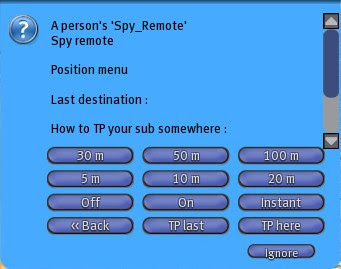
The "Instant" button will do exacly the same thing as the "Pos. now" one I pressed earlier, it will give me Mary's current location. However I am not interested in knowing where she is now, I know it already. I want to be notified everytime she walks or flies over 50 meters and when she teleports. To do this I just press "50 m" and then "On" to activate the satellite locator. I get the first position report immediately, and will get one more every time she moves 50 meters from where her collar sent its last report. I could be more precise and set it to 5 meters but that would only mean more reports, I don't want to be spammed.
Oh, now the lights on her collar are not flashing red, they are switched on and stay bright constantly... This means I am actively monitoring her, the lights won't turn off until I shut all the monitoring devices. Which I am not going to do yet. Hehe.
I do the same with the scanner, I go back to the main menu then press "Sensor..." :
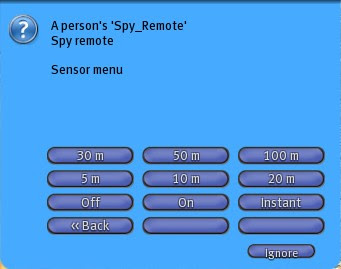
Once again, distances, "On", "Off" and "Instant". The meaning is exactly the same except that the distances mean the range of the scanner. Contrary to the locator, the shorter the distance the fewer the reports. I turn it on by pressing "On" and set its range to 20 meters by pressing "20 m". I also get an immediate sensor report. I will get one more everytime something changes in her surroundings (people change position or she moves). The scanner only reports people, it does not report objects (it is not a sonar).
Ok now she is all set, let's review what I've just changed. I go back to the main menu and press "Report" again :
Internal report for Mary X :
Position : ON (50 m)
Sensor : ON (50 m)
Status : OFF
Listen : OFF
Online only : NO
Time : 10:5:40
Time left : 0:0:0
The locator and the scanner are active, the lights are bright red meaning that at least one device is active, everything is nominal.
How about she goes "on the field" so I can test the real power of the collar and the remote ? Let's say I don't want her to know where I am sending her to, provided she is using the RLV (and she is, for the sake of this tutorial). Let's assume her Control plugin is set to not let her know her location. I want to send her to some place out there. For example the Kelley Park in Zhora. There are several solutions to do that. the soft way is to order her to tp there. But she won't because she's a brat and never does what she's told. The hard way is to make her. And that's exactly what I'm going to do.
I open my world map and type "Zhora" and validate. SL shows me the map of the Zhora sim in which I recognize the park, and I want to teleport Mary to its entrance. I click with my mouse on the black road in front of it, then "Copy slurl to clipboard" (that's one very handy button trust me). What it does is translate the point I have selected (the red dot on the map) into a slurl so that I can type it in chat.
I paste this slurl on channel 7 by typing "/7 " and Ctrl-V (or Apple-V) :
/7 http://slurl.com/secondlife/Zhora/185/128/25
And... voila ! Mary is teleported to that spot immediately. Note that it is always channel 7, it cannot be changed yet. Maybe in the future.
I also get a new position report since her locator is active :
Position report for Mary X : Parcel 'Zhora Downtown' at http://slurl.com/secondlife/Zhora/185/128/25
Clear, precise, no way to get mistaken. She is where I want her. And if I want to join her I just press Ctrl-H (not Apple-H) to get my chat history and click on the slurl I've just been given.
Oh and note that it would have worked even if she was leashed by her collar (not by any other restraint though). This is because a force-teleport overrides a no-teleport when it is sent by the same object, in this case her collar. She couldn't have gone back by her own means though, but I could have summoned her back myself through the remote. I will do that now. I click on my remote, go to "Position..." and press "TP here". And tadaa ! She's back, feeling a little like a ragdoll tossed around. That's a good way to show who's in control. She knows that I'll know wherever she is at any time, that I can send her where I want and that I can summon her back on a whim.
Ok enough tossing my captive around, let's go to the mic and the speaker now. The mic is fairly straightforward, and also the most controversial feature in this plugin. It simply allows to overhear whatever is said around the captive. I click on my remote, go to "Listen..." and press "All". This means I can now hear what she says and what people say around her, even when I'm not there. As it is an active device, the light stays bright red while I'm listening, so people have a clue the collar is active. They just don't know what exactly is being monitored.
Now, before you scream, just keep one thing in mind : the captive somewhat "belongs" to the top, and may be required to report whatever she heard at a later time anyway. There is exactly no way to prevent someone from pasting a chatlog or from telling someone else "so-and-so said this and that". If you don't want to be overheard by someone wearing a collar or any other device while you speak, just stick to IMs. Public chat is just that, public. You have the right to report whatever I say on the chat to whomever you like, but you do not have the right to use it against me. You just have to remember that chatlogs are not worth their weight in bytes anyway, since they can easily be modified. Last but not least, the disclaimer the captive has to agree to makes her and her top responsible of the use of the gathered info. Res-pon-sible.
Back on topic. The mic has only one purpose, like all the other devices : to keep the top up-to-date with whatever the captive does. I have been monitored by my top for months, and I must say it felt good to know that I always had this watchful eye over my shoulder. Never did she use it against anybody (I didn't go out much at that time anyway). Does it sound weird ? Not so much actually. It's hard to explain, certainly this feature is not for everyone. It can also be useful inside harems or prisons, where IMs are forbidden and the only mean of communication is plain chat. It helps wardens to stay in control.
The mic will repeat whatever is said around the captive to the top, but only if the latter is over 20 meters away from the person who speaks, to avoid hearing things twice. So if I stay near Mary I will not be repeated what I say, but if I move away and I shout, then the collar will transmit my own words. Let's try :
Marine Kelley: Echo ?
... Nothing.
I move about 30 meters away from Mary and I shout.
Marine Kelley shouts: Echoo ?!
Mary X hears : [Marine Kelley : Echoo ?!]
Neat !
Now of course, if I hear people talk I might want to respond. Well to make the collar respond. It just so happens that the collar has a built-in speaker, too. All I have to do is to turn on the mic of my remote and to start talking. I click on my remote, go to "Speaker..." and press "On". It tells me that the channel is 6, which means that everything I'll say on channel 6 will be transmitted to the collar and broadcast 20 meters around it ! So I better watch out and not say silly things. Of course the listener will not repeat what I just said (maybe it should ? I have to think about it for later).
I talked about the UUID of the collar and how it changed everytime it rezzed. This is a standard SL feature, and the direct consequence is that when Mary logs on, I cannot send commands to her collar through my remote until I "reconnect" it. That's why I am given a new "connection string" everytime she logs on, if I hold the key to her collar and it is activated. All I have to do is paste it like I did the first time. But if I forgot to do it, or for some reason I missed it (maybe I was in Busy mode), I can retrieve it by clicking on her collar, going to Plugins > Spy and to press "Get UUID". That's what this button is for !
Ok, last thing. Let's get real techy now. I'll explain what a command really is and I'll show you how to control a captive even when you're offline ! It's not hard, you'll see.
You already know that the remote sends emails to the collar, and that the collar sends IMs to the top. The remote is just a small email client with buttons to send commands easily, that's all. You absolutely don't need it in fact. It's just there to facilitate your life but a good email client (yes Yahoo and Gmail qualify) can replace your remote quite easily and safely.
Firstly let's analyze the connection string, which is what makes me able to send emails to the collar. As a reminder, the connection string is this message :
/191625/b8e81399-1e83-1d0d-5dc7-c8e7532f1ba8/208720
It is divided in three parts :
- The channel 191625, which is the command channel of the remote. If I'm not using a remote, I don't need to bother keeping that number in mind.
- The UUID, this strange 36-character-long alphanumeric string. This is the unique ID of the collar, and is part of its email address. I repeat, this thing changes everytime the collar rezzes. The full email address of the collar right now is b8e81399-1e83-1d0d-5dc7-c8e7532f1ba8@lsl.secondlife.com. Which means that if I send an email to this address, the collar will receive it, analyze it and possibly execute it !
- The password, "208720", because the collar must not execute everyone's commands, only mine. It will be the subject of the email. That's right, the subject is just a number, the body of the message is the actual command.
The commands are all explained in the manual of the collar so I will not demonstrate them all, but let's try a few here. Suppose I'm still online and near Mary, within chat range at least. I now switch to my Gmail webpage, from which I will send an email to the collar directly. Let's recap : I need the UUID, which is now b8e81399-1e83-1d0d-5dc7-c8e7532f1ba8 and the password, which is now 208720(and it won't change until the plugin is reset or it is changed manually with the "New pwd" button).
I prepare the following email :
To : b8e81399-1e83-1d0d-5dc7-c8e7532f1ba8@lsl.secondlife.com
Subject : 208720
Message : speaker Hello this is Marine !
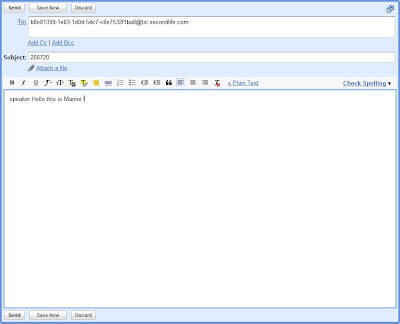
That's all. I press Send on the webpage, and what happens ? Mary's collar says the message I have just written after "speaker" (which is the keyword the collar recognizes as "say the following on channel 0").
One very important thing to say : my personal email address, the one I use with my Gmail account, is never disclosed. The collar does know who sent the message but it does absolutely nothing with that information, it quickly forgets it. So my address is not compromised. It makes no difference whether I send the message from Yahoo, Gmail, Hotmail or even the remote in SL, what matters is the command and the password, that's it.
I log off.
Mary logs off too, but she relogs not long after. I'll play the "offline top" for a moment here. Mary's collar sends me its connection string, which I receive in my mailbox since it is an IM and I'm offline. It is now the following :
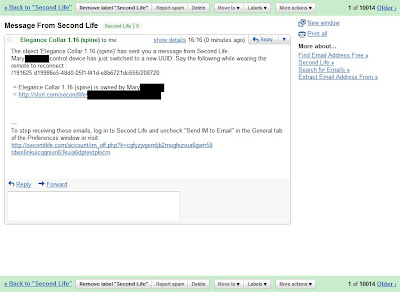
Notice that the channel and password didn't change, but the UUID did. I need this new info in order to command the collar from my mail client (e.g. at work). First of all I want a report, so I write this email :
To : d19986e5-48d0-05f1-f41d-e8b6721dc656@lsl.secondlife.com
Subject : 208720
Message : report
Easy huh ? Minutes later I get a report in my mailbox. It takes a little time because SL buffers incoming emails and outgoing IMs, there is nothing that can be done to make this system faster.
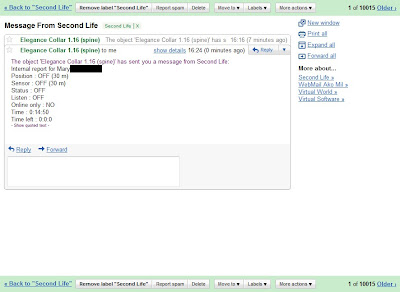
I want to know where she is right now. Another command to the collar :
To : d19986e5-48d0-05f1-f41d-e8b6721dc656@lsl.secondlife.com
Subject : 208720
Message : position instant
Once again, minutes later I receive a position report.
You may wonder how to manage several captives at the same time with one remote. Truth is... it is not really made for that yet. I am planning to add a proxy to be rezzed in-world, which would get all the UUID changes and provide aliases to the top so they don't have to reconnect everytime. The downside of this is that the proxy would have to be kept somewhere so the top has to own land. But it's not done yet, it's just in the plans.
Whoa. That was a long one, told you it was a complex plugin !
Hope you'll have fun with it, control freaks ! *g*
Marine


