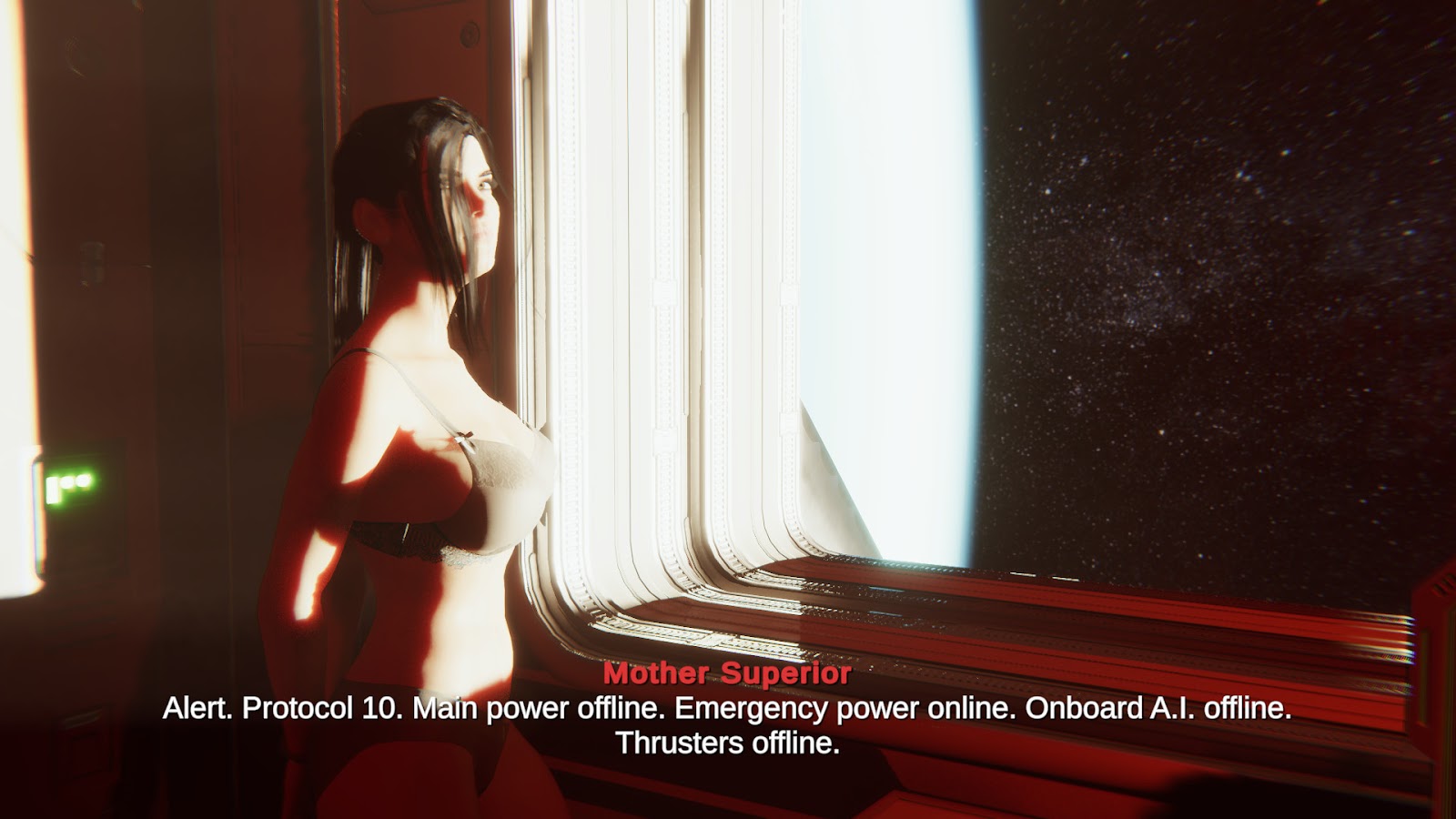Hi !
I teased about it last month, and today I would like to share with you a working demo of the video game I'm working on, Flight of the Swallow ! As a reader of my blog, and probably a Second Life resident as well, you are among the first to be able to play it. I will probably publish the link soon on DeviantArt or somewhere else, but for now, this is just for you ! And just in time for the holidays, so Merry Christmas !
The current version of the game is 0.17.2, you can download the demo here :
https://www.mediafire.com/folder/4gpbm0y12kwg2/Demo
Please note : This is the folder containing the zip file, not just the file itself. You will also find a sub-folder containing saved games that you can download to your "C:\Users\<your_username>\Documents\My Games\Flight of the Swallow\Save" folder, in order to load from those milestones, if you're stuck somewhere but you want to see what's next. A save is 2 files : a .sav and a .jpg file. The .sav file is the save itself, and the .jpg file is simply its screenshot that the game displays, it is not mandatory but it's a nice to have. Both have to have the same name and be put in the Save folder.
Unzip the file where you want, it does not install itself. When you want to remove it, simply delete its folder. You won't lose your settings nor your save, for those are located in your "Documents/My Games/Flight of the Swallow" folder. If you want to move it to another location, feel free to do so, the game does not care where it is on your hard drive.
Speaking of unzipping, you need 7-zip to extract the files. If you don't have it, you can find it here :
https://www.7-zip.org/
Attention : If you get an error while decompressing the files, it is probably because of the voice files. Some of them are very long (for example when DAL says "attention, all personnel, aligning with the retrograde orbital vector now, blah blah blah"). To fix this, unzip in a folder with a very short path (not just the name, the whole path), for example "C:\FOTS", and move the files elsewhere afterwards. This is because Windows has some limitations when it comes to path lengths. If it still happens even with a short path, try to decompress the archive with a right-click and using 7zip's menu item, instead of the regular Windows extractor, that helps too.
Don't hesitate to run an antivirus or two on the files, you never know.
My machine is supposed to be clean, but it costs nothing to check.
Also, please read the Readme text files, alright ? They're not long. I know nobody reads them but they explain a lot of stuff that would leave you confused otherwise.
If you like this game, please join its Discord server to discuss!
In this game, you play the little voice in Sandy's head, the main character. Only she can hear you, and of course, you control her (even if she'll never admit it). So, in a sense, you are Sandy. Sort of. (*)
This is a complex and challenging game. Not because it is hard on purpose, but because you mostly float in zero-G, in 3 dimensions, and you have to use a controller to navigate. Well, that's not entirely true anymore. Since v0.9.1, the game supports keyboard and mouse controls.
So, I recommend that the first thing you do after launching the game is to go to the Journal, then read the Tutorials. Sandy will eventually ask you if you've read them anyway, and if you didn't and pretend you did, she won't explain anything and you will feel lost.
Once done, start a new game, watch the short cinematic...
Give Sandy some time to wake up...
Let her realize how much trouble she is in...
And then you can start trying to get your bearings and controlling the girl. To put to test all that you've learned by reading the tutorials. Because you will read the tutorials, right ?
Of course you will. That's the only way you'll move Sandy efficiently and make her go where you want. Winners don't use drugs, but they do read the manual.
And just when you've gotten the hang of it, things will snowball from there. Between one A.I. going haywire...
And another one shutting it down...
You'll have a lot of work to do and a lot of places to go in order to set things right again.
Once that's done, you'll start getting answers to some questions... and even more unanswered questions.



You'll learn that everybody loves Sandy...
And you'll meet interesting people.
As a demo, it is meant to show you most of the mechanics of the game, not really to reveal the story. As such, it is not limited in any way except its length. It stops when you reach a certain point, and when you get there Sandy will tell you that this is the end of the demo. In fact, I say "demo", but it is actually the prologue of the story. Its first part, if you prefer.
This is not the whole game, far from it, only the first day. At the time of this writing, Day One is complete, I have started working on Day Two, and I want the game to span over more than two days. And by "complete", I mean the story of the first day and all its events are written and implemented, not that the levels are finished, not by a long shot. Most of the places are still empty and unfurnished. You'll see what I mean by playing the demo. But you'll also see the mechanics of the game, how it is played, that kind of stuff.
I work on the game itself every day so it changes often, but I am not publishing it yet. The demo is stable and seems like a good way to show people what I'm working on, but it won't be updated as often as the game. It will be when it strays too far from the retail game to be called a "demonstration" anymore. I'll probably lengthen the demo at some point, though, as it feels a bit short to me at the moment. But one thing at a time.
The demo is free but the retail game won't be. However, I don't know yet how I will sell it, nor on what platform, nor what its price will be, I'm still far from that point at the moment, as the game is like in pre-alpha stage. It is still probably a couple years in the making so there is time. For now, have fun with the demo !
By the way, "pre-alpha" stage means there are bugs. Lots of them. Most of which I am probably not even aware of yet. I have done my best to fix the ones I spotted, of course, but a game that is under development cannot be bug-free.
So, expect bugs and surprises while playing the demo, and save often ! Your saves will remain compatible as much as possible throughout the development of the game anyway, you won't have to restart a new game every time a new version comes out. Unless absolutely necessary, naturally, but I'm doing my best so that doesn't happen.
Lastly, Flight of the Swallow is a game of skill. Sandy won't gain levels or learn new powers, but you, the player, will. Every step along the way is a new challenge, an increasingly difficult one. The very first one, when Sandy asks you to "grab that handle over there", you will wonder how the hell you'll manage that feat. But if you persevere, fulfill the challenge and keep going further, you will realize that this very first challenge was child's play, in comparison to what comes after. You might want to give up at some point. Don't. This game requires precision and patience, but Sandy gives you all the tools you need to beat it, and more. She's a resourceful girl. Show her that you are too.
But if the game feels too difficult for you, I have one word for you : "Options". You can turn on "Gecko Girl" mode which allows Sandy to grab anything she wants, not just handles, you can activate the predictors (I think they're active by default), you can modify the power curves to give yourself more precision, and you can use slow-motion pretty much at will. I want the game to challenge you, but more importantly, I want you to beat those challenges, to learn new stunts and tricks, and to feel good about it. That's what this game is all about.
Have fun with the demo and happy holidays !
Marine
(*) Yes, you are Sandy. You control her entirely. And you can also talk to her and she can hear you and talk back. You play her conscience. Her super-ego. Her guardian angel. Pick your favorite.
Update : After a few days, the feedback I got was mostly about the game being too difficult. It's true, controlling a physical character in zero-G is challenging, but how could it not be ? You need 3 axes for the torso (pitch, bank, twist), at least 2 axes for the legs (thighs, shins, and possibly spread the legs but that's more circumstantial), and at least 1 axis for the arms when in restraints (up and back), so that makes at the very least 6 axes to juggle with. Add the camera to that, which is at least 2 more axes (up/down, left/right). If I removed any of those axes, you would find yourself unable to do some moves and to navigate in zero-G properly, and it would be even more frustrating than it is now.
With a controller that provides only 4 axes and 2 half axes, it is bound to be a challenge. So there is no way to get any simpler than that, no matter how hard I tried, unless I started using an AI to actually play in the player's place, but where would be the fun in that ? A friend of mine plainly told me that the game should guess what the player wants to do, and adjust accordingly. Well, a computer can do many things, but it can't "guess" what a human has in mind, sorry.
So yeah, it feels daunting and frustrating when you punch the controls haphazardly, but if you use all the helps (the predictors in particular), if you read the tutorials and watch the embedded videos, and if you practice, you eventually learn new skills and get Sandy to do what you want and to go where you want her to go. I've seen this happen more than once, all it takes is practice. It's a game of skill, it doesn't take you by the hand, so everything you accomplish in it is your own doing. I do acknowledge that the barrier to entry is high, though, and that's a real concern for me. A good game should be easy to learn, hard to master. This is not the case here, but I'm working on ways to make it easier.
From v0.3.14.2 and up, for example, you can press LB+Y when grabbing something to propel Sandy towards whatever your camera is aiming at. This makes moving her from handle to handle a lot easier. It's weaker than making her sling around a handle or pushing her with her hands, but it's a very useful tool, especially for beginners. You can also keep LB pressed at all times, if you want, to keep Sandy stiff so you don't have to bother with moving her legs as she keeps them aligned with her body when you press and hold that button.
The first part of the demo is dark until you manage to restore the power. I'm still working on the lighting, trying to find a good balance between the darkness and the ability to navigate in the corridors during the alert.
Please remember that the game is nowhere near finished, this is just the beginning, I pointed out that it is pre-alpha, under development and unfurnished. It is not remotely close to qualify as a full game, there's still a long way before it can be called that, and it will probably look very different from what it does now.
I hope that clarifies a few things.
Changelog
0.13
- Add: The next scenes in Don't Give Up, with reveals, a lot of dialogues, and a new scene you can skip because there's a content warning.
- Add: Sandy can be whipped! It's done with a belt for now, but other devices may appear in the game later (whip, spank etc). When hit with a lash, on top of the expected effects (she's pushed if she's in ragdoll mode, a lash sound is heard, she yelps and winces), a mark will appear on her skin at the location of the hit over time but not immediately, to simulate blood rushing to the skin to heal the bruise. The skin shader is limited, though, it can only display 3 layers per body part - one layer for the skin, two for additional decals like tattoos, skin marks, wounds and foreign substances - and each layer has its own transparency. When receiving a hit, Sandy receives a new "splat", a texture to apply to her skin at that location. That splat is a simple texture, a red line in this case, and splats are then merged together to create a full texture that makes the decal itself, which is displayed by one of the additional layers (one decal per layer). The process of merging textures is expensive and can't be done in real time, as it creates a micro freeze that would be really annoying if it was done regularly. Plus the merger shader isn't capable of handling one transparency per splat. So the result is, the first lashes will appear progressively but the next ones will appear immediately as the whole decal starts becoming less and less transparent. There's no way around it until I find a way to add individual alphas and to multithread the merge. But the effect is nice for now already. In practice, this means if Sandy receives a few lashes, they will appear over the course of 1 minute. If nothing happens within the next 9 minutes, the lashes will start fading out until they disappear completely 5 minutes later. But if another lash is received during the fade out, all the lashes will start fading in again, and the old ones will disappear suddenly, one after the other, when their respective times are up. It's not ideal, but it's the best I can do within the limitations of the system.
- Add: A couple dialogue choices to let the player skip the torture scenes. In a way that is as immersive as possible, considering we're, well, skipping scenes. If you skip one of those scenes, the player persona ("You" in the game) explains to Sandy, hence to you as well, what you both missed, arguing that "You" erased that part from Sandy's memory so even though she's physically suffering, she can't recall what causes the suffering. And of course "You" won't explain to her how "You" pulled that stunt.
- Change: Blinding restraints (blindfold, suffocation hood) now consume Balance too, so be careful not to fall when going too fast while blindfolded! There isn't really a situation for that to happen right now, except when wearing the hood and having to walk a short distance on a leash, but it will be useful for later.
- Change: The suffocation hood now hinders its wearer's Listen and Hear abilities.
- Change: The sounds and voices are lowered down if the Hear ability is less than 100%, to the point of being completely inaudible if it reaches 0%.
- Change: When the Listen ability is less than 100%, sounds are muffled but dialogue subtitles are also partially or completely hidden, to simulate having a hard time understanding what is being said.
- Change: Sandy being able to die is a recent addition, and happens when her Health trait reaches zero. However, I'm not entirely sure she should die just by hitting her head, especially for a new player who hits her head a lot. So for the time being, I'm removing the risk of killing the girl by colliding with walls, making the game behave as it used to until recently. It's already hard enough as it is.
- Change/Fix: Now, physical ragdolls should stop registering collisions with other physical ragdolls. Enough of the robots knocking Sandy out because they're not looking where they're going. It wasn't really a bug, I did want physical ragdolls to register collisions but it creates more problems than it solves. Of course, the ragdoll won't interpenetrate each other, they just no longer suffer from it.
- Fix: In "Don't Give Up", we could give up trying to get the key even if we already had it and were already out of the cell, potentially breaking the game. Now, as soon as Sandy is out of the cell, she can no longer give up and has to push forward and get out of the place. By the way, if she gets the key in her hand and decides to give up anyway (while still in her cell), that's fine. Rick even makes a comment about her taking the key and refusing to use it.
- Fix: In "Don't Give Up", if Sandy was sitting or laying on her bed when Rick tried to chain her up to the back wall, he failed and she could still move.
- Fix: During Afterglow, Sandy and DAL are able to talk to each other through a door, even though Sandy is nude. This is a breach of Protocol 69, hence a breach of consistency. Now DAL is no longer able to hear Sandy through the door. Much more consistent that way. And it's only 2 lines of dialogue, the content and the purpose of the conversation remain the same.
- Fix: If a conversation line has already been visited 150 times during the session and its weight factor is the default 1/2 (meaning each visit divides its effective weight by two, the weight helping the game decide which line to pick if there's more than one, this is how conversations are naturally reluctant to pick the same line twice in a row), then its weight becomes 0 because 1*(1/2)^150 is very close to 0, and the conversation would stop because there was no line to pick anymore. Who the hell triggers the same conversation 150 times in a row, you ask? Yours Truly, that's who! It was needed for the tests I was doing lately.
- Fix: I forgot to give attribution to the few free sounds and musics I use in the game. Fixed now!
- Fix: The "Negotiation" trigger in REC was too high and could be activated by standing in front of the lounge.
0.12.2
- Fix: Rad didn't make any comment about Rick's arm in the scene where they both came back to find Sandy still in her cell (she chose to give up and didn't take the key). Rick's missing arm piece is an important detail that will be exploited later.
- Fix: When Kate was prepared during Don't Give Up, there was a chance she would crumble on the floor instead of being tethered properly. This fix both removes a "null reference" (that didn't seem to do anything but was annoying anyway), and gives the tethers more time to prepare before Kate switches to Ragdoll mode. Because silly me forgot that when sitting down on something that is supposed to spawn chains, that something purposely waits a little before spawning the chains. But Kate fell unconscious too soon, which switched her to Ragdoll mode, which forced her to unsit, so the tethers didn't find anyone to tether to and gave up, letting the girl fall down on the floor like a sack of potatoes instead of chaining her up to the wall.
- Fix: During You Came, when being captured by Percy after having deactivated Innocent, the conversation was cut short and we would wait forever.
- Fix: Spent a while compressing most of the textures used in the game, for a limited result but the runtime should take a little less space on the hard drive now. Just a little less but every gain is good, right?
- Fix: I forgot to add limited timing and default answers to the dialogue menus in the last scene with Rick on the rack.
- Fix: The rubber hood now no longer changes the "atmospheric data" of the character wearing it, but their ability to inhale and exhale through the mouth and the nose. In practice it's the exact same thing, but now you'll see that ability modified in the Abilities menu, and the hood no longer acts like a space helmet. If Sandy was in a non-breathable atmosphere wearing that hood, she would no longer survive (I'm not saying that would be the case, just that it is more realistic now).
0.12.2
- Fix: The tape tether (used in Isabelle's office and in Virginia's room) wasn't showing anymore. It was only a visual bug, the characters were still physically suspended properly, but the "chain" wasn't showing so it looked weird.
- Fix: When a character watched another one's stance (usually Sandy kneeling), the game would fail to interrupt the conversation more than once. This bug was introduced by a recent change.
Fix: In the second part of the conversation with Theodorus and Jones, if Sandy failed to kneel too many times, her collar would zap her for one full minute instead of the intended 10 seconds.
- Fix: When loading a game where Sandy is already suspended by her feet during You Came, the game would mistakenly think the door of the office is already unlocked when it's not. This was due to the door being unlocked by default and sending its "I'm unlocked" state before it became locked because of the saved data.
- Fix: For a few versions now, a Character putting down another Actor would no longer revert its NavMeshAgent (the thing that tells it where to go) to the default value, making him still use the alternate NavMesh, the one that is a bit thinner to avoid making Characters carrying something grind against the walls. In practice this wasn't really an issue, except in certain cases like Monica no longer reaching the couch in Virginia's office if she had carried Sandy earlier in the session, i.e. without having loaded the game in the meantime. Since there are a few hours of content between the moment Monica carries Sandy when she sees her for the first time in POW and the moment (during Day 2) when she goes to the couch, there was little chance anybody would experience that bug. The faulty piece of code is like one month old, so it is a fairly recent bug. I would have spotted it during development otherwise.
- Fix: Sandy's body (and the Hostesses as well) looked a little bit slumped, with her breasts a bit pulled up, her head was canted a bit, it wasn't very natural. This was due to a change I made in her Mecanim avatar after re-importing her body with new morphs. Changing the avatar is something that must be done as little as possible, as it breaks animations which must be re-exported in order to adapt them to the new avatar. It's sensitive stuff.
- Fix: The wooden floor and the carpet floor in Virginia's office weren't metallic. They're still wooden and carpet, but now there's a metallic underlayer so we can walk there with magnetic shoes while in zero-G.
- Fix: Since I forced the "unwear" operations to be in the first and second slots of the action wheel, the "toggle mag shoes", "switch thrust direction" and other important operations like them weren't in the first slot anymore, hence no longer the default operations either, which was a problem. Now operations have a priority so the important ones can be organized the way they should regardless what other operations are in the action wheel at the same time.
- Fix: Facial expressions are supposed to take 1 second to fade in, but when a character was speaking at the same time, their fade in duration was greatly reduced, making a girl smile too fast, for example. It should be smoother now.
- Fix: Various places where the sun could shine through the pieces of floor that weren't set to block light from both sides (surfaces are set to cast shadows by default but only from one side, one has to set them to "two sided" in order to block light coming from behind the surface).
Fix: Before this change, Sandy could still cum easily during Afterglow (in the med wing, with Monica and Jenny), even though her popcorn was set to edging. Now, it is impossible to make her cum simply by shaking her hips if it's set to edging. She has to touch herself when given the opportunity (which will earn her some chains on her cuffs).
- Fix: Reduced the efficiency of shaking Sandy's hips to give herself pleasure while the popcorn is inflated. It's a small reduction (the factor goes from 0.151 down to 0.12 at max acceleration if you want to know everything), but it should make it a little less easy to bring the girl to orgasm. I'll keep adjusting that value over time if needed.
- Fix: Sandy wasn't inverted when chained up by Rick the second time (if she attempts to escape). (*)
(*) This bug and a bunch of other ones before it were due to a single cause... multi-threading in Unity. Or lack thereof. During development, when I make a change in one of the conversation text files (here the one about the quest "Don't Give Up"), the corresponding "DialogueDatabase" Unity object detects the change and re-parses the file to update its data that the game uses. The text file is the source data, the "DialogueDatabase" is the object the game uses, and both have to contain the same data at any time or there's a problem. Same thing with the AI text files (including the culprit, the one that acts as a bridge between conversation instructions such as "change the sit config on the rack to inverted" and their execution by the character's AI), which trigger a re-parse when one of them changes. This allows me to avoid forgetting to press "parse" on the object's inspector to make sure the change is taken into account when I modify a file. That works well 99.9% of the time, but sometimes, for some reason, Unity decides to parse an older version of the file located in its own Library folder instead. And I have no control over it, Library is out of my reach. It looks like this is due to the fact that the parsing was called immediately, hence from a separate thread since it stems from a "file has changed" system event, not from the main Unity thread, and that created a discrepancy since apparently Unity didn't have access to the new version of the file at that time. Now the call is delayed so it should no longer happen. Hopefully. That bug has been plaguing my project and making me tear my hair out for months. It is responsible for most of the inexplicable regressions we got in some versions, mainly during conversations.
0.12
- Add: New scenes for the quest "Don't Give Up". They're long, they're emotionally hard, and they're probably the most difficult ones I have written so far. They will probably be hard for you, too. But... if the story can bring up emotion and reflection, then this is not all for nothing.
- Add: A whole leather outfit (shirt, skirt, pumps) plus glasses and necklace, can be found in one of Virginia's lockers. This is the same outfit as in Escape: Forced Overtime and I've had it for years, but I didn't want to look like I was copying outfits from another game... Since this one is leather (and the skirt is shorter), I believe it will look different enough.
- Add: A sexy tight dress and the cozy cardigan that comes with it, found in one of Sandy's lockers. Goes perfectly with her white sandals. Sandy will want to wear a bra underneath, though, it will show if she doesn't!
- Change: Static attachments (ballgags, cuffs, glasses, nipple clamps...) can now follow Sandy's body even when her body is morphed. Well, all bodies are morphed, but some morphs are dynamic, they change with the rotation of some joints. For example when her breasts are pulled, or when her feet are extended, or when her face changes, that sort of thing. This change may sound small but it was absolutely necessary, for we couldn't have variable shapes for Sandy's breasts due to the nipple clamps being misaligned (the nipple clamps specifically muted the "breasts pulled to the sides" morph when worn, it's no longer the case now). In practice, I had to set a specific location for the glasses for Sandy, another location for another character, same for the ballgag, and that removed the ability to tweak the shape, for instance with a character creator. Now, don't get your hopes up yet, a character creator is not yet in the plans, but I know it's a popular request so we may at some point be given the ability to modify Sandy's body shape during the game, at least a little. That wasn't possible before this change due to her static attachments and now it is.
- Change: Redone Sandy's voice lines in her very first monologue inside her room, and in the Larus takeoff sequence. She should sound more natural now.
- Change: Now, when Sandy moves her arms up (or her arms are moved up for her, e.g. when she's chained up to something), her breasts are pulled up. Likewise, when she's free and she moves her arms back, her shoulders move back so her breasts are pulled to the sides, like when her arms are bound behind her back. This makes her chest look more natural.
- Change: More work on tethers (things that physically and visually link an actor to another one, allowing for suspension, leashes and being chained to something), sittables (things we can sit on), and ways to couple the two. This is particularly interesting for sittables like the X-cross which Sandy sits on, gets tethered to, then can choose whether to be in ragdoll mode (making her suspended physically and able to squirm) or in animated mode (her limbs are pulled but her position is fixed) without ever be able to leave the cross, at least until she's released by her captor.
- Change: Greatly reduced the robots' vertical field of vision so they should no longer spot Sandy so easily when she's above or below them.
- Change: In the garden in Life Support, the robots should no longer look up to the tube so Sandy should be safe there (unless a robot saw her climb the stairs and is chasing her, of course). There were two spots where a robot was instructed to look up (one made him look up at a tree, another made him look up at one of the tube's stairs), but that was a little unfair to the player, who often expects NPCs to keep their vision level.
- Change: We can't hook Sandy's feet when she has thrusters (either a helper one or actual thrusters), but now we can if the gravity is high enough, as the thrusters are automatically deactivated when it is. Hooking her feet also tenses her body a little, which may be useful in some situations.
Fix: We couldn't hook Sandy's feet when in gravity. As a reminder, hooking her feet means giving them a straight angle with the shins, and making them strong enough to be able to pull the girl. It's handy in zero-G but it can also be handy in gravity in some situations. This change also sounds small but it opens for a certain type of move we couldn't do before, the ability to pull Sandy on the floor by hooking a foot behind a bar or a handle while in gravity. Pulling her body in gravity is always problematic, it's much easier to push her, so at least now we have one additional move to do it.
- Fix: Robots could attract Sandy's physical body even through windows (e.g. while she's in the glass tube in Life Support), and would force her to Ragdoll mode as a result, making it impossible to escape them.
- Fix: The ring linking the ankle chains to the wrists when wearing the legirons in the "taut with chain to the wrist" lock was blown away by fans.
0.11.4
- Add: Now, each Item has a "Category" (formerly written as "Typ" in the inventory, now it's "Cat") to give an immediate idea of what the Item is, in case it's not clear from its icon and its name. This is purely informative and has no impact in the game. Please note: shoes can currently be in 1 of 4 different categories. Normal male shoes, strapped male shoes, normal female shoes, strapped female shoes. Each one has its own different glyph. The "strapped" part is important, if a shoe is "strapped", it means Sandy can't remove it or wear it if her hands are not free. This also goes for boots which are de facto "strapped" (even if no strap is visible) and for laced shoes. Any shoe that can't be simply kicked off, like pumps, is considered "strapped" even if no strap is involved. The strapped female shoe glyph looks like a boot because I don't have a proper icon for it.
- Add: All Items should now have their own individual icons in the inventory. Also, when you select or hover over an inventory entry, its icon zooms a little to compensate for the fact that entries are now smaller in height.
- Add: A pair of sunglasses and a pretty necklace to go with Sandy's business outfit, in the same locker in her room. The glasses are a very old item (as old as the business outfit, which they came with) and can be worn on the nose but also on the head, like a ballgag can be worn in the mouth or around the neck.
- Change: The vertical size of each Item entry in the inventory is now shorter, to display more Items on a single screen.
- Fix: Laura's headband was tagged as a piece of clothing, which made Monica wait for Sandy to take it off during Afterglow... but Sandy is in cuffs at the time and she can't remove things she's wearing on her head, at least not with her hands. It would be too easy for her to remove a gag otherwise. The headband is now tagged as a "head accessory" (i.e. neither a piece of clothing nor a restraint) so it no longer counts as a part of what makes her dressed, therefore Monica no longer expects her to remove it herself. But it can also now be "shaken off", a bit like she can kick her pumps off, at least those that aren't strapped. Doing so drops the headband where the camera is pointing, exactly as if the player had made a "Drop" operation on an Item she was holding in one of her hands. Same thing for glasses (Sandy doesn't wear glasses but now there's a pair of glasses in one of lockers).
- Fix: For some players, in particular those with a system which regional settings are set to the Turkish language (either regional or date/time or both), the game refused to play properly. Missing conversations, missing actors, missing events, even the lip sync wasn't working properly. I don't know if other languages have this issue too, but Turkish in particular gives the uppercase "I" letter a dot, and removes the dot from the lowercase "i" letter. And that broke everything! Dictionary searches, string comparisons, you name it. This version should finally be playable for you guys.
- Fix: The health safety of the zapper in Sandy's collar was set to 1%. This wasn't a bug but was way too low. There's no reason why she should be so badly hurt by being zapped like that, so it is now 75% (meaning unless the safety is removed or modified, it won't make Sandy's Health go lower than 75%).
- Fix: The electro rack could be sat on manually, which would lock Sandy in it without any way to get out of it again (it's supposed to be piloted by scripts, not used manually).
- Fix: Fans were blowing Sandy's hair and clothes through walls and closed doors. This was due to an optimization done a few versions back. It had no impact upon the actual push on her physical body, though.
- Fix: Sanitized the way the Operations are sorted in the action wheel. Some have a preferred index (like "unwear" and "take") so they're always where the player expects them to be. Unfortunately, it's not that simple because most Operations do not have a preferred index so sometimes the list got mangled. It should be better now, with the "unwear left" in first position and "unwear right" in second position, no matter what else is in the wheel. Other Operations now have a preferred index, such as "open door" and "close door" (first and second respectively).
- Fix (sort of): When the gravity changes, the framerate drops something fierce. I could fix half of the reason for the drop, but the other half is not due to my code, it's due to the ragdolls reacting to the gravity changing every frame. To mitigate this, when the gravity changes gradually, it now does twice per second instead of every frame, that should make it more bearable.
The version number is not a typo. 0.11.3 was released privately for someone to test it because of a localization bug.
0.10.2
- Add: A new Abilities sub-menu in the Pause menu. Abilities are the foundation of the game, the things that integrate bondage at its very heart. They are literally the first thing I implemented when I started working on this project, even before the character controller, the ragdoll, the dialogues, the story, the game itself... Abilities are what allows the game to know what Sandy can and cannot do depending on what she's wearing (in a broad sense, i.e. what attachments are on her body, they're not all clothes or restraints, they can be conditions like being near-sighted, being tethered, being right-handed etc). They are the reason why the inventory was made that way, too, requiring items to be in Sandy's hands in order to transfer them. Abilities are grouped by body parts and the menu gives you a clear view of the current state of the girl, with tooltips to explain each Ability. The ones you see in that menu are the most common ones, there are many others that are not used yet, such as combat Abilities, pushing, pulling and tearing stuff, that kind of things. With that menu, you'll be able to see the inner workings of the game in a clearer way.
- Add: Beds can now be laid on like regular chairs and couches. Two kinds of beds are impacted by this change: the lower bed in the rooms on the Habitations floor, and the metallic bed in a certain cell.
- Add: In Animated mode, the player can now freely switch between "hop" and "normal walk" with D-pad up (or keyboard J by default), exactly the same way they can switch between "walk" and "run" with D-pad down (or H by default). "Normal walk" means she walks or hobbles normally as she always did, and "hop" means she chooses to hop instead, regardless of whether she is wearing tight legs restraints. It may be a bit faster than a very short ankle chain, but it also makes more noise and consumes more balance, so be careful. It doesn't consume more stamina though, but it might in the future. The Controls journal entry has been amended to mention this new command. By the way, it also works when Sandy's legs are free, and here's a trick if you struggle with getting her down on her knees when she's not bound in tape. Switch "hop", crouch, switch to Ragdoll mode, she will fall down on her knees properly like a good girl!
- Change: At the end of Talking In Your Sleep, if Rick is briefing Looping about watching the upper floor of CMD and Sandy shows up at that moment, Rick will take matters into his own hands and chase Sandy, exactly like Bug and Neon do if they spot Sandy early. Since he's not a patroller, he won't use his patrol AI to chase her so he won't be tricked or lose the girl. He will keep chasing her until he catches her.
- Change: At the end of Day 1, Sandy is now required to actually lay down on her bed in her room, instead of just approaching it. It won't look perfect during the "laying down" operation since her character collider will be blocked by both beds (they're rather wide), but once she's laying it's fine.
- Change: When hogtied, Sandy's "upright force" (the invisible string that pulls her up when she's sitting, kneeling, crouching or standing in ragdoll mode) is halved. This will prevent her from standing upright on her knees without her feet touching the floor, but will still stabilize her when kneeling with her feet on the floor.
- Change: Accelerated the taut hobble walk by 10% (Police & Elegance leg cuffs), the short legirons hobble walk by 25% and the very short legirons hobble walk by 50%, to simulate the fact that when Sandy's stride is so much shorter due to the cuffs, she moves her legs faster. This does not compensate the loss of walk or run speed, far from it, but it mitigates it a little and makes it look more realistic as well as makes the hobble a bit faster.
- Change/fix: Now when Sandy is wearing both the police handcuffs with the waist chain (front or back) and the arm tape, a weaker (but still strong) physical constraint will keep her forearms close to her waist. We won't see the chain itself since the cuffs are covered by the tape and particle chains can't link to inactive objects, but at least the physical constraint will be there. Without it, we could cheat the waist chain by wearing the arm tape, which is less restrictive in terms of physical constraints.
- Change/Fix: Now, when Sandy's hands are cuffed in front or in the back without the waist chain, she can no longer switch side by struggling if her hands are also chained to the ceiling (straight up above her head or in a strappado). The technique used is a bit like what is done with the tape hogtie: the tether attachment adds to the minimum security of the cuffs, rendering them impossible to struggle out from, like the Elegance shackles. But as soon as the girl is unhooked from the ceiling, she may try to switch side again.
- Fix: The "Wear elbow cuffs without chain" was incorrectly labeled as "Wear elbow cuffs (short)" instead of "(free)". The resulting attachment was correct, though.
- Fix: Monica's handcuffs weren't worn properly during Afterglow, they weren't chained together. This was due to me reorganizing all the attachments and not retesting the whole game (it takes a whole day to do so).
- Fix: Four wall elements were wrongly positioned in POW. They were supposed to be in the corridor between the bootstrap generators and the shaft going up to LIF, but they were rotated down instead of up, making them clip through the ceiling of the long corridor downstairs.
- Fix: Reduced Sandy's Reach ability when her hands are cuffed in front with the waist chain, it was too high and she could push buttons from too far.
- Fix: A character (Sandy or NPC) wearing tape and no other restraints while in Animated mode, wouldn't have their physical constraints be properly loaded when loading a game. The player had to repair their ragdoll (P key or hold for repairing an NPC's ragdoll). To my knowledge, the only example of this issue was during Afterglow when loading a game where Laura was bound and standing.
- Fix: Moving the arms in Animated mode with the TrackIR on and set to compensate in the options, wouldn't move the arms up and down properly depending on the relative azimuth of the TrackIR.
- Fix: When laying down on a bed in Animated mode and in first person view, the camera's postion was inside the character's head. That wasn't an issue before because usable beds are a new addition.
- Fix: When no TrackIR is installed, the game should no longer spam the player.log file with pointless errors.
- Fix: The floor and walls of the kitchen in HAB weren't considered metallic, so mag shoes weren't attracted to them.
- Fix: A "grabbable object" prompt (the empty pink or green circle that appears when something is available to be grabbed) could stay stuck on the screen with full alpha and scale when it was meant to show and hide very quickly, for example when something is in range of a hand only for a frame or so.
- Fix: When starting a game, we could see the "Default Action" text of the quick item show on the screen... without any quick item selected yet. I have no idea why it was doing that now and not in earlier versions.
0.10.1
- Add: Elbow cuffs and legirons are now contained in Virginia's second closet (the one on the right, near the beds in her room). They're unlocked and can be locked and unlocked with the same key as Sandy's original cuffs, as they come from the same set.
- Add: In the part after Talking In Your Sleep (that part not actually being officially a quest since Sandy is pretty much passive the whole time), Sandy is manhandled by several mean robots. If she has an orgasm during any of those scenes, the robots will now notice and comment. Who makes the comments and what they say depend on the scene currently playing, to remain natural and in context.
- Change: When an Item changes owner, for example when a robot steals a piece of clothing from Sandy, if the action wheel was open on it, it automatically closes.
- Change/fix: Now, when going prone or sitting on something, Sandy's puppet deactivates its angular limits. This should keep some joints from shaking because they're bent beyond their limits (some animations do that, it really depends on the animation and who made it, it's not something I control).
- Change: Rick should now be softer on Sandy when he leads her on a leash (he walks more slowly and doesn't comment every time she drags behind).
- Fix: During Shock To The System, Sandy's legs were no longer taped by Kyle, due to a mistake in the "restrain the girl" instruction in the conversation (it's not really named that, but that's pretty much what it does).
- Fix: When sitting on something (e.g. a toilet seat), Sandy would jump up and not properly rotate. She would eventually sit down correctly but her transition animation wasn't going smoothly.
- Fix: Sandy could no longer switch to Animated mode anymore when in zero-G and wearing mag shoes. This bug was introduced in 0.10, that was a side-effect of the "flapping breasts" fix, the mag shoes' root detector was late to come down to the floor and never detected it in time, forcing Sandy back to Ragdoll mode immediately).
- Fix: Struggling out from tape while wearing legirons or handcuffs didn't restore the physical body's internal collisions, we had to repair the ragdoll manually to fix it.
0.10.0.2
- Change/Fix: Having the hands chained to the waist (front or back) was preventing Sandy from opening closets. Wasn't really a bug, but it was confusing that she couldn't. Opening a closet now no longer requires a minimum for the "Reach" ability, only for the "Manipulate" ability (that's the ability that allows a character to use their fingers to do actions on an object, as opposed to "Use" which is the ability to use an object on another, and "Reach" which is simply an estimate of how much amplitude the character has with one limb).
- Fix: Loading a game with some "space" triggers disabled (those are the scripts controlling the ship, the orbit and the gravity), then going to the menu and loading a save made at a point where some of them were supposed to still be enabled, would keep them disabled and break the flow of the game, potentially waiting forever at some stage even in a distant future. This is because the Space scene in the game never unloads (it's one of the two scenes, along with Root, that never unload), so it never resets itself.
- Fix: Leashing Sandy failed miserably when a robot didn't have a leash handle in his left hand. They're all supposed to have one, but guess what, when they were instructed to dump Sandy's clothes somewhere, the leash handle was dumped along with them!
0.10.0.1
- Add: The first scenes of the quest following Talking In Your Sleep (name unknown for now).
- Add: More chains and cuffs to complete the Police handcuffs! This includes elbow cuffs, ankle cuffs and a waist chain. The waist chain is actually contained in the handcuffs so Sandy can already use it without needing the elbow or ankle cuffs.
- Add: 3 more moves for the arms when wearing the Police handcuffs or the Elegance shackles behind the back.
- Change: Patrollers now no longer know Sandy's exact position until they decide to give up. Long story short, a patroller now knows where Sandy was the last time he saw her, what her direction of movement was, and is able to extrapolate (anticipate) where she should be given that information (plus a little "guess" according to where she really is, but he doesn't use that information directly anymore). This makes it easier and more interesting for the player to try and trick a robot than just run or fly and hide as far as possible, hoping the robot will take so long to reach her that he will give up halfway through. Now, the robot takes a much longer time to give up, unless he reaches the point where he thinks Sandy is, and there's no Sandy in sight. But once there, he will look around so he might still spot her! Also, when looking for her, if he hears a footstep or a breathing sound, he will deduce that Sandy is there, so be careful and be quiet when a robot looks for you! Speaking of footstep, remember that a robot's own footsteps count as ambient noise for him so he actually has much more trouble hearing Sandy walk or run behind him if he's walking than if he's standing still.
- Change: Other substantial changes to the patroller's AI, such as no longer ignoring Sandy when holding clothes or restraints in his hand.
- Change: Removed some annoying obstacles from the ceiling of the lower floor of the Med Bay (in particular, those in front of the Cryo Chamber), as well as those protruding pieces of walls that made it very difficult to hide behind arches.
- Change: Closets should now be easier to select with the interact prompt. As a reminder, the interact prompt goes to the Operable that is closest to the crosshair on the screen. It doesn't matter how close it is from the camera or from Sandy's hands, what matters is how close it is from the crosshair. I marked it as a change and not a fix because it wasn't a bug, it was working as expected but closets have a few small colliders that tend to confuse the player when two closets are side-by-side and we look at them from an angle. A small collider on the back of the farthest closet would be selected by the prompt instead of another collider of the other closet, simply because the former was closer to the crosshair. If that makes sense.
- Change: The area used by Sandy when moving in Animated mode in zero-G to detect the average ground normal under her feet is now capped at what it is when she's walking, it no longer extends so much when she's running. In practice, this means she should stop running oblique in tight corridors when wearing mag shoes in zero-G, unless she's pretty close to a wall.
- Change: Operations can now be grouped in "folders" in the action wheel so we can have more than 8 available operations on an operable at a time. Those folders look like operations (colored differently) and you can select them, updating the action wheel with their contents. For example, the "Wear..." folder on the Police handcuffs contains 5 different "Wear" operations. To go back up a level, press B on the controller or RMB on the mouse. Please note: I am aware that other games do it differently, for example Grounded (and I think Baldur's Gate 3 too) has several action wheels that you can scroll through, when there are more actions than one wheel can display. But I made this system before those games were out, and originally got my inspiration from Conan Exiles. Both systems have their pros and cons anyway.
- Change: The "complexity" of the sequence of a restraint (the chance that one move is followed by the same, the more complex the smaller the chance hence the more random) carries over to the next sequence upon success. For example, if a restraint has a 10% complexity and the player successfully completes a sequence ending with an "up" move, then the first move of the next sequence has 90% chance of being an "up". This helps give the player a hint as to what the first move of a sequence is, even if the "start struggling" operation yields only question marks. Note: In the case of the very first sequence, the first move has more chance to be "center" if the complexity is low.
- Change: Colliding against an object we're grabbing (even if it's physical) no longer registers. That way, Sandy should stop knocking herself out when hitting her head against a toolbox or a grate she's holding while in zero-G. This is not a fix since it wasn't a bug, but it was overdue.
- Change: Sandy's arm strength is now much lower in zero-G and low gravity, making her weaker but also easier to control when grabbing stuff and pushing away from it. This also makes her a bit slower when it comes to struggling out. In return, tensing while using her arms makes her stronger and the "strength at 0G" and "strength at 1G" sliders in the Control options are now from 0.1 to 10 as opposed to 0.1 to 1 like before. That way, if you find Sandy too weak, you can always make her stronger.
- Change: A lot of work on the angular limits of Sandy's arms to make her body more realistic in Ragdoll mode, in particular when chained up to something (like a physical strappado). One result of this work is Sandy being able to bring her hands to one side of her body more easily and further forward when pressing one trigger in arms mode.
- Change: Sandy should tire much less easily when rolling in ragdoll mode. There's no reason why she should get winded when making efforts in zero-G or low gravity anyway, only in full gravity and in tight bondage.
- Fix: Sandy can now move her arms in Animated mode when free, like in Ragdoll mode. It was a bug because it was possible when bound but not when free, but I wanted it to be possible in all cases.
- Fix: For some reason, Wolfgang's physical skeleton was disabled and phantom. This is apparently done by one of the core assets I use in the game, the one that manages active ragdoll physics. Obviously I can't do without it. It's the best asset on the market in that area, but sometimes it does random stuff behind my back. I added some defensive code to make sure to fix it automatically should it happen again (and it probably will, this time was the fifth time). The result of that bug, on top of Wolfgang not being physical, is that his standby button wasn't clickable anymore, which broke the quest You Came, making it impossible to advance.
- Fix: When deactivating a robot, turn off his headlight.
- Fix: If Neon captures Sandy before beginning his patrol (currently possible only with a bug, like Monica tries to pick Sandy up but fails because she's stuck by a handle), he followed his script properly (pick her up, strip her, bind her, store her clothes then go to the elevators) but then failed to followup after reaching the elevators. By the way, Monica now tries to walk closer to Sandy when she wants to pick her up in that scene.
- Fix: During This Woman's Work, the elevators were programmed to go to CMD when pressing the button inside... but they were unpowered (as required by the scene). If the player moved inside an elevator during that scene, they could get stuck after letting the doors close behind them. Now the elevators properly show their UI (the floor buttons and elevator commands) when clicked. This was, to my knowledge, the only instance where Sandy could be stuck inside an elevator that way.
- Fix: When Ignatus enters the Cryo chamber while chasing Sandy, when he wants to walk out and his destination is around a corner, he wrongly identifies the big double door as closed (because it doesn't open fully) and enters an infinite loop trying to open it.
- Fix: It looks like the "alternate mode" for the arms wasn't clearing properly when in Animated mode and in cuffs.
- Fix: We can no longer "hold" an item in one hand if we're already holding it in that hand. It made no sense to have that operation available and took one slot in the action wheel for nothing.
- Fix: We can no longer switch the control mode (Animated <-> Ragdoll) while attaching physical stuff like restraints. Doing so creates weird situations where Sandy's body is stiffer than it should be because some tweeners aren't interrupted as they should be. "Attaching physical stuff" only takes 1.5 second anyway.
- Fix: Sitting on the toilet seat in any bathroom unit would prevent a robot from picking up Sandy, failing with a NullRef error in the player.log file.
- Fix: Sandy's breasts should no longer flap when the "stand up" button shows and hides while in Ragdoll mode. This was due to the animated skeleton moving back and forth between Sandy's hips and the point between her feet to prepare for a correct stance when switching to Animated mode. The breast-flapping was a side-effect of that rapid movement. It was made that way by design, not really a bug, but it was annoying to see her breasts flap when the skeleton switched rapidly between both positions. Now that move is immediate and occurs only when actually switching to Animated mode.
0.9.17.1
- Change: More optimizations for the robots (workers and Hostesses alike), only happening when we're not looking at them (regardless of obstacles) or when they're more than 10 m away. It's not a matter of rendering, but of all the little features that make sense only when we look at the characters. Like foot IK, real-time morphs, eye IK, that sort of things. Head IK isn't disabled when not in view because a robot's vision zone depends on it, hence the detection. Same for full body IK which conditions a robot's ability to aim at a target with their vacuum gun. If that was optimized, a patroller wouldn't be able to pull Sandy in if we weren't looking at him.
- Fix: We could only hear the robots footsteps when looking in their direction (no matter the obstacles), but not when looking away. This was due to their animator component culling the updates when not in the camera's frustum.
- Fix: The colliders of the ceiling in SHL's cargo bay were bleeding through the floor of the mess hall in HAB, one floor above.
- Fix (for the third time): During Afterglow, when Laura hops all the way to the kitchen, is picked up by Theodorus then Theodorus comes back with Laura on his shoulder to Sandy and Monica, things might go south and break. I could never reproduce it on my side, but I strengthened the script a little, avoided a few situations that could potentially break, and hopefully this time it won't break anymore! (but if it keeps breaking, I'll keep banging at it until it stops, of course)
- Fix: Sandy should say "Aha! Found my shorts!" only when it's relevant. That means during Day 1! Not during Day 2 or 3 or whenever something else is obviously more important than finding her stupid shorts.
- Fix: At the end of Afterglow, Monica "produces shackles". Behind the scenes, that means "take the shackles from wherever they are, and put them in Monica's left hand". Usually, in this case, that means "take them out of the container Monica put them in earlier in the quest, in CMD's spacesuit room". But if the player stole those shackles behind Monica's back and put them on Sandy manually, Monica was unable to take them back. Now, "take an item" means "steal it" if it is worn or held by someone else instead of being inside a container or laying around somewhere.
- Fix: Some odd Z-buffer fighting in the corners of the HAB corridors.
- Fix: In version 0.9.17, I activated an option in the preferences of the FotS project that looked interesting... but apparently it eats a lot of FPS. Hopefully the framerate should be better now.
- Fix: The CMD airlocks no longer turned red when depressurized (actually they did, but we couldn't see it because another more powerful white light was added to the prefab of the walls around the airlock).
0.9.17
- Add: The next and last scenes in the Talking In Your Sleep quest (the first quest in Day 3), with a whole new area in CMD. The new area is barely used in this quest but will be used more later. Depending on whether Sandy was spotted and/or captured by Slacker in Habitations, Rick may or may not know she's still aboard the ship. If he does, it will be harder to do the trip to CMD undetected because Rick will task robots to watch the area. If he doesn't, things will be much easier for Sandy. As a result, this addition might seem short compared to the time it took to implement it, but that's because you only see a part of it ;)
- Add: An option in the config file named "AllowSavingAnyTime". Its purpose is to let the player save even during conversations, it isn't present in the option menus and is meant only for debugging purposes because saving during a conversation then loading won't restart the conversation (and if it did, it could cause weird situations since things change during convos). It is useful for example to debug stuff that happens, or does not happen as it should, behind the scenes. To activate it, edit your config.cfg file (in Documents/My Games/Flight of the Swallow), add a line with "allowsavinganytime=true" (without the quotes, case unimportant) and save. If you do this while playing, you need to go to the Options menu to force the game to re-read the config file. I repeat, please be aware that saving during a conversation is normally a no-no as it makes the save unstable since some actors might not be where they should be at the beginning of the convo, and the game can't restart the convo (yet). I'm trying to think of a way to be able to normally allow saving during conversations but that will be for later, it is not at all a trivial task.
- Add: Edging! The popcorn is now capable of refraining from stimulating the girl too much, to avoid orgasmic hazard. However, moving Sandy's hips back and forth (which now works only when the popcorn is inflated) can still push her over the edge, since that's outside the popcorn's control. Better be careful!
- Add: A "Grab" operation specific to Items held in a hand, and when in Ragdoll mode. This simply releases the Item and makes the hand grab it instead. The opposite (pick up the Item instead of grabbing it) is possible too.
- Change: If Sandy was spotted outside the ship during Afterglow, Slacker's patrol becomes harder (the period between each time he looks towards the maintenance room becomes shorter so the player has less time to sneak past him).
- Change: Several optimizations to hopefully increase the framerate.
- Change: Improved the IK for the hands and feet, and increased the range of the hand operators when free in Animated mode so we can grab stuff laying on the ground more easily when crouching.
- Change: A little change to how the emotes are displayed. It used to be just the text between stars below the name, now it's the text without the stars, after the name on the same line. Looks more natural like this.
- Change: Now, when the elegance shackles are locked or unlocked, they produced their own sounds (and I mean their own sounds, I recorded them a few years ago while locking and unlocking my real life shackles, the ones I used for designing the ones in Second Life, which I later ported to FotS).
- Fix: An attempt at automatically clearing the interact prompt when an Operation finishes but its Operable changes state (from mobile to held for example).
- Fix: The player character's body was physical when climbing a ladder, while it was supposed to be kinematic. For now it is the only case where the player character's body must be kinematic and it's kind of a cheat since it doesn't respect physical constraints, by definition, but bound characters are not supposed to climb ladders anyway. It's not a big deal whether it is kinematic in this case or not, but keeping it physical tends to make the hands collide with the rungs.
- Fix (sort of): When grabbing an Item then trying to hold it in one hand, the character didn't stop grabbing it and could end up chasing the Item all over the place, eventually exploding. It was not really a bug, it was the way it was supposed to work, but this particular case could lead to unstable situations.
- Fix: Loading a game that was saved right after completing Not My Idea and Girl Don't Come, then going to the Med Bay would trigger Kyle's conversation... but not if you re-loaded the same save and did the exact same thing! This was because Not My Idea wasn't properly marked as completed the second time due to its trigger being in the Root scene, which never unloads, and being programmed to trigger only once.
- Fix: When an NPC locks a closet the player was inspecting, the game closes the inventory and hides the action wheel since the container isn't supposed to be accessible anymore.
- Fix: When Monica removes Sandy's shackles in Afterglow, she now unlocks them first (and locks them again when she puts them back on). That way if the player wants to wear them manually, they won't soft-lock Sandy.
- Fix: Maintenance hatches should be easier to avoid by NPCs when they're partly open.
- Fix: Grabbing icons (and other icons of the same type) should no longer stick on the screen when flipping too fast.
- Fix (hopefully): In some rare circumstances, Sandy's right leg may be bent in a totally wrong direction when in Animated mode. The reason does not seem to be my code but two different assets fighting for the same resource.
- And a little more added to the Credits page ;)
0.9.16
- Add: The next scenes in the first quest of Day 3, after Sandy reaches the maintenance room in HAB. The big scene in SHL took days to write and test, I hope you'll like it! It's a big multiple choice dialogue, similar to the negotiation with Zap. Except it's longer and you can't really lose this time, as it's more of an interrogation. Sandy is in control, for once.
- Add: Slacker's patrol and interactions during the first quest of Day 3 in HAB are now a lot more varied and should feel more natural. Also some bug fixes here and there.
- Change: Different characters now have different ways of wearing a ballgag in their mouth. Sandy's ballgag attachment remains the same, but Laura's should now look less out of place. This is necessary because both girls have very different facial and cranial features and the ballgag is a static attachment, it's not rigged, so it has to be positioned differently on different characters.
- Change: The Hostesses irises and sclera now also have a sub-surface scattering appearance, like Sandy's eyes. They diffuse light differently though, with a plastic diffusion profile rather than a skin one, but it still looks much better than before. I wanted to see Sandy's eyes in all kinds of lighting before deciding to port the change to her eyes to Hostesses as well, that's why it took so much time. I think the Hostesses' eyes to look much better now.
- Change: Aside from very few exceptions (namely in Afterglow when Sandy carries crates into the escape pod), an Actor cannot activate a trigger if it's carried. This should avoid some awkward situations where Sandy must reach a trigger undetected, and yet activates the trigger if she's being captured by a robot at this exact place. This is a change and not a fix because it wasn't really a bug and this change could bring issues if there are other triggers like the ones in the pod that I forgot about.
- Change: When caught by a robot in ragdoll mode, Sandy's velocity is set to zero. It's not very realistic but a lot simpler and faster for the game and for the player, as the robot no longer has to chase a flying Sandy who can't even move anyway since the controls are blocked at that time.
- Fix: When a patrolling robot is interrupted by a conversation trigger flagged as "immediate" (for example, when Zap spots Sandy in Isabelle's office, or when Slacker or Bug captures Sandy later on), the AI would still read the next instructions instead of being interrupted immediately, and this could lead to inconsistencies such as the robot trying to capture the girl a second time, or saying something he shouldn't. Now, they are interrupted immediately, making them follow the script for once.
- Fix: When a robot puts Sandy down, he tends to eject her forward, especially in zero-G. This was due to a misconfiguration on the "shoulder carry". Only the "front carry" should push the carried actor or character forward when putting it down.
- Fix: In some specific circumstances, Sandy may be given the wrong shackles. Those shackles are exactly the same ones as she should wear, except they're flagged as "do not use" because they were placed there for testing purposes. It doesn't actually matter which shackles Sandy wear, but the "do not use" flag wasn't cleared when those shackles were accidentally worn (either during This Woman's Work in Day 1 or during Afterglow in Day 2), and that created all kinds of issues. The fix is double: clear the "do not use" flag on worn items and don't detect a "do not use" actor as an actual actor when a script requires to find an actor by name.
0.9.15
- Add: The first 3 scenes of the first quest of Day 3 ("Talking In Your Sleep" but the name is still pending). It ends when Sandy reaches the maintenance room in HAB.
- Add: 2 more notifications when the player has to unlock doors, one during Nothing's Impossible (in the maintenance room) and another in You Came (above the Gen room in POW).
- Change: Patrolling robots now have their own personalities. They can be goofy or serious, lazy or eager, vanilla or kinky, rude or polite, and they condition what they might say and not say when they patrol, spot Sandy etc. In practice, robots should say fewer different things when patrolling. Emphasis on "for now", because this feature allows me to add more specialized lines for robots who are specifically kinky, or specifically lazy, etc, knowing that those new lines don't exist at the moment but will in the future. And they wouldn't have made sense to make just any robot say it without these personality traits.
- Tentative fix: Until now, NPCs could switch to Ragdoll mode by themselves when the gravity wasn't enough or when the ground was swept away from under them (it shouldn't happen, but does sometimes when loading/unloading scenes). Now they should remain in Animated mode unless specifically instructed to switch, they shouldn't switch automatically anymore.
- Change: Falling off a ledge now almost immediately puts Sandy in the falling stance (meaning when she touches the ground again she lands hard, crouching then taking time to stand up), except if she just jumped, in which case she goes to the falling stance later, when her vertical velocity is higher, to simulate the fact that she prepared herself for the fall.
- Change: Vision zones and vacuum gun zones now wait 0.25 s after their lists of detected colliders stabilize, before recreating their lists of detected actors. Those zones move a lot (when a robot looks around or aims at his target) so those lists tend to change very often, and rebuilding the list of actors takes time. Hopefully this optimization should make the robots less heavy on the CPU when they walk and look around, since they have to detect door buttons, items, characters and all.
- Fix: Sandy was able to crawl up walls and even ceilings, even in gravity, when facing oblique surfaces. Typically, in the glass tube in Life Support. She was also able to crawl down ledges like the ones on DAL's floor.
- Fix: When about to lose track of Sandy, a patrolling robot should say something, but never did.
- Fix: Jumping or falling alongside a wall or a handrail would make the game mistakenly think Sandy is walking (since she would detect a surface nearby), which would allow her to walk in the air and fall very slowly.
- Fix: When a Character is inactive (for example because they're in a different scene, on a different floor than the player) and they're instructed to take an item in their hand, if the item is "mobile" (i.e. laying around somewhere instead of contained in a closet or held or worn by a character), the instruction would stall forever because the animation could not be played. I think this issue arose only during Afterglow in day 2, but that's a blocking bug.
- Fix: Removed the strange "open/close (E)" prompt that shows up when walking in front of a small closet in the habitations area of the Command Center. This prompt originally comes from the asset that contains that closet, and I forgot to remove it. In time, this closet will become an actual closet like the others I made in FotS.
- Fix (sort of): When riding an elevator from LIF to REC during You Came, we could briefly see Zap teleport. If we were too fast, he would try to capture Sandy and what's worse, teleport her with him in a locked room, breaking the scene! Now Zap teleports earlier, when meeting Asimov.
- Fix (but it wasn't really a bug): Robots tend to grind Sandy and other characters against handles when opening doors, because they're oafs. The "user point" of each door button (basically, where an NPC must go to look like they're pushing the button) has been moved to the left to make a robot walk past the handle before turning and opening the door. Hopefully that should make them more careful with the girls. You don't grind a girl against a wall and live to brag about it.
0.9.14
- Add: When Sandy explains commands with the controller, the subtitle now shows not only the Xbox controller buttons, but also the Playstation controller buttons. Moreover, notifications now appear to show the corresponding key on the keyboard (or button on the mouse) as well, updated if the player modified the keybindings. For every single mention of every single command (that's a lot of them). Hopefully, Playstation controller and keyboard users won't be so confused anymore. For now, Xbox buttons are in yellow, Playstation buttons are in pink, and keyboard buttons are in orange.
- Add: A button in the main menu to go to the Discord server of Flight of the Swallow, and another to go to the SubscribeStar page.
- Change: Characters can now save their currently playing facial and body animations, and will restart them on load. This is valid only for saves that do contain information about currently playing animations, in other words saves that were created from this version and up, not in previous versions.
- Fix: Some of the background space wasn't rendered when looking through a window, again, at certain angles. This was due to the change to the far clip plane of the camera from 400 km to 600 km (without that change, we couldn't see Lagune's clouds when at a higher orbit). Who would have thought that increasing the far clip plane would make Unity stop rendering far objects, right?
- Fix: Several buttons weren't using an AudioMixer, which means we could still hear their sounds no matter the sound options, reverb etc.
- Fix: Since 0.9.13.6 and the new way robots calculate their lines of sight, the wall fans were impacted too (I checked the robots' vacuum guns but forgot to check the wall fans), and they stopped pushing actors in their wind zone.
- Fix: Two button hover sounds were playing at startup, even when the sounds (UI or master) were supposed to be muted in the options. Turns out there is no way to modify an audio mixer's parameters during the very first frame of the game.
- Fix (I hope): Yvan was walking in circles, sometimes, the second time Sandy met him. This was due to the upper hatch having a navmesh obstacle for nothing, blocking the way.
- Fix: The radial progress bar of the interaction prompt was inadvertently turned off. Oops.
- Fix: For some reason, in the prefab of the Workerbot (which all the Class C are a copy of), all the colliders of the physical skeleton were disabled. That includes the colliders of the standby button. I didn't touch those in months, they were working until recently, and suddenly they weren't. They're not controlled by the code either, so I have no idea what happened. But here's the kicker: not all of them had their colliders disabled! Only some of them. This caused some serious issues because we couldn't activate or deactivate some robots anymore. We could still collide with the robots themselves, though, because when loading a save a robot is automatically made physical, so the game was silently fixing that bug, except for the colliders of the standby button.
- Fix (sort of): If Sandy is wearing her handcuffs during You Came when she sees Archibald and Wolfgang, Archibald will try to free her. Before this version, he would fail and loop until Sandy is freed by other means. Now he will steal the handcuffs (locked or not) and give them back to Sandy, but in her hand this time. That way no looping anymore (no pun intended) and the player can cuff the girl when they want afterwards.
0.9.13.6
- Change: Optimizations on the robots and their AI to make sure they don't eat too much CPU. This change should make them much more lightweight than before.
- Fix: Escape pods did not say "Pressurizing" and "Depressurizing" like other airlocks do.
- Fix: In Afterglow, when Monica and Theodorus leave Sandy in CMD, it was possible to rush through the airlock to get out of the ship before they arrived at their destination, freezing them in place. Later, when Monica was teleported back, she was in Ragdoll mode.
- Fix: In CMD, during Afterglow, Kate could fail to walk out of the small room and the door would fail to close because she was still in its detector, creating a deadlock.
- Fix: Robots had a tendency to lose their target right when commenting that they just spotted it.
(This change log might not seem very long, but the first point took days.
0.9.13.5
- Fix: Since objects behind the camera aren't rendered (that's a side-effect of an asset I use for rendering optimization), mirrors didn't render some objects and walls properly. The fix isn't perfect, it works only in small rooms with mirrors: Sandy's cabin, bathroom, Virginia's office, but not the big sports area in REC.
- Fix: Entering a conversation trigger right as the game pauses to load/unload a scene would sometimes fail to activate the trigger so the conversation wouldn't start. This happened in Life Support when exiting the elevator at a certain point in You Came.
- Fix: The "stand up" icon would show on the screen when laying flat on the belly while hogtied, but we couldn't switch to Animated mode, since the hogtie doesn't allow it.
- Fix: I don't know why, but when Isaac goes to the charging room in CMD, he always insists on stopping as close to the wall as possible, making it very hard to reactivate him. Now he's teleported after arriving at destination, while nobody is watching. He's also teleported a bit later, when Sandy explains how to go to Operations, just to be sure in case the player's save is too recent.
- Fix: A conversation was interrupted by another one in Virginia's room during Day 2, which led to a rollback of the quest stage later, potentially breaking the game.
- Fix: A robot could be deactivated right in front of the door to Operations in CMD, preventing it from closing when it should, breaking the flow of the quest and the game.
- Fix: The far clip plane of the camera is 50% farther now because we couldn't see Lagune's clouds anymore when the Diomeda was in higher orbit.
0.9.13.4
- Fix: Monica was walking funny in the beginning of Afterglow. The reason for this bug is complicated to explain, it had to do with her sitting on a non-existing chair (her chair in Virginia's office, but that chair wasn't loaded since Sandy is in Habitations at the time).
- Fix (preemptive): If a sittable is saved with a reference to a character sitting on it, don't force that character to sit down again when the sittable is loaded by its scene, if said character has already teleported at least once before during the session, or sat down on something else first. This issue was not a problem yet, but it was waiting to happen at some point.
- Fix: In Girl Don't Come, it was possible to get out of the office by unlocking its door first (that's an oversight, I admit). But doing so would fail to advance the quest to the next stage. Now, it's still possible to unlock it, but Sandy makes a comment and the quest advances normally.
- Fix: In Girl Don't Come, after Zap dumps Sandy in some room (tennis or lounge), if the door to the office is unlocked he'll go inside and stand in front of the door instead of resuming his patrol near the elevators. Please note that to benefit from this fix, you have to use a save that was created before getting out of the office in that quest.
- Fix (sort of): In Not My Idea, disobeying three times or more grants Sandy a full one-minute zapping. That's a bit long, let's make it 10 seconds or the player will think there's a bug or someone fell asleep on the remote.
- Fix: Some old saves could have the upper hatch in the Communications Center locked, and that was a problem when trying to escape through it in Girl Don't Come. Please note that to benefit from this fix, you have to use a save that was created before getting out of the office in that quest.
- Fix: Unlocking the office door in You Came interrupted Isabelle's conversation. Not a big issue, but it's better to restart her conversation than to leave her and Zap silent. Also the game now unlocks the door before Asimov comes in, in case the player locks it after Isabelle calls him in (without that change, Asimov would struggle to open the door, walk in place, then get fed up and teleport in anyway).
- Fix: When a game loads, robots sent an event to say they're activated or deactivated. In some cases, that would be a problem when loading a game in a quest stage that waits for a robot to be activated manually. Now, the event is sent only when Sandy kicks a robot's button, not when loading a game.
0.9.13.3
- Change: When reaching the end of Day 2, you now see a text message telling you you've reached the end, then the black screen clears and you're free to go where you want.
- Fix: Theodorus would follow Sandy everywhere when going out of the kitchen at the end of the quest "Not My Idea", and apparently we couldn't save and reload to fix it.
0.9.13.2
- Change: The "Repair Carry" key (O by default) now no longer makes the carrier's arms extend sideways. Instead, it makes the carrier's whole physical body phantom during one second (that was the time they spent with their arms extended). On top of it, the physical spring between the carrier and the carried (robot carrying Sandy, robot carrying a crate, Sandy carrying a crate) is now much stronger but also much more dampened, to avoid wobbling so much. Hopefully making first person view more tolerable when carried. This might be subject to change as it needs a lot of testing to find the right values in all circumstances.
- Change: Workers now walk a bit faster when in zero-G (60% of their maximum walk speed versus 50% before this change). This makes their patrols slightly shorter and them slightly harder to evade as well. This is to compensate for when Sandy is wearing magnetic shoes. The robots are still pretty easy to evade in zero-G without magnetic shoes, though.
- Fix: The player was unable to give Sandy pleasure by moving her hips while in Ragdoll mode and in zero-G (this works only during Day 2 after she's given a little "addition"). As a result, one of the quests was blocked because the player had to give Sandy an orgasm that way.
- Fix: Mirrors should render metallic reflections (such as the handcuffs and shackles) properly now. They were too brightly lit before, due to some obscure setting that was activated in the mirrors ("Metallic Indirect Fallback" they call it). Apparently that setting is a crutch for when the scene is poorly lit, but it does more harm than good when it is properly lit.
- Fix: In the beginning of Afterglow, Sandy might be stuck by an invisible wall when trying to walk out of the kitchen, due to the conversation having interrupted the precious one (where she meets Laura) too quickly, keeping its own invisible wall active.
- Fix: The ballgag being worn around the neck was mistaken for a piece of clothing, punishing Sandy for wearing it and sometimes it was impossible to remove.
- Fix: Laura's headband couldn't be removed (or even operated) while worn on the head and in cuffs, as is the case in the beginning of Afterglow. Now, the headband is as easy to remove as simple non-strapped shoes, so cuffs won't get in the way anymore.
- Fix: The popcorn should now be found by Monica even if the player managed to steal it before.
- Fix: Being forced to sit down on something (which requires being in Animated mode) while in Ragdoll mode could lead to issues, especially when Sandy was kneeling, she would fall through the floor.
- Fix: A number of other small bugs while hunting and fixing the ones above.
0.9.13.1
- Add: Option to decide whether the game should run in background or not. If off, the game won't render or play sounds, and won't take any GPU until focused again. Please note that when unfocused and in fullscreen mode, the game minimizes itself (it doesn't if not fullscreen). There is no way to change that behaviour at runtime. But it's better to minimize than to remain visible under other windows, especially with a potentially nude and potentially bound girl taking up the whole view.
- Change: Tooltips added to some keys in the Keybindings menu to make it clear what they actually do, and some tooltips in other options have been made clearer too.
- Fix: Closing the Pause menu or even going back with the B button on the controller didn't clear the tooltip.
- Fix: The floor of the Surgery room in the Med Bay has the "tile" physic material, which wasn't metallic so we couldn't walk on it with magnetic shoes in zero-G. Same thing with the floor of the locker room on the Recreation Deck. Note: Actually this fix was already present in 0.9.13 but I forgot to mention it in its release notes.
- Fix (probably temporary): For now, colliders that have no assigned physical material, or that have a material unknown to the database, are now considered metallic by default. This will at least keep Sandy from losing contact with the ground when walking in zero-G with magnetic boots, as soon as she enters a room using new assets. For example, that was the case in Surgery (see above) but also in the new interior of the kitchen in Habitations. And without this change, this would happen again and again every time I add new assets the database knows nothing about. It will be easier for the game to consider all materials metallic unless specified otherwise, than the other way around as it was until now.
- Fix: The lower offset of the camera when in third person view in Animated mode was too limited and wasn't going all the way to the floor.
- Fix: Some commands weren't up to date on the drawings (eliminate drift, thrust back etc)
- Fix: DAL's head twitched a little when rotated too much.
0.9.13
- Add: Tooltips for all the options! They're rather verbose, but at least that makes things clearer. Please note that I didn't make tooltips for the keyboard buttons, there are too many of them but if some of them are too obscure, then I will.
- Add: New "Anticipate Grab" toggle in the Helpers options page, on by default. It allows the player to do without the new "prepare to grab" feature introduced in 0.9.12 if they want to.
- Change: The interaction prompt now stays confined within the screen borders (when visible), like the grabbing prompts do. Makes it easier to know if there's something we can interact with, especially if the operable is not actually in sight.
- Change/Fix: Sandy's main ragdoll movements (bank, twist and pitch torso as well as lift and lower thighs) now consume stamina again. And Propel does too. It is a fix because the stamina cost, although small, was still supposed to be visible, but now it is visible and marginally higher than before, to keep the player on their toes when it comes to managing the stamina and the movements. Of course, being soft, i.e. not moving the sticks the whole way, consumes less stamina than pushing them all the way.
- Fix: Lighting was all wrong again in some areas of the ship such as the Art Gallery in REC as well as on the external parts of DAL's floor (near the substation). This happened only in High Quality rendering and only in build, not in the editor, which is why I spotted this issue only now.
- Fix: When the camera was outside a reflection volume that updated itself periodically (such volumes are usually for rooms with exterior windows such as Sandy's room and the sports area in REC), the screen would blink at the same period, usually 10 seconds. Oddly, it didn't do that while the camera was inside.
- Fix: We could get Sandy off-balance by rotating quickly while the controls were blocked, which means we couldn't get back up until the controls were released again, potentially breaking a scene.
- Fix: The handcuffs audio source wasn't linked to any audio mixer, making them make lock and unlock sounds even with the sound muted in the options.
- Fix: To avoid confusing both skirts, Sandy's mother's skirt, the red one contained in one of the closets in Sandy's room, is now named "Mom's skirt". The other one in REC is still just "Skirt".
- Fix: Asking Sandy for directions while outside the ship would cut the dialogue immediately, the actors having no floor to use as a base to know what directions to ask.
- Fix: Some Hostesses wouldn't have some of their morphs not properly applied when wearing their default outfits (Isabelle's shirt would clip through her chest, Monica's body would clip through her waist).
- Fix: When out of stamina, trying to grab something fails, as it should, but the grab icon in the upper left corner didn't disappear unless done twice.
- Fix: When inspecting a piece of clothing while it is transferred to another item or character (like Theodorus the first time we see him), we could see the recipient's inventory. We couldn't do anything with it, but it was not supposed to happen. Now, the game detects this case and moves back to Sandy as the currently inspected "object".
- Fix: Sometimes, usually when the game window is minimized or unfocused during startup (when the Unity logo and the grey screen show), the handle of the window is not identified and returns zero. This is a problem for your TrackIR, if you have one, making it unusable until the game is quit and restarted. Now it tries to find the handle periodically while focused, until it finds it, and then the TrackIR will work.
- Fix: "It's all the way up to the bow of the ship". "Bow" wasn't pronounced properly, now it is.
- Fix: By default, the "switch to ragdoll mode when sitting" key is supposed to be Z, like when standing in Animated mode, but it was C for some reason.
0.9.12.1
- Fix: The buttons on the right in the Options page couldn't be navigated properly with the controller due to the new Helper button and Unity breaking the navigation for the third time. Not exaggerating. Unity also broke the navigation in the Keybindings page, but that's fine since that particular page is specific for keyboard and mouse, so I won't fix it again, it takes too much time.
- Fix: In the keybindings, the Jump key wasn't detected anymore, probably since the change of the jump action from single press to variable-duration press (the longer you press the key, the higher Sandy jumps).
- Fix/revert: When clicking on a button on the Keybindings page, if the button is too close to one of the edges of the window, the window auto-scrolls to bring it to the middle. But in doing so, the click is consumed and the player has to click a second time on that button (that changed position on the screen in the meantime) to redefine the key. It was confusing, cumbersome and didn't really make sense since that page can be scrolled with the mouse wheel anyway.
- Fix: When reverting the changes in the keybindings (not setting back to default keys, just reverting), the conflicts weren't cleared and the previously conflicting keys were still shown in red, even though their conflicts were resolved.
- Fix: The predictors were off by default (i.e. when no config file is found or does not contain the "predictors" line), while they were supposed to be on by default. I really thought it was the case since the beginning.
0.9.12
- Add: When pressing X/cross or A/square (or the left or the right mouse button respectively) and nothing is in range of the corresponding hand, this now tells Sandy to wait until something comes in range of that hand, and to grab it automatically when it does. An icon appears on the upper left corner of the screen where the usual "grabbing hand" icon is, and if the predictors are active, the hand predictor becomes solid as well. Press the same button to disable. This feature should make it easier to grab stuff while flying past it at high speeds. Journal, Controls page and Ask Sandy dialogues have been updated to reflect this change as well.
- Add: A new "Helpers" page in the Options menu. It doesn't add new options, the helpers just moved away from Gameplay to Helpers for better readability and better understandability of what the player can activate to make the game easier. The helpers are Gecko Girl, Spider Girl, Thrust factor etc.
- Add: The kitchen in Habitations is finally getting furnished! Not complete yet, but we're getting there.
- Change: Changed the way Sandy's nudity is detected. Before this version, Sandy was detected as naked if she wasn't decent enough (decency is calculated by the clothes she's wearing). But her rule is precise: no clothes allowed except shoes. So when a robot detects she's dressed (i.e. too decent until the version before), he would steal all her clothes except her shoes. That wasn't consistent because she could wear gloves or her spacesuit hood and it would be tolerated, however if she made the mistake of wearing her spacesuit as well, she would be stripped completely except her shoes. Now, the detection and the action are the same. Whatever Sandy is wearing, except shoes, is taken away, if she's wearing shoes and gloves, she is punished until she removes her gloves.
- Fix: When in zero-G with the feet stuck to the ceiling in Ragdoll mode, make sure we don't identify the stance as "standing" if Sandy's head is closer to her feet than her hips. Otherwise, switching to Animated mode makes her go through the ceiling, to the floor above. And we don't even see her until we repair her ragdoll.
- Fix: After the addition of the shaft going down in the maintenance room of the Habitations floor, some robots were having trouble with their navigation, in particular Kyle who wouldn't exit the room properly anymore during Shock To The System, potentially breaking the scene.
- Fix: The skirt of Sandy's late mother is supposed to be found in the closet in Sandy's room (she even makes a remark about it). Turns out there was a copy of it in one closet on the Recreation Deck (it was made for testing purposes, and then I completely forgot about it). It's still there but now it's white, to indicate this is another skirt.
- Fix: Ignatus reacted to sounds made by Sandy when she's in the maintenance room in Communications and he's in the room next door.
- Fix: Spamming Expedite (RB+A / Y on keyboard) during Shock To The System (where Sandy eavesdrops on robots in HAB) up until Sandy is "led" to the Med Bay could potentially break the game by locking 3 characters out of the Med Bay because the door would close before them and lock too soon.
0.9.11.7
- Add: A "stiffness factor" in the Controls options. That factor increases the stiffness of Sandy's body while in ragdoll mode in zero-G (it has no effect in gravity), making her easier to control just by rotating her torso. It is set to 4 by default and can go from 1 to 20, 20 meaning "very stiff". 1 is like how she was before the introduction of this feature, 4 is as stiff as she is when using her arms, 10 is moderately stiff, 20 is very stiff. Please note that Sandy won't straighten her legs automatically with that setting, she only does it when using her arms, like before. Please note that this setting only affects the stiffness in zero-G. As soon as there is gravity, the factor is treated as if it was 1.
- Change: We can no longer lock a door when it's open or ajar, only when it's closed. That way, we should not be able to lock a door, then quickly slip through and let it close while we're on the wrong side of it, possibly getting stuck.
- Change: We can now toggle Sandy's mag shoes (DioSuit booties or spacesuit boots) even when fully bound. It was borderline impossible to navigate in zero-G in a vent with the legs taped and the booties on because the soles would attract every wall and we couldn't turn them off.
- Change: Gecko Girl no longer supersedes the inability to grab a handle when holding something in that hand.
- Change: Sandy no longer interrupts a conversation when she hits something and complains. It was creating too many issues.
- Fix: The corners in the Surgery room in the Med Bay were oriented badly. This was due to an automatic process I ran in one of the design tools I made... and in some precise circumstances it fails. Well it doesn't really fail, I know what happened and why, but fixing it would be a real pain.
- Fix: When wearing an unlocked pair of handcuffs that were already set as the quick item, the default operation was "start struggling" in red, indicating that we couldn't struggle, while showing the action wheel didn't show that action at all since the cuffs were unlocked. The reason for that was because we couldn't struggle when we couldn't move, and the action of wearing an item prevents Sandy from moving, creating a temporary situation where Sandy couldn't struggle either.
- Fix: The operations "Wear", "Unwear", "Lock item" and "Unlock item" are now exclusive for the operator (e.g. the hands) and for the operable (e.g. handcuffs), so we can no longer wear a pair of cuffs while locking them. Not that it broke anything, but you never know for future items.
- Fix: A robot could vacuum himself while trying to capture Sandy, resulting in forcing himself to switch to Ragdoll mode, ending up useless and broken.
0.9.11.6
- Add: New scenes in Afterglow (not in Prologue). If Sandy was spotted while outside, the scenes will be a little bit different, and a bit harder, than if she remained undetected.
- Change: When Sandy meets Kate, the latter now walks to her instead of magically sucking her in, and sometimes turning her back at her. Then she turns around to face the door to the bridge so she can release Sandy in the appropriate position.
- Change: The way a character calculates its ground normal now depends on its movement speed. That way we can hide behind a wall in zero-G in Animated mode without accidentally changing the up angle, climbing on the wall and being seen by an enemy.
- Change: Spacesuit thrusters can make Sandy be spotted because they make noise that AIs can detect (they're as noisy as walking on metal in boots, so noisier than walking barefoot but quieter than walking in high heels). Attention, usually we use thrusters when in zero-G, i.e. when the ship's engines are off, so the environment is probably very quiet, facilitating the detection.
- Change: When in first person view, the dirt on the camera is invisible, it is now visible only in third person view (that dirt is there to simulate an imperfect camera, but it makes sense only if we're not looking through Sandy's eyes, of course).
- Change: Positioned the two scene volumes for the elevators more precisely to be exactly as big as the elevators, not bigger. No more loading and unloading exterior scenes when brushing against an elevator wall (outside) or floating near an elevator door. It unloads the exterior when you enter the elevator, and loads it again (or a different one) when you exit it.
- Change: There is now a hatch in the maintenance room on the Habitations floor, going down to the Shuttles Deck. That area is not available in Prologue, though. You will see a red wall if you open that hatch.
- Fix: The big double doors in CMD had a physical gap (not a visual one) that would sometimes let the animated character slip through, or slip a hand or a leg through it in ragdoll mode, possibly reopening the door to the bridge while it was supposed to remain closed.
- Fix: Navigating to the LIF button on the elevator UI with the controller would immediately move the cursor to the Shuttles button. "LIF" is the codename for the Life Support level which is not present in the Prologue.
- Fix: When in POW, going too fast would prevent Monica from going to the elevators with Sandy, potentially breaking the scene. The fix now makes Monica move on her own and in parallel, waiting for Sandy on her way. It even makes her say a comment when Sandy is too far. The reason for this bug was that at the time, I hadn't created the "wait for actors" function yet, so I had to do it the hard way. I created that function for the scene when Monica led a bound Sandy in the Med Bay, a bit later in the game.
- Fix: When stopping a conversation (or dropping an actor from a conversion after branching) and setting the reference to that convo of all its actors to null, we did not check if they weren't already engaged into another convo first, potentially making it impossible to expedite the latter. Not a serious bug, but annoying and confusing at times. This could happen when two convos including the same actor were running in parallel, with that actor active in one (i.e. speaking or doing stuff) and passive (referenced only to be able to be looked at, or waited for) in the other.
- Fix: If, for some reason (speedrunning the game for example), the dialogue with Isaac in This Woman's Work didn't trigger, the quest wouldn't advance to the next stage and it would break the game when reaching POW.
- Fix: By default, all the closets in the game can be locked but their code was 0, which means "anyone can lock and unlock me, with or without a key". Now they all need a special key to be locked or unlocked.
- Fix: In some particular circumstances, a patroller would clear his patrol and never be able to get it back. It happened only once, after Ignatus lost Sandy twice in a row in the Med Bay, but still.
- Tentative fix: Sometimes (I only saw it happen once, and it has been reported only once in Discord), a robot could switch to Ragdoll mode for no reason. I suspect it has to do with losing balance, much like when Sandy hops in heels and turns too fast, because it happened twice on the threshold of a door in the Med Bay. It is probable that the robot would turn too sharply on uneven ground and lose balance that way. If that's the case, this fix should prevent that, but I can't be sure until I have a clear repro.
- Fix: Apparently, since I remodeled the voices, the pitch was no longer taken into account for lip syncing. This wasn't visible with any character whose voice was at pitch 100%, but those who talk very slowly (like Bug in Day 2) weren't in sync anymore.
- Fix: When an elevator is called to another floor, it should wait for all the doors to close, not only the inner ones. That way, we can no longer stand in the way of an outer door and watch the elevator move away, leaving place to the void.
- Fix: Rounding errors in the calculation of the volume of a container. As a result, putting a handcuff key (volume 0.2 cl of liquid equivalent) in Sandy's panties (capacity 0.2 as well) would give 99% fullness instead of 100%. Sandy was not happy.
- Fix: The inventory UI wasn't showing the fullness properly, it was dividing the volume by the capacity instead of the sum of the volumes of its contents by its capacity. It was working for flexible containers such as clothes, but not for rigid containers such as closets.
- Fix: When an AI's normal patrol was interrupted because it heard a sound, if the sound was heard before the previous interruption cleared its own stimulus, the interruption would never de-inhibit and the character would never react to other sounds of the same type again. This was not a problem for footsteps or breathing, but it became one when the thrusters of Sandy's spacesuit started making detectable sounds (they send 4 signals per second). But hearing sounds in bursts is the nominal case rather than the exception, so better fix it now.
- Fix (hopefully): The buttons on the elevator UI weren't all navigable easily with a controller. The problem comes Unity not propely reverting changes set on some of the direction values on some of the buttons. Don't ask me why, that's a Unity bug. Fixed by reverting everything manually then recalculating the directions, and checking that Unity didn't set changes it shouldn't. On every single button. Sigh.
0.9.11.5
- Change: I was told that Sandy's breathing speed might be a bit too fast, so I decreased it to 75%. Slower than that and it sounds odd when wearing a helmet, as she marks a pause after inspiring. Don't hesitate to tell me if you find it alright or weird, I will redirect you to the person who found it too fast in the first place. Hehe.
- Fix: When meeting Theodorus for the first time, if Sandy was dressed, she was instructed to undress, but she couldn't because the "unwear" actions were locked. This was due to the fact that the player's controls are blocked at the time, but there is no longer a reason to prevent from changing her outfit while the controls are blocked (there was one in the past).
- Fix: Putting the handcuff key inside Sandy's bra, and her bra inside her jacket, prevented from navigating to the key inside the bra inside the jacket, we couldn't select it.
- Fix: Putting an item held in a hand inside another item held in a hand (not worn on the body), for example a key in a bra, would reset Sandy's morphs and not recalculate them, making her go back to her default shape and breaking her appearance until her ragdoll was repaired (pressing "P" on the keyboard).
- Fix: We couldn't modify the options and click on Apply or Revert with the mouse during the intro cutscene, due to the typewriter text being over the menu and blocking mouse clicks. Now it's still over the menu (no way around that, it's not the same scene), but it no longer blocks clicks at least.
- Fix: We could see both the "open door" and the "close door" operations on a door that was already closed or open.
- Fix: We could still do the "store into" action on a locked closet, storing stuff inside it and being unable to retrieve it afterwards.
0.9.11.4
- Change: Attachments can now restrict the head max angles individually per axis (yaw, pitch up, pitch down) instead of globally. That way, Sandy's head will stop clipping through her helmet when she looks up or down, and this will allow for posture collars and other neck restricting devices.
- Change: Sandy's eyes and teeth now have subsurface scattering, so they look much better under grazing light, and no longer like they're made of stone. It doesn't sound like much, but since you spend most of the game staring at Sandy's face under artificial lights, it is quite a welcome change.
- Change: When in zero-G wearing magnetic shoes or being in Spider Girl mode, allow climbing ladders. Turning off the mag shoes while climbing does not break the climbing, it makes more sense that way. This allows new players to play the game fully in Spider mode without needing to fly in zero-G, at least when the game cooperates. Climbing and leaving ladders is always finicky, especially the shaft ladders.
- Change/Fix: The second door in the maintenance corridor above the Habitations floor could show the "Unlock" operation on the prompt. But in red because Sandy does not have the key for that door. But since the door is not locked, this doesn't make much sense and could confuse the player. This happens when the closest hand to the handle is already grabbing something, hence is unable to pull the door open, leaving only the "unlock" and "lock" actions. Now, we only show the "unlock" action is the door is locked in the first place, and the "lock" action if the door is unlocked. So the prompt will still be red but it will be "lock", no longer "unlock". To get a white prompt, bring Sandy's other hand near that handle.
- Fix: When loading a scene, make sure to close all the doors of all the elevators except those that are on the same floor. That way, we can't find a clever way to return to a scene from which the opposite elevator just left, leaving its own external door open to the void.
- Fix: Carrying crates should now put them at waist-level instead of chest-level. Actually this wasn't really a bug, it was made like this because carrying something was done the same way whether that "something" was a crate or a bound girl.
- Fix: When the sun went down in Sandy's room, its shadows vanished too early, as if they were occluded by something. It was the fog volume doing something odd, and I'm sure it was working before. And I'm sure I didn't change anything in that volume in years, so I'm clueless as to why it broke just now.
- Fix: When Kyle exits the door of the maintenance room on the Habitations floor to capture Sandy, he could (not always) teleport 20 m below for no apparent reason, breaking the scene.
- Fix: We can no longer start the "Ask Sandy" conversation while already in a conversation. It made it possible to break the flow of the game at times.
- Fix: When reaching the maintenance room in the Med Bay after escaping from Ignatus, going too fast would interrupt a conversation that would rewind the quest stage, potentially breaking the game when Sandy floated up the shaft to the Power Regulation level.
- Fix: When instructed to choose the nearest elevator (the one closest to the current floor), a robot would systematically choose the south one, even if the north one was nearer (that's the one close to Sandy's room, which is located in the "north east" corner of the ship, technically speaking, Virginia's room is in the "north west" and the kitchen is in the "south east"). I'm not convinced that feature ever worked, actually. I obviously didn't test it enough, but it is used only once or twice in the game anyway. I remember testing it by putting the south elevator closer and the north elevator farther. That was a poor testing situation, since it made me believe it was working while it wasn't.
- Fix: Some clothes such as Monica's boots were applying morphs to themselves that should have been applied only to the body and attachments inside the boots. In the case of Monica's boots, that would make her feet clip through.
- Note: There are countless other additions, changes and fixes, most are for Day 2 but some are in Day 1, but I didn't keep track of all of them. As I'm trying to finish the last quest ASAP (I've been at it for over 2 months already, it's a much longer quest than I expected), I tend to be lazy with change descriptions these days. Most of the work since the last release was done on the airlocks, carrying crates, escape pods and the scene where Sandy does a space walk at the end of Day 2.
0.9.11.3
- Fix: When starting a new game, Sandy would collide with stuff inside the ship, stuff she isn't meant to collide with. This bug appeared in 0.9.11.1 and wasn't a game-breaker, but was definitely annoying and confusing for a new player.
- Fix: When repairing the ragdoll or changing outfit while in FPV, the FPV voice channel would change to the TPV voice channel and that bug would survive a reload (we had to restart the game to fix it). This was because FPV uses the player agent's audio source rather than Sandy's, and repairing the ragdoll while in FPV modified said audio source. And the player agent remains active in the main menu, it's never unloaded.
- Fix: Going to the main menu did not stop the delayed actions from some specific triggers in the Space scene, which never unloads (it contains the space, the planet, the ship subsystems, and a few general triggers for power, engines and lights). As a result, loading a game with Sandy in Virginia's room for the second time, with DAL preparing to fire up the engines to 1 G one minute later, but immediately going to the main menu, would unload all the scenes except the Root and Space ones, making that trigger still count down. And if we loaded a save before the countdown reaches zero, DAL would fire up the engines in any other save we would be loading at the time, since the countdown was still active. Yes, that's a very specific bug and it's like 2 years-old. No wonder nobody found it until now.
- Fix: The star should be less pixelized now. It's also bigger, but it might not stay that big in the future.
- Fix: Automatically self-refreshing reflection probes (such as the one in Sandy's room) would make the environment flash for a split second every period. In Sandy's room that would happen every 10 seconds. The flash in itself isn't a bug but a workaround for a much more annoying bug that isn't even from my code, but self-refreshing probes should not require that workaround in the first place.
0.9.11.1
- Change: The way to move the arms while free is a little different now. Before this version, pressing LT or RT halfway would extend one arm and leave the other one folded, while pressing the same trigger all the way would extend both arms (but still let the player move one arm up and down). This was powerful but cumbersome and difficult to explain, and wasn't really useful in practice. Now, when pressing a trigger all the way, the corresponding arm extends all the way but the other one remains folded. To extend both arms, press both triggers at the same time (this didn't do anything before since that switches the arms to "alternate mode"). Also, the blending is now much smoother and simpler so you can actually do more stunts more easily. I hope this won't force some players to re-learn some moves or to learn to do them differently. In practice, even though it is no longer possible to extend one arm horizontally and move the other one up or down, I feel the gain is much greater than the cost. It feels easier to move the arms while free compared to before.
- Change: The camera does its best to keep the same angle when switching from Animated mode to Ragdoll mode and vice-versa. It's not optimal when the angles are weird (Sandy walking on walls or on ceilings), but it's a lot more consistent than before. The reason it didn't before is that the camera azimuth isn't calculated the same way in Animated (where zero is behind Sandy's back) and in Ragdoll (where zero is looking at the global north).
- Change: When carrying something in Animated mode and switching to Ragdoll mode, Sandy releases it then does her best to grab it (like she grabs a handle) instead. Conversely, when she's grabbing a physical actor like a crate and switches to Animated mode, she releases it and tries to carry it instead. This change will be necessary for when Sandy will be required to carry crates outside to the escape pod.
- Change: Redid all the voices when Sandy hits something, they're hopefully better now than before. The old ones are still in the appropriate "old" folders in the Voice folder, they're not lost. If you want to keep using them, it's just a matter of moving the new voices to another folder, and moving the "old" ones where they used to be.
- Change: Sandy's mag shoes now attract less when there's a significant angle between their magnetic field and the normal of the surface they detect. The more angle, the less attraction. In practice, this means Sandy will no longer get pulled indefinitely if she's in zero-G with her legs parallel to the floor and her shoes detecting it. This also means the mag boots get in the way less, and require toggling them on and off less often (they could be a real annoyance at times).
- Change: The plastic material had some bounce to it. It doesn't sound like much, but this made Sandy's mag boots bounce and slide over the HAB floor when in zero-G for no apparent reason. Now that the bounce is gone, they're stable.
- Change: When in first person view in Animated mode, Sandy should change direction faster now. It won't be immediate, there's still some inertia (it would feel weird otherwise), but she's more reactive than in third person view.
- Fix: Some UI controls (sliders and toggles) were difficult to reach when using the controller and navigating through the options.
- Fix: Mirrors did not reflect the specularity on surfaces (in particular the reflections on Sandy's latex and rubber suits such as her DioSuit uniform, and of course her space helmet).
- Fix: Some attachments, when removed, did not properly restore the ragdoll's internal collisions, and Sandy's hands could clip through her butt.
- Fix: After the long dialogue with DAL in Sandy's room, DAL cuts the engines. If the player leaves Sandy's room before the gravity is off, the trigger to advance the quest is not activated and the player is stuck until they cross the door to Sandy's room again.
- Fix: Sandy's feet should be less canted when walking, and should shake less when touching the floor
0.9.10.1
- Add: Next phase of the "Afterglow" quest, where Sandy wears her spacesuit for the first time, letting the player train with it. This is not a very long part, but there's a whole new dialogue when you ask Sandy about how to use her spacesuit and mag shoes.
- Add: A lot of reflection boxes here and there (Sandy's room, DAL's core, REC sports area, CMD corridors, rooms and bridge) to improve the lighting, and more importantly to reflect the environment on Sandy's shiny gear, in particular her spacesuit helmet. Reflection boxes required a lot of work to make them function properly and not eat too much CPU and GPU.
- Change: Thrusting (with Thrust Factor > 0 or when in a spacesuit) now applies forces over Sandy's whole body in a balanced way, so she doesn't topple or crumple when thrusting in one direction or counter-drifting. She keeps her stance so you keep full control.
- Change: Likewise, Propel gives an impulse to most of Sandy's body parts instead of just her hips, letting her retain her stance instead of tumbling like she used to.
- Change: Lots of controls for the lights in CMD (so the level is very dark when the lights are off), and colliders for the walls to make their physics closer to their visuals.
- Change: When Sandy is bound tightly enough (arms and legs in tape), she can't toggle her mag shoes on and off anymore since it requires some reach (either to click the feet together like in The Expanse, or to manipulate the button with a hand).
- Fix: Two air ducts in REC couldn't be navigated (one below Isabelle's office, the other below the table tennis room).
- Fix: Sandy wasn't looking at her hands when using them in Ragdoll mode, unless she was moving fast enough.
- Fix: Pressing Start twice rapidly showed the Pause menu but didn't clear it.
0.9.9
- Add: "Spider Girl" in the Gameplay options. This allows Sandy to walk in Animated mode on any surface when in zero-G (as if she were wearing magnetic shoes, except she can walk even on glass), so you can avoid most of the zero-G play if you don't like it. You just have to manage to put Sandy's feet in contact with a surface, to be in a standing or crouching position, and to press B to switch to Animated mode as soon as you see the icon telling you that you can. When I say "any surface", I mean "any surface". Floor, wall, ceiling, door, anything. She can even change from floor to wall and from wall to ceiling just by walking, no need to switch to Ragdoll mode. Please note that activating "Spider Girl" supersedes any magnetic shoes Sandy might be wearing, except the fact that magnetic shoes actually pull her towards any nearby metallic surface when in Ragdoll mode. You can switch to Ragdoll mode normally (LB+B or Z by default), or by jumping. Be careful though, Sandy jumps higher if you press the Jump key longer.
- Add: In Ragdoll mode, Sandy can now "hook" her feet by pressing B (Alt by default), and unhook them by pressing B again. She naturally keeps her feet extended for style and ease of navigation, so hooking her feet means she folds them forward to "hook" handles and other protrusions with her toes. It also makes her a bit stiffer, but you can still fold her legs that way. A good use of this new feature is to hook her feet, insert them under a handle and move her thighs forward to pull Sandy in towards the handle. Please note that this feature is not available if your Thrust Factor is positive, as B is now "thrust backwards" (see below). Fun fact, you can keep her feet hooked for as long as you want, and if her soles are against a surface, you can unhook them to extend them, nudging Sandy in the opposite direction (it works better with arms mode active because she's stiffer that way). Kicking also extends her feet, temporarily this time, overriding the "hook" state while you keep the triggers pressed.
- Add: Sandy's "DioSuit Booties" are now magnetic! You can find them in the locker closest to the door in her room. Attention though, Sandy can no longer wear just any pair of shoes while she's restrained. Strapped and laced shoes and boots require her hands to be free. Also, you can turn magnetic shoes on and off at will. Like explained above, you can make Sandy jump when walking with magnetic shoes in zero-G, and it will automatically switch her back to Ragdoll mode. But be careful, she jumps higher (and faster) if you press the Jump button longer. But if you don't press it long enough, her jump will be weak and her shoes won't break from the surface so you'll have to try again.
- Add: Sandy's spacesuit with magnetic shoes, a helmet, and a backpack with thrusters. That suit protects her from hits, provides oxygen, thrust, surface walk, voice in the vacuum of space, and the helmet modifies the sound of her voice and breathing. The thrusters offer two modes: "up" (equivalent to "hips to head") and "smart" (equivalent to "camera"), with clear notifications when you toggle between the two modes. To toggle between the modes, the easiest way is to make the backpack the "quick item" and to press and hold LB+A to execute its default action, which is "toggle thrust mode". You can also turn the magnetic shoes on and off by executing their default action. But you can only define one quick item at a time, sorry. For now, her spacesuit isn't part of any quest yet, but it will soon be in "Afterglow", a quest in Day 2.
- Add: Procedural colliders for high heels in Ragdoll mode! Yes, that's a thing. With them, Sandy's feet will stop clipping through surfaces when in Ragdoll mode, regardless of the shoes she's wearing, because they're now physical when worn. She can even use her heels to try out new stunts with objects in-world, for example by catching a handle between her sole and her heel. Highly situational, but useful nonetheless. Likewise, high platform shoes like her sandals or Virginia's thigh-high boots give her a little more reach in Ragdoll mode.
- Change: Wearing and unwearing a pair of shoes that are strapped (like her sandals) or laced (like her DioSuit magnetic booties and Virginia's thigh-high boots) now require her hands to be free. I'll probably add the same kind of restrictions to pants when her legs are chained, and tops when her wrists are restrained, but that will be for later. She can't dress while in bondage now anyway, shoes are the exception rather than the rule. Her business pumps can still be worn, unworn and kicked off, regardless of her bondage. The reason for this choice is simple: high heels are like restraints, and in some situations, a Dominant might want their sub to be stuck with wearing a pair, unable to remove her shoes even though they're not locked. So it makes sense gameplay-wise as well, a certain Domme could want Sandy to wear a certain pair of shoes and the girl will be stuck with them as long as her arms are restrained. And to be honest, I don't want Sandy's magnetic boots to be accessible right from the start, even though they're part of her uniform so it makes sense for them to be contained in a non-locked closet inside her room. She can wear them after she gets rid of her cuffs. If that's a problem for you, please see the part about "Spider Girl" above.
- Change: The "hold" duration of the X and A buttons when wanting to operate something in Ragdoll mode is now 0.2s instead of 0.4s. It feels snappier like this.
- Change: If you set Thrust Factor to something positive, press Y to thrust in that direction and B to thrust in the opposite direction. Press both buttons to counter the drift (actually, thrusting in one direction also counters the drift automatically, for more precision). All those actions consume Focus like before, but counter-drifting now consumes Focus as well instead of Stamina. This change is there to be consistent with the introduction of actual thrusters in Sandy's spacesuit (available during Day 2 where Sandy will have to go outside, into space). Please note that if Thrust Factor is > 0, it supersedes whatever real thrusters Sandy may be using, so the player isn't suddenly required to re-learn zero-G navigation when Sandy wears her spacesuit.
- Change: The thrust directions have been streamlined, now there are 5 of them: Hips to head, Hips forward, Camera forward, Arms push and Legs push. And each one can make Sandy thrust in that direction (with Y) or in the opposite direction (with B).
- Change: The front light worn by workerbots (like Ignatus) now "blinds" the camera when looking at it. Well, maybe not blind, but it's pretty bright nonetheless.
- Change: Kicking no longer consumes Stamina. This is because kicking isn't actually an action but a pose, so you can keep Sandy in that pose for as long as you want. And while you're doing that, you stabilize her and keep her body very straight and stiff, which is interesting when you want to be precise. However, it doesn't allow her to rotate much so if you want to rotate faster, make her tense (by pressing LS) at the same time, and that action does consume Stamina.
- Change/Fix: When showing the label of an Operation (for example, "Open (pull) door with left hand", we only see the name of the Operator (the left hand) if it is relevant to the Operation. No more "Struggle with Body", "Talk to Isabelle with Voice" and nonsense like that.
- Fix: I finally figured out why Sandy's kicks were so weak, they felt more like gentle pushes. Now, she kicks hard, as she should. If you want her to kick less hard, don't press the triggers all the way! Or don't kick that way, just activate arms mode and tense at the same time, it makes Sandy play the same animation, but more softly.
- Fix: Adding little sparkles to the stars outside was cute and all, but I forgot one detail... the space background rotates since the ship is in orbit. Integrating light effects directly in a texture that rotates was not the brightest idea after all, so I removed them. Sorry! That was worth a try, at least.
- Fix: Shoes now have colliders when dropped in-world. They will no longer fall through the floor.
Please note that standing in Animated mode on a ceiling is not a good way to escape a robot chasing Sandy. She might be too high for him to catch, but as soon as he activates his vacuum gun and aims at her with it, she will be forced to Ragdoll mode and fall right into his arms!
0.9.8.3
- Fix: Sandy was blocked in the scene where she explains how to remove her handcuffs. She is supposed to guide the player through unlocking her cuffs and removing them, but she failed to start her conversation when her handcuffs were unlocked or removed, blocking the progress in the game. This bug was introduced in 0.9.8.2 so it's very recent, but still game-breaking.
- Fix: The effects of the "invert pitch" and the "invert twist" switches in the Controls options were mangled and did pretty much both inversions at the same time. Now they're properly separated by axis.
0.9.8.2
- Add: TrackIR support, letting you control the camera angles with your head as well, not only with your mouse or your controller. It is particularly useful in zero-G in first person and in third person view alike. It behaves exactly like the mouse and the Right Stick of your controller, adding its own rotations to the ones set by them. Think of it as moving the Right Stick with your right thumb, and a virtual mouse with your head. Attention: You must turn "Roll" off in your TrackIR Ui because I use its value to determine whether the camera elevation is beyond -90°..+90° (that's a limitation of using Euler angles). The game doesn't roll the camera around the forward axis anyway, so if you keep "Roll" active in your TrackIR UI, you might see the camera drift to the side when you move your head up or down, depending on where your TrackIR camera is located.
- Add: Press and hold RS to reset the camera angle to behind Sandy's back. Especially useful when in first person ragdoll. On the keyboard, that would be TAB by default. Please note that it resets only the vertical orientation, not the elevation which stays the same. That way, you can move the camera up or down with the stick and move it further with the head with your TrackIR, and that initial "vertical angle offset" will be kept. If that's a problem, I will add it as an option later.
- Add: Options in the Gameplay settings to modify the behaviour of the TrackIR in the game. "Compensate" (on by default) basically makes the head independent from the body in Animated mode (it is always independent in Ragdoll mode). If you leave it on, walking forward while looking left with the TrackIR (not with the mouse) will not change Sandy's walk direction so she will walk to your right. If you turn it off, the TrackIR really behaves like a second mouse so turning your head to the left and walking forward will make Sandy turn left and walk forward according to your camera. Either option is fine, it's just a different behaviour, and you choose the one you prefer.
- Change: Robots now walk much slower when carrying a girl, to avoid shaking her all over like the brutes they are.
- Change: Rad now looks pretty much everywhere when doing his patrol in the Command Center, he's much more aware of his surroundings than, say, Ignatus. So hiding in some side corridors (in entrances) is much riskier than before. (*)
- Change: The space background no longer shows so many stars, it is now much more contrasted to look more natural to the human eye, with subtle flares around the brightest stars to be more consistent with the star in Lagune's system (also we're getting close to Christmas).
- Fix: A physical skeleton's internal collisions bit wasn't set when switching the control mode, the player had to repair the ragdoll for that. Now they're inactive in Animated mode, but active in Ragdoll mode. Sandy's physical skeleton is special, her internal collisions are always active, but in Animated mode, her legs are exempt. This has a nice side effect: she will finally stop making knots with her legs when strafing.
- Fix: Volumetric audio sources were full 3D without spatial blend, which could make the source shift from left to right rapidly, and it was annoying when wearing headphones. There was a similar issue with ambient volumetric sources, now it's temporary volumetric sources, mostly door sounds.
- Fix: The feet should no longer interpenetrate in Ragdoll mode. That was a long-standing issue, and to allow for collisions without shaking all over when the legs are tied, the shape of the physical feet resembles more the shape of the visual feet (it ignores high heels though, sorry, maybe in the future if I can). It looks much better now.
- Fix: We couldn't jump off a ladder anymore (again) due to the Animator setting root motion precisely when it should not.
- Fix: When catching Sandy, a robot would say some dialogue lines that would fit better when actually carrying her to a safe place ("Let's secure you somewhere safe", "Now come with me" etc).
- Fix: When successfully sneaking into Isabelle's office while Zap is not watching, the task wasn't marked as successful. Conversely, it is now marked as failed if Sandy gets caught. (*)
- Fix: Robert's tape would sound distant because its "voice" came from the floor instead of Newton's hand. (*)
- Fix: Weird branching (a line is skipped) in a dialogue during "You Came" if Sandy succeeds in her negotiation with Zap. (*)
- Fix: More robots not looking at Sandy when she speaks because they were flagged as "on standby".
- Fix: The "gameplay" options menu text wasn't properly aligned with the controls.
- Fix: "Attentionate" is not a word, Virginia. The word you're looking for is "Considerate".
- Fix: The kitchen door in HAB clipped through the bathroom wall on its left.
- Fix: (if you can call it that) Sandy is biologically 31 years old, not 32. The crew left Earth on July 16th, 2019 (9 days after Sandy's 31st birthday) and they stayed only 9 months awake in total in the ship, the rest of the time being spent in statis while they didn't age, so she can't be 32 yet
Please note: When launching the game with a TrackIR on, please make sure the window of the game is the one currently active. In other words, don't alt-tab or click on another window while the game is launching. Doing so might make the game fail to detect the TrackIR (i.e. you move your head and nothing happens, even though you know your TrackIR is functional). If it happens, close the game and launch it again. I've seen instances where there's an error in the player.log file saying the handle of the game's window can't be zero or something like that. Very odd. Normally, the game identifies its own window handle and transmits it to the TrackIR interface, but it looks like that doesn't always work.
0.9.7.1
- Add: In "You Came", Sandy can now fail her negotiation dialogue and still patch things up by sneaking into the office without being seen by Zap (before this change, she would be automatically spotted and captured). If she manages to do that, new dialogues open, both with the robots in the office, then with Monica afterwards. But if Zap spots her anyway, and he glances at the vent regularly, she ends up captured like she did before. (*)
- Change: If Sandy botched her apology to Jones during the morning of Day 2, he won't ungag her later in the afternoon, when he comes to help her out. As a result, she will have to struggle out of her gag herself before being able to talk to Asimov. (*)
- Change: In the Med Bay, Ignatus now stops at the corner before the Observation room, but looks inside that room and may chase Sandy if he sees her inside but unbound. Unless, of course, she's hiding behind one of the beds at the time. He also stops at the next corner after the Observation room (in front of the unfurnished and largely unbuilt Recovery room). That way, the player has more spots to ambush the robot and deactivate him when he walks past Sandy, unaware of the danger, and stops shortly after. But since his patrol has more stops now, his patrol walk speed is a bit higher to balance the change out.
- Change: The "Look at behaviour" selector in the Gameplay options is now only for Animated mode. There's a new similar selector for Ragdoll mode so you can choose a different behaviour for each control mode. Attention, whatever behaviour you choose for the Ragdoll mode, Sandy still looks in the direction of her movement if she goes fast enough, or at her hands if she moves her arms.
- Change: On the bridge, there are 2 pilot seats and 4 crew seats (in case one of them is malfunctioning... you know the drill by now). They are now all labeled to show which one is dedicated to whom, and Sandy has her own.
- Fix: When a conversation needs clear speech (i.e. Sandy must not be gagged), and its trigger was supposed to disable after being valid, it was disabled without starting the conversation, blocking the game.
- Fix: When using DLSS or TAA for the anti-aliasing, the space background could be replaced by the global HDRI sky (which gives the rooms their shine). This is due to the camera's near and far clip planes, but no clue why it does this only with DLSS or TAA (I use SMAA personally that's why I didn't spot that bug sooner).
- Fix: Sandy could lose balance even when prone. Now, simply moving in Animated mode while prone won't make Sandy consume her Balance trait (other stuff may make her lose her balance, but not crawling).
- Fix: Improved the detection of the handles of a rotating hatch, especially useful for the one in HAB leading up to the maintenance sublevel.
- Fix: Improved the rendering speed in the corridors in HAB (simply by removing the static shadows from the ambient lights, which are occluded when not in sight anyway).
- Fix: The shaft in HAB (the one that links the corridors and the maintenance sublevel) wasn't inhibiting its neighbor sectors when closed. As a result, the maintenance sublevel was still rendered when looking up at the closed shaft from below. Small optimization, but better than nothing.
- Fix: When Sandy meets Kate, the door to the bridge should now be locked.
- Fix: When Sandy meets Monica, the latter was always looking at Sandy's eyes, regardless of whether the player was in third person or in first person view. There was a special instruction to force her to look at the girl and I'm not sure whether it is necessary or not, but I'm sure I forgot to add the instruction to stop the first one once Sandy is captured, and now it's there.
- Fix: When grabbing something physical (not affixed to a wall) in Ragdoll mode and pushed by a virtual wall, Sandy was releasing the object whether she was actually pushed or not. An example of this bug occurred when grabbing one of the chairs in Virginia's room the second time we got there, during the time when we were listening to Virginia's tape. The reason for forcing Sandy to release what she's grabbing is when she grabs a robot's handle, and the robot walks through a virtual wall that is supposed to push Sandy back. The only example of this situation is in the Med Bay, after Ignatus dumps a bound Sandy in the Lab. If the player is good enough, they can grab the robot's handle and hope to sneak out the Lab that way, but I'd rather they didn't so Sandy releases the handle when the robot crosses the doorway. To be fair, though, I think it's a clever way to skip a part of the escape sequence, so I'll probably allow it later. I just have to remember to unlock the Reserve once Sandy reaches the lower floor. And to change Sandy's dialogue if she's outside the Lab when the door closes and locks.
- Fix: We couldn't click on any button with the mouse in the pause menu while watching the intro cutscene. It was the "black screen" effect being a raycast target and intercepting the mouse clicks even when invisible. Love it when a bug is fixed simply by turning a checkbox off.
- Fix: In certain places, Sandy's hair would stretch when touching a wall with the feet while in low gravity. So far, this happened only on the bridge while DAL was rotating the ship and Sandy's toes were touching the sides of the lower platform.
- Fix: When loading a game with an elevator very close to its next floor but not exactly positioned, it would try to decelerate to go to it, but having no speed, it would never reach it and stay stuck with its programmed path, and wouldn't respond to calls
- Fix: Sandy's eyes texture was set to "double-sided" so we saw her eyes when in first person view with the camera offset moved all the way back. Now we still see her nostrils, eyelashes and eyebrows (since we don't see them from the inside), but at least we don't see her eyes in first person view anymore.
- Fix: In some cases after loading a game where Sandy is holding something like a handle or a mesh floor, her head would be pitched down a little compared to the angle it should have been. I have no idea what caused it, only that it's not my code (probably 2 assets fighting each other). Now, I'm using a different strategy and it's working at last.
- Fix: When listening to Robert's report in Sandy's room, DAL was looking down when Virginia was talking.
(*) These changes are only visible in the full game, not in the Prologue.
0.9.6
- Add: A new slider in the Sounds options to control the volume of the in-world music (elevator music only for now). Like the background music, it is 25% by default if the config file doesn't contain the value.
- Change: Moved the first person POV down to place it back in front of Sandy's eyes instead of her brows. Lowered the near clip plane to clip through her head less, and the offset can go a little further back. Also the maximum downward angle of the camera is now 125° from 115° before. As a result, the POV is now at eye level, but still quite forward by default so we can see her lips and facial expressions better, since we can pitch the camera further down than before, making her face more readable in first person. And being able to move the POV back a little more means more ability to see the other character's face when engaged into one-on-one situations on couches in first person view. Purely hypothetical example, of course.
- Change: The delay in the stereo effect for Sandy's voice when in first person view has been reduced from 40 ms to 20 ms, to sound more pleasant to the ears while still keeping this "I am speaking" feeling.
- Change: All the robots, Hostesses and humans are supposed to look around them when not focused on anything in particular, which means Ignatus was turning his head left and right when patrolling in the Med Bay. This is okay for other patrolling robots in later scenes, but Ignatus should keep his head straight to avoid making it too hard for the player at this point in the story.
- Change: Leg bondage decreases Sandy's balance less, so she can now hop fast without fear of falling... unless she changes direction too brutally. Attention though, ankle cuffs plus leg tape plus high heels still consume more balance than leg tape alone.
- Change: A little addition to the dialogue in the Communications Center when Sandy is asked how to stand up.
- Change: When taped up, Sandy's head drooped a little, giving her a more submissive posture as she constantly had to look up... but that was too much, especially when looking at a mirror in first person view. Now, her head should be more level and she shouldn't look like Norman Bates anymore. This was also a problem for other female characters, even Monica who is supposed to be dominant.
- Change: When showing the elevator's UI, warp the mouse cursor to where it was the last time the UI was hidden, instead of always in the middle of the screen (which happens to be one of the floor buttons).
- Change: The Hostesses' eyes (iris and sclera) are brighter, they shine even in total darkness because they emit a very faint light. Actually, Sandy's eyes emit a little light too, but less. It's just to dim some odd shadows in her sclera coming from a grazing bright light such as the sun.
- Fix: Sandy was cumming too often and too hard in a certain scene during Day 2...
- Fix: Sandy's business heels (not her sandals) weren't making footstep sounds when hopping fast in bondage.
- Fix: When wearing headphones, some ambient sounds (DAL's LMC, bridge) could move rapidly from left ear to right ear and that could be annoying.
- Fix: Some robots weren't looking at other people when in conversations anymore. They were actually officially on standby and now robots on standby look straight ahead and don't pay attention to their surroundings. Problem is, the activation state is part of the save so this issue is bound to reoccur a few times before it stabilizes.
- Fix: Second attempt at making a character's visemes play more smoothly over extreme facial animations such as grinning or having the mouth open. The difference is especially visible on the Hostesses' faces, since they have thin lines on their cheeks, making any twitching obvious when they speak while smiling. Monica in particular, because she smiles a lot.
- Fix: Sandy's footstep sounds could be doubled (especially the right foot) when walking in full gravity.
- Fix: Robert's tape supposedly given to Sandy by Newton during Day 2 didn't seem to exist anymore because I made a silly. It's back now.
- Fix: Some gap in the ceiling in the room beyond DAL's LMC. Those gaps aren't easy to find in the editor because the whole level is visible (hence what's behind). But during the game, thanks to the sectorization, only the objects directly visible inside the room and the ones beyond openings inside your field of vision are rendered, so when there's a gap, you can see space, stars and Lagune through it.
- Fix: When in Animated FPS, coupling the camera to strafe (left trigger or right mouse button) then stopping the coupling could lead to the head staying stuck looking front, until we coupled again or switch to third person view.
- Fix: A naked female character would have her eyelashes badly morphed at start (until she wore something or her ragdoll was repaired), due to not wearing any piece of clothing that contains morphs. This never happened to Sandy since she always wears her sweat layer, which does contain a morph.
0.9.5
- Add: A new Gameplay option to decide what Sandy looks at when in Animated depending on where the camera is, or Ragdoll mode depending on her speed. Please note this setting is ignored during conversations and while in first person view.
- Add: When in first person view, Sandy's voice now resonates in her head a little. The effect is subtle but enhances the immersion, I think. I'm not entirely decided about this yet, it might still change and if it annoys people, it will be removed or conditioned by an option.
- Change: The first time there is gravity, Sandy mentions the fact that she can stand up from laying on her back. The "let me show you a few tricks" journals have been amended too.
- Change: Sandy no longer looks "straight ahead" when she has nothing to look at. Instead, she looks around idly, shifting her gaze to various points in front of her, moving her head a little, and her head lags when she turns around, making her look less stiff and more lively.
- Change: When in first person view, characters talking to Sandy look directly at the camera, not between the character's eyes which might not always be aligned with it.
- Change: When talking to someone, a character now looks at their "social triangle" (left eye, right eye, lips) instead of a fixed point between their eyes. It makes them look more lively as well.
- Change: Sandy can now switch from Ragdoll mode to Animated mode and stand up immediately when laying on her back, provided her arms are not bound too tight. For the time being, every bondage Sandy can be in allows it (cuffs, tape, shackles), but she won't be able to stand up that way when her arms are tied to her torso.
- Change: Sandy is now more resilient to impacts on her head, chest and abdomen. This should hopefully interrupt her conversations less often, and knock her out less often as well.
- Change: In first person view, Sandy's head now stays level so you can admire her lips and even her nose (the POV has been moved up slightly for that purpose). It does follow the camera to the left and to the right, though. The up and down angle limits of the FPS camera have also been increased from -110°/+110° to -115°/+115°. It makes the experience even more immersive! You can see Sandy's lower face and her facial expressions (or her gag), giving you a better awareness of her body. Please note that her head also stays level during conversations, but it moves towards the speaker instead of following the camera like it normally does. When looking at her reflection in a mirror in first person view, she won't move her head up or down anymore, but her eyes will still look up or down, so that's fine. I recommend setting 60° as the default FOV angle for first person view in the Graphics options for a good experience.
- Change: When struggling in a restraint, the first move in a sequence will not consume stamina if it's a failure (since only a successful move should begin a sequence, and therefore count the stamina needed to execute it).
- Change: The forward offset in first person view can now be moved back a little. It is useful when talking to someone who is standing or sitting really close to Sandy (for example when cuddling on a sofa) to avoid clipping through the other character's face. The default offset stays the same, this change just makes it possible to move the camera back a little now, not only forward. But if you look down with the camera moved back, you'll see inside Sandy's mouth (actually, above the inside) and clip through her nose so it's best used for looking forward.
- Fix: It was possible to make Ignatus resume his previous patrol in the Med Bay after leaving him and Kyle, by moving back and forth through the elevator door, triggering a scene load.
- Fix: Ignatus recently decided do dump Sandy's clothes in a closet in Virginia's office (the one near the door) instead of in one inside the Clean Room, as Sandy hinted. This was because both closets in Virginia's office (that one plus the wooden one in the back room) were declared eligible closets for AIs to store clothes into, in case one of them caught Sandy wearing something. So Ignatus could decide one of them was closer to him than those in the Clean Room, and pick that one. Now, he is is instructed to dump Sandy's clothes specifically in one of the closets in the Clean Room, and nowhere else. He even makes a remark about it right after walking out of the Lab.
- Fix: When waking up from unconsciousness or executing a head emote (just a nod for now) while in Ragdoll mode, Sandy's head was twitching.
- Fix: When Ignatus walked up to Sandy in the Med Bay, if Sandy was floating above the couch, the robot could capture her but would never walk away. This was because there was no longer an appropriate NavMesh where he was standing (the robot uses a different one when he carries someone or something, since he takes more space). To fix it, he now teleports to the nearest point on its new NavMesh first, then goes his merry way to deliver his package in the Lab.
- Fix: Apparently, the ship's alarm sound was 3D and could sound weird while wearing headphones, the sound could shift left and right randomly. It wasn't audible with regular speakers.
- Fix: The camera rotation could drift to the left or to the right very slowly while remaining stationary. This wasn't really noticeable unless zoomed all the way in, and staying immobile for several minutes.
0.9.4
- Add: Sandy can now stand up when laying on her back, but only if her hands have enough reach (i.e. they're not cuffed or tied). Note: I could also make her stand up when laying on her belly in Ragdoll mode, and do this only when her hands are free, but that would create a discrepancy between switching to Animated mode when bound and switching to Animated mode when free. With the former, Sandy would end up prone and wouldn't be able to stand, but maybe be able to crawl, for example when in cuffs but not in tape. With the latter, she would stand up immediately. This could be a problem if the player wants Sandy to stay hidden behind a low obstacle. So I'm not forcing Sandy to stand up, she does if the player wants her to. So for now, only NPCs may stand up that way.
- Add: In low gravity and wearing magnetic shoes, Sandy can now walk up to a wall and actually start walking on it as if it were her new ground, without requiring a smooth change of slope between them anymore. It also works when she's facing a cliff. Note: this feature is working but not used anywhere in the story yet.
- Add: NPCs can now lock containers! No more stealing stuff from closets, Sandy!
- Add: When a default Operation can't be executed on an Operable (the default Operation being the one you see in the interaction prompt, the Operable being the thing you want to operate, where the interaction prompt is), its label becomes red in-world, with the reason for being invalid.
- Change: When pressing the "reset camera offset" key (RB+LS on the controller, Enter on the keyboard), the camera offset now returns to default instead of saved (in Animated mode, default is close to Sandy, saved is farther and allows you to see her feet too, but you can change it by pressing the "save camera offset" key), unless the offset is already at the default position and the field of view is already at its default value as well. In other words, the "reset camera offset" key switches between default and saved offset (but always resets the zoom).
- Change: You can now offset the camera up a little when in FPS (Animated and Ragdoll alike). This is not very realistic, but it helps when wanting to look over an obstacle. Please note that this offsets the camera up in Sandy's referential, in other words above the top of her skull. This means that if she's crouching, the camera won't go up, it will go up and forward. If she's laying, it will move forward.
- Change: When switching between third person and first person views, the FOV resets only if it was already at its default value. If you're zoomed in when switching, it will stay zoomed in.
- Fix: Saving the FPS camera offset in Ragdoll mode saved the non-FPS camera offset in Ragdoll mode.
- Fix: When Sandy has to insert the spinning orbit maneuver drive into Dave's console, using some very old saves, the game would not progress and you would have to load another save. Note: This happened because Sandy's "brain" wasn't active in those saves, meaning the moment she was instructed by the game to transfer the drive into the console, nothing happened and the brain was waiting forever. But I'm pretty sure none of the saves provided on Mediafire have this bug, and when you start a new game, Sandy's brain is active anyway. So that bug should not have bothered you. But if it did, then it was a blocker and had to be fixed.
- Fix: We should no longer be able to go to Life Support in the Prologue version, since that floor isn't present in it, so we could walk out of the elevator, into the vacuum of space.
- Fix: When in zero-G, Sandy's hair could look stretched at times, when the game detected a surface under her two feet. This is because the game moved a simulated ground plane to that place but with the wrong rotation. It doesn't make sense to move the simulated ground plane when there's no gravity anyway, and when there is gravity, its rotation is correct.
- Fix: When in zero-G and putting her two feet on a surface, Sandy's breasts bounced a little without any reason. This was due to the game detecting the surface and thinking Sandy could stand up, so it did something (perfectly legitimate and that has to be done) which side-effect was her breasts moving. Now, it will only happen when she wears magnetic shoes, otherwise since she can't switch to Animated mode in zero-G, there's no point in deciding Sandy can stand up, regardless of the surface beneath her feet.
- Fix: Bathroom door buttons were bumpable in Animated mode. Now they must be operated like the rest.
- Fix: Hopping in bondage at the max speed did not play any footstep sound.
- Fix: When loading a game with Sandy wearing Laura's dress and Laura being around, Sandy's body morphs wouldn't apply to her dress (in fact, they would apply to Laura's clothes instead). This was due to me specifying what clothes a character wears by default. Those clothes were already inside a character's hierarchy (Laura's dress being inside her hierarchy), and when those clothes were worn by another character, the game couldn't know their SkinnedMeshrenderers were already referenced by their original owner, creating conflicts with the morphs. In practice, Sandy was wearing Laura's dress with Laura's morphs applied to it, until pressing the "repair ragdoll" key.
- Fix: When standing up from Ragdoll mode, NPCs couldn't use any "standing up" animation to make them stand up more smoothly.
- Fix: Ignatus could hear Sandy's regular breathing in the Med Bay when she was too close, because there's almost no ambient noise except his own footsteps, so it was almost impossible to deactivate him when he was immobile. Now, the regular breathing (low mouth, low nose, low mouth in pleasure, low nose in pleasure) is almost inaudible by AIs, as it now yields only 6 to 10 dB. The ambient noise in MED without the engines running is 10 dB so Ignatus won't hear that, even from up close. This is consistent with a normal breathing sound pressure level, as opposed to 30 dB for a low exhale prior to this change, which is equivalent to the noise of a rustle of leaves. Please note that Sandy's hard breathing sounds are still much louder (50 dB for a hard exhale, equivalent to a the ambient noise of a quiet office place) so if she's winded when floating next to Ignatus, he will hear her and look in her direction.
- Fix: Facial expressions now show faster during dialogues. And visemes (short and partial facial expressions played when a syllable is pronounced, the visual representation of a phoneme) should blend better with the facial expressions.
- Fix: Mirrors should now reflect the sky on metallic surfaces (Sandy's cuffs & collar, for example) properly.
- Fix: We couldn't rebind the mouse scroll wheel because the "Legs Spread" and "Legs Together" commands (which are done with the mouse scroll wheel by default) weren't in the Keybindings menu. Please note that this implies adding two speed factors in the Graphics options page (not the Controls options page which is pretty crowded). Those factors are the FOV Speed and Offset Speed sliders, by default 1x, letting the player set the speed at which the zoom changes over time, and the camera offset, respectively. This is because the mouse scroll wheel essentially behaves like two buttons that you can only tap, even rapidly, but not hold. In other words, using the mouse wheel for zooming or offsetting the camera is slower than using regular keyboard or controller buttons because the input is not 100% every frame, only when the wheel "snaps" to the next notch. The rest of the time, the input is 0%.
0.9.3
- Add: First Person view in Animated and Ragdoll mode alike. Press RB+Select to switch (or Numpad+ on the keyboard but you can change that key in the options). Animated and Ragdoll FPS modes both have their own camera offsets that you can change, they are just more limited in volume than in Third Person, but they allow you to get a better sense of your surroundings. The camera offsets are controlled with RB+cross, LB+RB+cross, Right Stick to swap shoulder (yes, you can move the camera left and right even in FPS), RB+Left Stick to reset. Or with the numpad on your keyboard. The First Person view is designed to make the game as immersive as possible, so you can feel like you're Sandy, while still admiring her (your) gorgeous body! Please note: FPS in ragdoll mode in zero-G is very difficult. I am not responsible for any barfage occurring on any keyboard!
- Add (but not used yet): Sandy can now walk on any Euclidian (flat) or non-Euclidian (non-flat) surface, regardless of the slope, if she's in zero-G and wearing magnetic shoes, without the camera going crazy. Since magnetic shoes are not yet in the game, nor is the quest involving them written yet, this is a feature that isn't playable at the moment, but it will be. It does change and fix a few things, though, such as Sandy's speed when walking up ramps.
- Add: The very beginning of the quest after "You Came", yet unnamed (the best candidate name for now is "Afterglow"), but there's not much to see at the moment. (*)
- Change: Now, jumping in Animated mode requires you to press and hold Y (or X on your keyboard by default) for a bit then release. The longer, the more powerful the jump, and she jumps when you release the button. I know this isn't the best way to do this, though, but I don't really have a choice here. Normally, games require you to press the jump button and the character jumps immediately, and if you keep pressing, they just jump higher because the gravity is artificially lowered until you release the button. But this wouldn't work in Flight of the Swallow because Sandy is also able to jump when in zero-G, walking on a surface with her magnetic shoes. And in that case too, the duration of the pressure on the jump button matters. Since I can't lower a gravity that is already null, I can't really do it the way it is supposed to be done.
- Change: The mouse cursor is no longer restored to its last position when focusing on the game or hiding a menu, except in the specific case of the action wheel being shown and hidden. That should make things less frustrating for the user.
- Fix: Sandy was unable to jump away from a ladder anymore.
- Fix: Crouching while climbing a ladder wouldn't get the character out of "climbing" stance.
- Fix: A character might be in the "sitting on something" stance, while not sitting on anything in particular when their seat was contained in an unloaded Unity scene.
- Fix: Sometimes, a character might look at the camera at the very beginning of a dialogue. Very rare case, but it happened and should be fixed now.
- Fix: It was possible to crawl on a wall even in gravity, if said wall was on top of a 45° slope (this happened only in Life Support which is not in the Prologue). Worse, we could not control Sandy properly in that case. Now, Sandy can still crawl up a wall, to an extent (gravity eventually wins), but at least she's perfectly controllable when doing so. When you goof around with walls, at least do it the proper way!
There's a ton of other stuff but they're under-the-hood fixes and improvements, nothing interesting to mention.
(*) Not included in Prologue
0.9.2
- Change: The action wheel can now be used with the mouse (like a virtual controller stick, not the actual mouse pointer).
- Change: The inventory can now be used with the mouse (with the actual mouse pointer this time).
- Change: The elevator's UI can now be used with the mouse.
- Change: The dialogue menu can now be used with the mouse.
- Fix: Added colliders to the sides and top of the elevator doors to avoid letting Sandy fall through.
- Fix: Rad didn't seem to see Sandy anymore, due to a recent change to his "active" switch. (*)
(*) These changes are only visible in the full game, not in the Prologue.
0.9.1
- Add: Keybindings conflicts detection.
- Change: Reorganized the keys a little, moving interaction and other commands to "common" etc.
- Fix: The mouse-driven camera is really framerate-independent now. Really for real. And no thanks to Unity!
- Fix: Sandy couldn't jump off a ladder when the game was running at high FPS.
0.9
- Add: Full keyboard+mouse support, with key redefinition in the options. Please see the following wall of text that explains everything in detail about this feature.
- Add: Sliders for mouse and controller camera move sensitivity in the options (x1 by default, it goes from x0.1 to x10).
- Add: Colliders for the stairs in the Communications Center, colliders for the bootstrap generators and the thing behind the console in Power Regulation, and other complex colliders like the big robotic arm in Life Support (it is contained in a room that isn't accessible yet, but it's there and needed to be done).
- Change: Smoothed Sandy's movement in Animated mode so she feels natural even when using the keyboard.
- Change: Boarding a ladder is now done with the B button instead of A like before, since A should be reserved for interacting. Leaving the ladder is also done with B. This is now consistent with picking up a crate with B (for now, the crosshair must be on the crate but this might change in the future) and putting it down with B as well.
- Fix: Various dialogue lines weren't playing the proper voice files. I made a system to make sure this wouldn't happen again. Well, it will certainly happen again, but will be much easier to track and fix without having to test the entire conversation during the game (especially if it has several branches).
- Fix: In REC, floating all the way up to the ceiling of the topmost floor would make the exterior scene load (the one with the solid ship hull) and would send Sandy fly away to space.
- Fix: Sandy's tape restraints weren't double-sided.
- Fix: In some rare situations, some actors would look straight at the camera when saying their first dialogue line. But only Sandy is allowed to look at the camera! This happened once when meeting Isabelle, and a second time with Monica in Virginia's office, much later in the game.
Wall of text incoming.
It's been a heavy work week, but finally support for keyboard and mouse is in the game! With key redefinition on top of it. You'll see, there are a couple keys you can change to your liking (*).
There are a few points to keep in mind.
1. I'd like to point out that my keyboard layout is by default AZERTY, not QWERTY like most. It shouldn't be an issue because Unity is fairly keyboard-agnostic, but you never know. Normally the default movement keys should be WASD for you, but they might be ZSQD instead. If they are, don't be alarmed but please tell me so I can take a look.
2. Nearly all the keys can be changed but not all of them. For example, spreading the legs in Ragdoll mode is done with the mouse wheel, and I can't seem to find a way to redefine it properly. It does detect the mousewheel entry, but it doesn't say if you're moving the wheel up or down, so I don't recommend assigning the mousewheel to any command yet. If I find a way, I'll add it to the list.
3. Keyboard keys are binary, unlike controller sticks and triggers that are "analog" (they're not actually analog, they're just 32 bit instead of 1, so they can support more values between 0 and 1 than just on/off). This is a problem for the arms when in Ragdoll mode. To counter that, there's a command called "Keyboard Pressure" (simply called "Arms pressure" in the Keybindings) which, when pressed, simulates moving a trigger or a stick halfway or all the way. This only applies to the arms for now. By default, when you don't press the Pressure key (C by default), Sandy's arms go the full way, they go halfway only when you press that key. You may want it the other way around, and in fact I recommend it, you can do that by switching "Keyboard pressure positive" ON in the Controls settings. However, please note that if you do this, moving the arms with the controller will only move them halfway, and there is no "Keyboard Pressure" button on the controller, obviously. So this key impacts both the keyboard and the controller, and for now I have no solution for this (save for making specific arms controls for the keyboard and for the controller, and distinguishing them in the code, which I don't want to do). Also, I decided to keep the leg movements out of the "Keyboard Pressure" because with it, the kick feels quite weak. If you find the keyboard kick is too hard to your liking, you can always press Modifier1 (Left Shift) and Tense (Space) at the same time instead, this makes Sandy use the same animation as the kick but she's less strong, while still stronger than a half pressure kick. It's something in-between, it feels like a gentle push.
4. By default, Modifier1 is mapped to Left Shift and Modifier2 is mapped to Middle Mouse Button. That's great and all, but in Animated mode, Modifier1 is barely useful (except when struggling, and you don't move Sandy when she struggles anyway so no need for a strategic key like Left Shift), while jumping is used more often. Just for the sake of consistency, I set Modifier1 to Left Shift in Animated mode as well, but feel free to change it to whatever you prefer (swap it with Jump, for example). This is the reason why the modifier keys can be set independently in Animated and Ragdoll mode.
5. By default, Sandy walks in Animated mode when you move her, and she runs when you hold Space pressed. I wanted to add an "always run" switch in the options to invert it, but it didn't work due to the "walk/run" button on the controller. So you have a "walk/run" key for the keyboard as well and that's H. Not an ideal placement, but feel free to swap it with Space if you want to make Sandy run with a toggle instead.
6. You might notice that I don't use the Control and Alt keys as modifiers by default. In fact, it shoudln't be a problem in the built game (the one you're playing), but it would be a big problem for me in the editor. For example, when I initially mapped pulling the legs back in Ragdoll mode to Left Control, and I wanted to make Sandy roll forward, I would press and hold Ctrl-Z (since Z is my "pitch forward" key, AZERTY keyboard here, remember?)... and Unity would be like "Undo-Undo-Undo-Undo"!... Like they say in the military, "look at the bright side, you'll make that mistake only once". The Unity editor keeps responding to regular Unity shortcuts even while testing the game in play mode (i.e. inside the editor). So no Left Control or Left Alt for me! But feel free to use them yourself, it shouldn't be an issue for you. I have a script that is supposed to inhibit the editor shortcuts while in Play Mode but it's not configured properly yet. It's a non-issue for you so it's not a high priority concern for me.
7. There are what I call "slaved controls" that you can't change and don't even see in the options. Those controls are commands you can do that are necessarily mapped to the same keys as other commands you are able to change. For example, to repair Sandy's ragdoll, the key is now P (since I needed R for something more important like "Slow Time"). Tap to repair her ragdoll, hold to repair another character's ragdoll such as Isabelle's in "Girl Don't Come" and "You Came". Those two commands are separate, but "repair other ragdoll" is slaved to "repair ragdoll" and when you change the latter, the former changes as well to use the same key. Likewise, you can't actually remap the arm controls, they are necessarily the same as moving the legs while holding Modifier1 pressed. Just like with the controller.
8. The "Alternate arms" control can't be remapped, because it is always equal to "Kick". Just like on the controller where you must press both triggers to use the alternate arms positions (arms up above the head, or down along the body, instead of front and back). So if you press the Kick key (X by default) while in arms mode, you will use the alternate arms positions instead of the normal ones. This is the same as pressing "Legs fold" and "Legs stretch" while in arms mode. But you're trying to play a game, not to play piano, and the keyboard is less fit for simultaneous key presses than the controller. Likewise, since the alternate arms mode is only about using two positions that are not available otherwise, and those positions are extended to the max, alternate arms mode also forces the arms out, whether you press the "Keyboard Pressure" key or not.
9. A few commands you were used to with the keyboard had to move to other keys. For example, "Repair Ragdoll" is now P (it used to be R), "Fix Carry" is now O (it used to be F). This might change again in the future as those commands are mostly for fixing bad situations induced by the physics engine, rather than regular commands in the game.
10. For consistency's sake, boarding a ladder is now done with the same button as carrying and putting down a crate, and as leaving a ladder. And this goes for the controller as well, which now uses the B button in all cases instead of A, which should be reserved to interacting with operables. You can still jump off a ladder with Y on the controller and the "Jump" key on the keyboard.
11. For now, the action wheel arrow doesn't move with the mouse, so you have to use the keyboard for that (then left click to validate or right click to cancel). This will change in the future because I would like the action wheel to go from 8 slices to 12, so the keyboard won't be usable anymore.
12. Likewise, for now the inventory doesn't use the mouse either. It used to, and it is actually made for that in the first place, so it will change in the future as well.
13. Important: Don't forget to click "Apply" (or to press the Y key or whatever key you assigned Apply to) after redefining your keys! Nothing is saved until you do and if you leave the menu and come back, it reloads whatever is in the config file! If you didn't apply first, your mappings are reset and you have to assign them all over again.
14. You shouldn't be able to remap controls to controller buttons, but pressing A or B still has an effect so try to avoid using the controller at all when in the Keybindings menu.
15. The game is still very controller-centric. Everything the controller does can be done with the mouse and keyboard, but it still assumes you're using a controller. I didn't modify any line of dialogue nor any notification, or even any of the journals to reflect the addition of keyboard+mouse support. Not yet at least. I still need to decide the best course of action because this is a significant change, but I need things to stabilize first.
16. "Fire" and "Guard" in Animated mode don't do much in the game for now. The game supports guns (with physical bullets, this is a physical game after all) so "Guard" means "aim", but with melee weapons it would mean "raise your guard up". In practice, when "Guard" is pressed, Sandy keeps her back at the camera and strafes when you move her, instead of turning towards the direction you choose and walking forward. It doesn't work well when prone or tied up, though, because I don't have animations for strafing in those situations. "Fire" currently doesn't do anything but I'm not against adding melee or ranged weapons later. So those two buttons are there but barely useful for now. Note that "Fire" is done with RT and "Guard" with LT on the controller.
17. You might wonder why the "Switch to Animated mode" and "Switch to Ragdoll mode" keys are different by default. This is the same reason as for the controller. When you're in Ragdoll mode and trying to switch to Animated mode, you tend to mash the key because Sandy isn't usually in a stable position in that situation. If the keys were the same, pressing the key one time too many would switch her right back to Ragdoll mode, defeating the purpose.
18. You can bring up the pause menu and hide it with the Backspace key as well as the Escape key. This is just convenience for me because I don't want Escape to pause the game while working on it in the editor, as I often want to keep the game running while using my mouse to modify whatever in the inspector to test this or that.
19. For more precision when moving Sandy's body with the mouse, I recommend setting the Ragdoll power curve (in the Controls options) to Quadratic or Cubic. Likewise, I recommend setting the Right Stick deadzone to at least 0.1 when using the mouse, because when you make Sandy's torso pitch, without the deadzone you're pretty sure she will twist at the same time and you probably don't want that. For example, if you move the mouse up by 100 pixels per frame, chances are the mouse will also drift to the left or right by something like 5 to 10 pixels as well, even if you're very precise. The deadzone will suppress that unwanted lateral deviation and avoid making Sandy's torso twist at the same time and ruin your maneuver.
20. The game is able to detect conflicts between keybindings, and makes them appear in red in the Keybindings, but that's all it does. It doesn't redefine the keys for you nor forbid you to set this or that key. It just tells you there's a conflict, and you're free to ignore the warning. That way, you can assign Space to Dialogue/Expedite (knowing Space is also Run by default), and it will work. Just don't try to run while someone is talking to you. Or you can assign F to Sitting/StandUp (knowing F is also the default interaction), and it will work as well. Just know that it will do both actions so if you have something to interact in range of Sandy's hands while sitting, interacting with it will also make her stand up. But nothing worse than that.
21. For now, the only way to activate a button on the elevator's interface is by pressing Enter. I wish Space worked too (and later I'll work at adding mouse support for that interface as well as the inventory and all), but for now it doesn't. But at least Enter does.
Lastly, if you have any issues after binding the wrong key to the wrong command (for example, menus Back or Activate) and you find yourself stuck, you can always quit the game and delete the "keys" line in your config file, before launching the game again. This resets your keys to the default settings.
When I started adding KB+M support, I didn't want it to feel "tacked on" a game that is obviously made for a controller. I didn't want one device to be easier than the other either. In fact, Flight of the Swallow was initially made for the keyboard and mouse, but the controller quickly showed being more precise and intuitive. Not to mention that Unity's input system is powerful but very confusing to use for a developer. Now, things are back to normal at last. Both devices are supported equally and you use the one you prefer.
(*) It's just 86 commands, nothing you can't handle.
0.8.5
- Add: Fifth and last part of the "You Came" quest. With a reveal at the end! In the last part, your choices and your ability to negotiate will trigger one of two different outcomes, with two different scenes as a result. (*)
- Add: Journal entries for the two secondary quests, and for You Came. (*)
- Change: Going to arms mode when grabbing something is now much smoother than before.
- Change: Door buttons can no longer be bumped by an animated character. They either have to be operated with the prompt, or bumped by a physical actor such as a crate or a character in Ragdoll mode. This is the way it was meant to be in the first place, buttons were never meant to be bumped against in Animated mode, but it was kept this way until the interaction prompt was fixed. This means that to open a door while Sandy is bound, her hands must be close enough and she has to turn her back to the button (unless her legs are free, in which case she can also push the button with her foot). Please note that this includes the elevator buttons, but not the substation buttons, which can still be collided with in Animated mode for now (this might change in the future as well). Of course, if this change proves to be annoying, I'll see what I can do. But a girl in bondage shouldn't be able to operate buttons as easily as when she's free, in my opinion.
- Fix: Gap between LIF and POW scene volumes, making the game load the ship exterior scene (in which the ship's hull is solid), colliding with Sandy and other physical stuff and sending everything flying apart. (*)
(*) These changes are only visible in the full game, not in the Prologue.
0.8.4
- Fix: In some circumstances, a worn item could be invisible if it was saved as "inactive" (because of the old way the game used to disable objects that were outside loaded scenes). Now, a worn item is necessarily active, even if its wearer is inactive.
- Fix: Since 0.8.1, the hostesses (the female robots) were set to Ragdoll mode at start. This was necessary after the change in the activation/deactivation process which disables an actor that isn't in a loaded scene (actors are items, operables and characters, they are always loaded, but only those that are part of the same scene volumes as the player are active, the others are disabled). This created a big issue, though, it kind of corrupted the save games that were created during a game that was started from scratch in 0.8.1 or 0.8.3. Not in a game that was started in a previous version, only those two. See below for the second fix. However, this fix here ensures that this won't corrupt more saves, but it can't fix the ones that are already corrupted. Fortunately, you can fix them yourself. Here's how:
1. Open the ".sav" save file (in My Games/Flight of the Swallow/Save) in a text editor such as Notepad++.
2. Replace all occurrences of "controlMode=1" (meaning "ragdoll mode") with "controlMode=0" (meaning "animated mode"), except Sandy's which is the line beginning with "3cac9e12". All those without the quotes, of course.
3. Save the file and that's it, the bug is fixed.
I want to stress out that 0.8.4 fixes only half of the problem, while you replacing the "controlMode=1" strings in your save files fixes the other half. You have to do both (use 0.8.4 and fix the files) to completely get rid of the problem. You need to do this only for save files that were created during a game that was started with 0.8.1.x or 0.8.3.x, not any other version. If you don't fix your files, the girls will still be in ragdoll mode, and if you fix the files and keep playing with 0.8.3, the fixed files won't be corrupted again, nor will any new save file, unless you start a new game using that version.
I'm sorry for the inconvenience, I should have seen this coming. Until today I had to set all the female characters to "Ragdoll mode" at start because Animated mode was creating issues for hostesses in ragdoll mode (which does not happen in Day 1 but does in Day 2), so this was an oversight on my part. Now I have identified the reason and fixed it, so this shouldn't happen anymore. I had to remove 0.8.1 and 0.8.3 from mediafire so people won't download the versions that create corrupted saves.
0.8.3.2
- Add: Third part of the "You Came" quest, where Sandy visits a part of the back area of the Life Support level after coming back from POW. I won't spoil too much, except to say that there are several variations of those scenes depending on the player's choices (and I'm not talking about dialogue choices). For example, if Sandy meets Jones there, their interaction will depend on how good she went with her apology during the morning. You'll see for yourself. For now, the content ends when Sandy and Asimov take an elevator up to REC. (*)
- Add: Now, after the first "tutorial" quests (when Sandy leaves POW after being collared) are finished, Sandy can use the substations' power buttons to cut the power, hence the gravity and lights, on and off, at will. This has a significant effect on the game and this part of "You Came" is actually built around that, among other things.
- Change: Various optimizations to make the game run a bit smoother. Not much (even though there are over 20 optimizations), but every little bit helps. It's mostly CPU-bound calculations.
- Change: Sandy's animated movement should now be a bit smoother. She shouldn't stop abruptly anymore and has more inertia now, but only when going forward, not when turning.
- Change: When her legs are tied (in tape for now), Sandy can now hop faster. Her previous hop is now her "walk speed", her "run speed" looks the same but the stride (or rather the jump) is longer. It also makes her lose balance more easily so be careful not to let her fall!
- Change: Turning in Animated mode now consumes more Balance. As a result, hopping in bondage for too long will make Sandy fall, unless the player periodically slows the girl down.
- Fix: When applying a restraint with a higher security bonus (in this case, high enough to make the restraint "too secure" to struggle), if the restraint was already worn with a lower security bonus, it wasn't re-applied. Now, if Sandy is bound in tape with, say, security 6, and Percy (for example) wants to tie her up with security 1000 tape, now he can. On a side note, security 6 is the highest level Ignatus would bind Sandy in the Med Bay, after capturing her a few times, and that made her escape quite longer already. Security 1000 makes the restraint plainly inescapable. The Security score directly implies the number of moves to memorize.
- Fix: When climbing a ladder in Walk mode, the speed becomes 75% instead of 50% which was too slow.
- Fix: We could see the ship's hull instead of the Recreation Deck when floating down from the Communications Center.
- Fix: Apparently, and since an unknown number of versions, floating up from MED to POW would trigger the load of the solid ship hull (which should never happen, at least not until Sandy does an actual space walk but that will be for later), resulting in her ragdoll being squeezed and exploding.
Known issue: When climbing down the ladder between LIF and POW, opening the lower hatch is tricky. Its handles are not easily accessible by Sandy's hands, and when the hatch finally opens, it may collide with Sandy's body. Simply climb up a little until the hatch is open. (*)
- Fix: Several issues with the scene where Percy captures Sandy, all stemming from the same cause (an inaccessible destination because I forgot to unlock a few doors). (*)
- Fix: Wellington's patrol did not include his barks, because I forgot to reinstate them after my SSD crash. (*)
(*) These changes are only visible in the full version of the game, not in the Prologue.
Note: This changelog is small because I lost one week of work after my main SSD crashed. I had to redo that lost part, which took almost the whole week, including reinstalling everything, but I also lost one month of git commits (because git commits are not uploaded to pCloud, the provider I use for saving my work, so I had to grab an older one I manually copied to another HD). So there are probably more changes that I don't remember and have no trace of anywhere. Also, please note that most of the work this week was on the Life Support level and the "You Came" quest this time, not much on engine improvements.
0.8.1
- Add: Next part of the "You Came" quest, with the new Life Support level ("LIF"). The quest ends (for now) when Sandy is back to LIF after visiting POW. Most of the time was used for designing the level, the part of the quest itself is pretty short. Only a part of the level is done, by the way. Sandy has to go back to it after visiting POW, and that's when the other part of the level will become useful, and I have yet to design it. LIF is designed pretty much like REC, with a big area on one side of the elevators, and multiple small rooms on the other side. Except it's larger than REC, but not as tall. That level is meant to provide the ship with oxygen, water and food. And to be a livable area for the crew too. (*)
- Add: When Sandy presses an active but non-patrolling robot's standby button, he complains to tell the player that it won't work.
- Add: C2 workers can now also be patrollers, with the same lines but using the typical voice of a C2 (like Kyle).
- Change: Now, Traits are hidden until they become relevant to the player, not just when they stop being at their "rest" value. For example, Focus and Stamina bars show when their associated Traits are between 0% and 90%, Balance shows when it reaches 25% or less, etc. The player doesn't care if a Trait is at 99% instead of 100%, so no need to clutter the screen for nothing.
- Change: When Sandy goes back to Monica for the first time during Day 2, Monica will notice if Sandy is still bound in tape. She'll make a little comment and free the girl before they go to the couch. (*)
- Change: Balance recovers normally when in Ragdoll mode, regardless of Stamina, Focus, Pleasure etc.
- Change: The gravity has less impact on the stamina consumption when moving (standing, crouched or prone), unless it is very low. Half a G now lowers the stamina consumption to only 85% instead of 50% like before. That way, Sandy can still be winded when running or sneaking at half a G, it just takes a bit longer.
- Change: A gag reduces the ability to recover stamina, since Sandy can only breathe through her nose. The nose has 75% inhale and exhale abilities while the mouth has 100% in both.
- Change: When crouched or prone and in "walk mode" (i.e. the player has pressed Down on the cross to halve the movement input in Animated mode, for better comfort and precision), the character's movement speed is 75% of the input instead of 100%. That way, we can sneak and crawl more slowly to save stamina, since moving at full speed consumes stamina, while still moving at an acceptable pace. Standing is unchanged, "walk mode" means the character walks at 50% of the input.
- Change: When a robot spots Sandy, or hears her footsteps (not her breathing), he automatically inhibits his standby button for a couple seconds. That's a polite way of saying he covers his ass.
- Fix: When Monica stands up from the sofa, she tends to step on Sandy's toes. This is because her seat mirrors her animation (Sandy's seat use the same animation but not mirrored), and when she stands up she's suddenly no longer mirrored. Since her standing animation is a root-motion one (meaning her animation determines her actual movement), her position has to change to adjust. The joys of root motion. (*)
- Fix: When playing from the COM scene to the first MED scene (after Sandy finishes talking to Virginia) without loading a save, Ignatus would not pick up his patrol after leaving Sandy in the lab. The reason is complicated to explain, but to experience this bug, Sandy would have to be entirely naked (so Ignatus wouldn't be interrupted by the realization that he's holding clothes in his hand), and the player would have to play that segment in one go. Thanks Mai for spotting this one!
- Fix: Shoes were modifying the crouch and prone movement as well, while they shouldn't. They should modify the standing movement only (walking and running).
- Fix: If two Operables (objects that can be interacted with) were close enough to the crosshair but the closest one wasn't directly reachable because it was hidden behind something, no interaction prompt was visible at all. This issue was particularly visible with doors. It doesn't sound like much, but that bug made operating stuff way harder than it should be. Now it works as intended, namely like the "Better Third Person Selection" mod in Skyrim. The Operable chosen by the system is simply the one that is closest to the crosshair, on the screen, regardless of its depth (its distance to the camera plane), while ignoring all the Operables around that are hidden by something, and those that are behind the camera plane. It makes interacting with stuff so much easier.
- Fix: When floating down the shaft from COM to REC, the sports field wasn't visible until way down the shaft. It was loaded and all, just not visible, and we could see the ship's hull instead.
- Fix: When deactivating a character, we were deactivating the character's whole structure (the character, its ragdoll and all its systems). Problem is, Unity has an undocumented (and uncommented, let alone fixed) bug when you deactivate a joint such as a ragdoll's joint between two parts. When you do this, the joint is reset and the ragdoll is bent in all unnatural angles when reactivated. This never occurs to Sandy since she is never deactivated, being the player's character, and only one character is deactivated while in ragdoll mode and that's during day 2, so it's a bug that managed to stay stealthy for more than a year. Now, the process of deactivating a character is made differently, without touching its joints at all. Worst part is, I knew it, I just forgot about it. When I designed pivoting physical doors, I had to do something to fix that issue when deactivating them. Note to self: Stop deactivating joints. It's like crossing the streams.
(*) These changes are only visible in the full version of the game, not in the Prologue.
0.8
- Add: Now, Kyle stores the clothes he steals from Sandy when he captures her the first time in HAB during the quest "Shock To The System", instead of keeping them with him forever. He should store them during the conversation with Sandy (while waiting for Monica) by going all the way to the Clean Room, then back to the door to the elevators.
- Add: Monica now monitors Sandy's dressing state during the 4 conversations in the quest "Shock To The System", in case the girl managed to sneak some clothes in the room one way or another, and dressed up during the short time when her hands are free.
- Add: Walking, running and moving crouched now have different speeds depending on Sandy's footwear. Being barefoot is now slightly slower than before (but not to the point of being annoying), while wearing high heeled shoes or boots increases the walking speed but decreases the running speed, on top of being noisier. Running shoes, when introduced in the game, will do the opposite by increasing the running speed but increasing the walking speed only marginally.
- Add: Moving in Animated mode now costs "Balance" (a new Trait like Focus and Stamina). The loss is calculated from the player's inputs (forward and turn, especially turn) but also from her attachments. High heels and some restraints lower the Balance even more. Her Comfort, Stamina, Focus, Pleasure, Orgasm and Afterglow traits are also taken into account. When the Balance trait reaches 0%, Sandy switches to Ragdoll mode and falls down. Like the Stamina cost, this is not made to annoy the player, as there is more than enough Balance to stay upright in nearly all circumstances. However, in some situations, it might be a good idea to be careful not to move or turn too much. The cue to expect when the Balance is low is the screen looking wobbly. If you see the screen warping too much, Sandy is about to fall down. Afterglow actually gives a bonus to Balance, but don't make Sandy walk while she's having an orgasm, as she is likely to fall!
- Change: Stretching or folding Sandy's legs no longer costs Stamina. Kicking still does, though. (this change was supposed to be in 0.7.9, but it turns out it wasn't)
- Change: Sandy shouldn't have so much fun when walking crouched now.
- Change: Sandy should take less time to accelerate when moving in Animated mode, and should feel snappier when turning while walking or running. She was pretty sluggish before, with her moving turn rate being equal to her stationary turn rate (180°/s, now she rotates at 1440°/s when moving at full speed).
- Change: It should now be easier for Sandy to stand up while crouching in Ragdoll mode.
- Fix: It was possible to be stuck being zapped in the Med Bay while following Monica, if Sandy's Comfort went down to 0 while in Ragdoll mode. Monica was zapping her until she switched to Animated mode, but you can't do that if Sandy's Comfort is at 0. Now, her zapper doesn't inflict pain if her Comfort is below the zapper's safety value. There is only one case, for now, where Monica disengages the safety and that's not in the Med Bay.
Please note: I don't plan to let the Balance Trait (and other Traits like Focus and Stamina) show all the time on the screen when moving, they tend to be uninformative when we're beyond 95% and clutter the screen for no real reason. It is not currently possible with my system, which hides only when at 0%, at 50% or at 100%, depending on the Trait, but in the future I would like to expand that to make those Traits show only when they're truly relevant. Likewise, the Balance Trait will eventually be hidden all the time, once I have figured a way to visually convey the "unbalance" better. In fact, this should apply to all Traits. Ideally, if an effect is visually clear enough, there's no need to show a bar on the screen at all.
0.7.9.3
- Fix: When Ignatus captures Sandy in Virginia's office, he fails to carry her on his shoulder and waits forever.
- Fix: When a robot opens a door and for any reason the door closes right away (for example when Sandy bumps against the button while being carried), he would decide the door will never open and give up after 12 seconds. Now, if the door is still not open after 12 seconds but his "open the door" operation was a success, he will conclude the door failed to open this time, and try again. He gives up only if the door refuses to respond to his "open" operation.
- Fix: The camera can't be moved while the time scale is 0. This was due to the recent change to the camera's time frame.
0.7.9.1
- Add: Second part of the "You Came" quest, where Sandy meets Archibald and Wolfgang in POW. This is not explained yet, but to reactivate the robots, the player has to walk behind them and activate their standby buttons. This part is pretty short (unless you keep getting captured) and for now the Life Support level is not even started yet, so the quest now stops when the two robots are about to be sent away to their destination. They just stay where they are for now. The next step will be to make the Life Support level, or at least a skeleton of it, so Sandy can finally go there. The highlight of this part is that if Sandy is captured by a robot while talking to Archibald and Wolfgang, Archibald will help her out. However, if she's dressed, he will also report her to Monica. (*)
- Add: When Sandy is with Monica in Virginia's office, Monica gives her a few orders. If Sandy doesn't comply within a few seconds, Monica gets impatient and reminds her (hence the player) what to do, and maybe punishes Sandy for being slow or trying to resist. I considered explaining to the player what to do with small cards on the screen, but making Monica give the instructions is much more immersive.
- Change: The buttons on the substations are now operable, you can see the interaction prompt on such a button when moving one of Sandy's hands and your camera focus close enough to it. Don't forget that to bring up the action wheel in Ragdoll mode, you have to press and hold X instead of just pressing it like in Animated mode (since a simple press in Ragdoll mode means grabbing).
- Change: Likewise, the robot's standby button is now operable as well, meaning you can deactivate a patroller by operating his button in animated mode too. Please note that this does nothing to non-patrolling robots, except to Archibald and Wolfgang who must be activated by Sandy that way. (*)
- Change: Now, Sandy is totally silent when walking crouched or crawling, so you can sneak behind a patrolling robot to deactivate him. Attention, though, he can still hear her breathing if she's winded or enjoying herself too much. Remember, the actual noise detected by a robot depends on the volume of the sound (for example, Sandy's footstep, or her breathing), but also on the distance, the obstacles, and more importantly the ambient noise. When there is gravity, the engines make a lot of ambient noise which volume depends on which floor Sandy is on. The farther, the quieter. HAB is very noisy when the engines are on, CMD is medium, COM is almost silent. To give you an idea, the ship thrusters make a 70 dB noise (that's not a lot, equivalent to a noisy restaurant, but we're inside and the jet is oriented down, otherwise it would be more like 140 dB or more, which is deafening). HAB is located 80 m above them, CMD is 130 m above them, COM is 210 m above them, and the falloff is logarithmic.
- Change: The speed at which the arms move is now by default halfway between 0.7.8 and what it was before 0.7.8, because it was making struggling feel too sluggish. However, tensing at the same time (by pressing LS) makes Sandy's arms twice as fast, now. The strength at which her arms move, on the other hand, entirely depends on the "arms strength factor" you set in the options. Since I can't seem to decide what values feel best for everyone, they are now in the Controls options (as "Arms move duration normal" and "Arms move duration tense"), and are expressed in seconds. By default, normal is 0.4 s (meaning it takes 0.4 s to go from one position to another) and tense is 0.2 s. For reference, the original value was 0.3 s for both and the value in 0.7.8 was 0.5 s for both.
- Change: When a robot steals Sandy's clothes in the generic conversation (even Monica), they will walk away to store the clothes somewhere nearby, if they can, then walk back to Sandy, even if she has moved in the meantime. That way, the player knows they can retrieve Sandy's clothes later if they want, instead of leaving them in some robots' hands forever.
- Change: Now, if Sandy makes a sound that is heard by a robot but she's in an area where she is allowed to be (either a public area, or a capture area and she's still bound enough), the robot won't care and won't even react.
- Change: When the Focus is low, don't make the image "bleed" so much,
there's already enough effect as it is (grain, darkness, loss of
saturation and degraded hearing).
- Change: Moving the legs in Ragdoll mode no longer costs Stamina. Kicking still does, though.
-
Change: Adjustments to how a robot can hear Sandy's footsteps and
breathing. Now he's less sensitive to footsteps but more sensitive to
breathing. Forget sneaking behind one of them while Sandy is breathing
audibly in pleasure or winded! Also, barefoot is quieter than boots,
which are quieter than heels. And it depends on the surface Sandy is
walking on. Carpet is quieter than metal.
- Fix: The camera should stop jumping when moving fast or riding an elevator. This was due to the camera being updated in... I don't know. Cinemachine says "smart update" but I guess it's not that smart after all. And although pretty much every other Unity game updates the camera in LateUpdate(), it looks like FotS requires the camera to be updated in FixedUpdate(). All this to say, it should be fine now.
- Fix: It was possible to start the "You Came" quest multiple times by completing the first part, climbing the shaft to POW, then going down to MED with the elevator and getting Kyle to open the door again. (*)
- Fix: Various fixes to how the AI handles certain delicate situations, such as physical pivoting doors, off-navmesh destinations and the like.
- Fix: Wrong audio clip for Monica when she tells Sandy to stand before her and to turn around during "Shock To The System".
(*) Does not apply to the Prologue, or this is a change applied to the engine that won't be noticeable in the Prologue.
0.7.8
- Add: When talking to DAL, if Sandy suddenly undresses, the conversation stops, DAL makes a remark and waits until Sandy is dressed again in order to resume the conversation. Please note that the conversation isn't over, it just branches to another generic one, waits, then branches back. So there's never a moment for the player to save at that time, Sandy has to dress again eventually.
- Add: In Animated mode, running and jumping now cost stamina (not a lot, it becomes an issue only when the stamina is already low, or when running for a very long time), and a low stamina decreases the running speed. Please note that for now the input value is the amount of pressure on the left stick, so she loses stamina also when walking crouched and crawling. This is subject to change in the future.
- Add: In Animated mode, walking, running and jumping while wearing a certain something now brings Sandy pleasure. Not a lot, but noticeable enough. (*)
- Add: As Sandy is eventually freed, she is able to wear clothes, but still forbidden to by Monica. The robots now routinely check that Sandy is indeed naked. (*)
- Add: When pleasured, cumming, in afterglow or when it's cold, Sandy's nipples harden. Yes, that's important. (*)
- Change: Now, Monica successfully gets rid of Robert's holotape when she needs her hands for... something else. And she takes it from the closet again when she finally wants to listen to it. (*)
- Change: Various stamina costs in ragdoll mode. Sandy generally has a better cardio now. Also, tensing is now more efficient in gravity as it makes her noticeably stronger. You can confirm this by making her roll on the floor with and without pressing the left stick, you'll see the difference. She will also stop getting pulled up while tensing and on her knees, making it easier for her to rotate and staying on her knees instead of tumbling forward.
- Change: The three arm poses where Sandy is not restrained and moves her arms in the "boxer stance", hands in front and low and hands behind her, are now different. The hands are significantly farther from each other than before, giving her more amplitude. And the "arms back" one goes further back. The "arms front and low" pose is now pretty equivalent to the one we had before when the player simply pressed LB without touching LS or the triggers, but that was some kind of hack before, it is now back to normal. Please note that I didn't update the embedded tutorial videos to reflect this change, but I will eventually.
- Change: When activating arms mode, the arms go more slowly to the boxer stance to avoid shaking Sandy left and right.
- Change: The arms move a bit more slowly from one pose to another, making Sandy softer and more comfortable to control. I'm not sure it will stay that slow, though, it tends to make struggling with the arms feel more sluggish.
- Fix: Since the introduction of multiple NavMeshes (one for normal operations, and a slightly leaner one for robots carrying a girl), robots had trouble finding a path to a capture spot after catching Sandy, and would repeatedly capture her then drop her before finally finding a clear path. This was mostly noticeable in the Command Center, but not only. The areas near the elevator doors in particular were tricky.
- Fix: Made the "Call" button of DAL's elevator an Operable (just forgot to do that before).
- Fix: A few typos in the Quest Tracker.
- Fix: The tall window near the elevators in REC was not thick enough (half of it was hidden for some reason).
- Fix: A couple handles in the COM maintenance room were not in the correct sector, resulting in them being hidden when moving the camera away from the door to the maintenance corridor.
- Fix: For some reason, DAL was moving left and right when talking to him... In fact, he was suddenly using the animation I wanted him to use, but I never noticed until now that he didn't. And suddenly, he does. I have no idea why.
(*) Does not apply to the Prologue, or is a change applied to the engine that won't be noticeable in the Prologue.
0.7.6.2
- Fix: Since 0.7.4, the game failed to load a save or to start a new game and would crash to desktop without any on-screen error. The reason was apparently an outdated Burst library.
0.7.6
- Add: Second half of the Quest Tracker. This half is about the new "Quests" menu (it's in the Pause menu, you won't find it in the Main menu), where you can activate and deactivate quests so they show on the screen or not, and inspect every Task (steps, if you prefer, even if quests are not necessarily linear) to get more information and hints for some of them. It works very much like Skyrim's quest journal, actually. If a Task ends with "[+]" on the screen, that means it has additional information you can find in the Quests menu. It may be a hint, it may be something silly Sandy might be thinking on the moment, or anything.
Please note that the Quest Tracker itself is not correlated to the story. It was, at first, but that created more harm than good. It merely receives new Tasks when a conversation notifies it, but it is not a necessary component for the game at all, it's only there to convey information to the player. This means that a save created before 0.7.2 (when the Quest Tracker was introduced) has no information about any quest, so you need to complete one Task in order to make it refresh itself.
- Change: The Traits in the top left corner of the screen now have gradients. They look prettier and clearer that way.
- Change: The music playing in the Recreation Deck after Sandy escapes Ignatus is more defined (same music, but more tune to it).
- Fix: When an NPC walks to a closed door to open it, but the player opens it in the meantime, they would close it, wait 12 seconds, decide the door is broken and give up on going where they wanted to go in the first place (because the operation initially chosen was "toggle" instead of "open"). Now the NPC realizes the door is already open so no need to try and open it or toggle it again, and they keep walking without stopping.
- Fix: It was possible to lock Monica outside Virginia's office by running to the couch before she entered the room.
- Fix: There was some kind of ugly blur on the top and bottom side of the Load and Journal buttons.
0.7.5.1- Add: Second half of the "Girl Don't Come" quest. (during Day 2) (*)
- Add: Ignatus is now able to tidy up the Maintenance Room in the Communications Center, since Sandy would not do it herself. (*)
- Add: Handles and emergency lights to the Communications Center.
- Add: Pressing and holding "R" while aiming the camera at another
character repairs its ragdoll instead of Sandy's. This is not useful in
the demo since no NPC is in ragdoll mode, but it is during Day 2.
- Change: Now, Sandy moans properly when pleasured or cumming while gagged. (*)
- Change: For restraints (or items in general) with several levels, such as shackles, the player is now given several options to choose which one. For example, Sandy can wear the Elegance ankle shackles with or without the chain. This does not apply to the story as it is currently since the girl doesn't have the key to her shackles, but will be useful for later. (*)
- Change: When in the Main or Pause menu, the mouse cursor is automatically moved to the right side of the screen, and not on any control. It is still usable and won't move when navigating through the menu, but at least it will stop selecting buttons that you don't want to select if you use the controller exclusively.
- Fix: Notification toasts were not always fully visible when the window aspect was too tall compared to its width.
-
Fix: When jumping to catch a ladder mid-air, sometimes Sandy would slip
and fall while keeping a reference to the ladder, which would teleport
her to it the next time the player pressed the A button.
- Fix:
When a robot wants to choose a StorageSpot between several and the path
to the closest one is Partial, the robot chooses it anyway and
teleports.
- Fix (hopefully): Sometimes, Propel is broken even
after setting Thrust Factor down to 0. The player would have to change
the Thrust Factor and save several times in order to fix it.
- Fix: Sandy was having too much fun while being carried by a robot and wearing the popcorn. (*)
- Fix: When meeting Theodurus for the first time, the trigger was too small and could be avoided by going to Habs through the shaft instead of the elevators.
- Fix: The two buttons of DAL's elevator were unresponsive. This was caused by the fix to that elevator in 0.7.4.
- Fix: In some cases, wearing some leg tape over the ankle shackles with the chain, then unwearing it, would not let the chain spawn again. This was a visual issue only, the physical constraints were there, and it was always possible to fix it by pressing the "R" key.
- Fix: Applying or refreshing the hogtie should now be a lot smoother.
Please note that the changes marked with a star (*) don't really apply to the Prologue version of the game. I mean, they do apply, but you won't see a difference since they don't have consequences on the Day 1 part of the story. I include them here for the sake of completeness and clarity.
0.7.4
- Add: Anti-aliasing support (FXAA, TAA, SMAA and DLSS), with 3 levels of quality. Actually, 4 levels of quality but the 4th level works only for DLSS and means "ultra performance" (so very low quality).
- Add: When switching Walk mode (that's Down on the cross), we now have an on-screen notification during 1 second. Likewise, the notification we get when switching the Thrust direction only lasts 1 second now.
- Change: Now, when a robot carries Sandy, he should stop grinding her against the walls and making her bump against door buttons by mistake. Hopefully.
- Change: Robots should no longer have trouble with door buttons, they can activate them from farther now.
- Change: We can no longer save a game while Sandy is carried by a robot.
- Fix: When Sandy was in the way of the elevator in DAL's core (the platform), it would stop too far from its current floor and would not stop playing its sound.
- Fix: NPC ragdolls would not load properly. This is not relevant for the Prologue version but in the full version, a recently added scene required an NPC to switch to active ragdoll mode. That was the first time it was needed, and it was working... "mostly well".
0.7.3.1
Hotfix for a blocking bug. Kyle would capture Sandy in Habs and bring her to Med, but would stop when the elevator arrived, breaking the game and preventing from going further.
0.7.3
- Add: The "Art Gallery" logo in the art gallery is no longer phantom and can now be grabbed.
- Add: The "Camera" thrust direction is now divided in "Camera forward" and "Camera back", and the player can switch between both withe B button, like with all the other thrust directions. Please note that if you used a thrust direction before, there's a good chance it will be wrong in this version so you'll have to set it in the options again. This is due to the "ThrustDirection" enumeration in the code to have received a new value, shifting the old ones up by one notch. For example, "Camera back" is 3, which used to be the value of "Arms pull" which is now 4, but your config file would still contain "3".
- Change: Thrust and Propel are now mutually exclusive, since they both use the Y button. If your thrust factor is > 0, you can't propel Sandy anymore.
- Change: When Ignatus comes for Sandy in the Med Bay, he now notices if she's naked (or wearing only shoes), and his dialogue adjust accordingly.
- Small change: Added a little more green to the ambient light inside the lab. 'Cause it wasn't green enough.
- Fix: In the Med Bay, when Ignatus captures Sandy and drops her in the lab, in some rare cases, he would never start patrolling and would stand in front of the lab door like an idiot. This was due to a recent change to his AI and his patrols.
- Fix: In the Communications Center, during the moment Sandy says "the only intruder here is yourself" and the moment the robot captures her, Sandy is not in a conversation and can therefore go where she wants. There was a way to leave that floor through the elevator by being quick enough. Now, the elevators are blocked to that floor and Sandy can't leave the Internal Comms room either, just to be sure. No escape for Sandy anymore!
- Fix: When loading a game in less than 10 seconds, all the already successful tasks and quests were showing in green on the screen, briefly. I didn't spot this bug before because in the editor, a game takes longer than 10 seconds to load.
- Fix: Two different tasks in the "Hunting Down A Killer" quest were named "FreeSandy" internally, which made the wrong one being successful once Sandy is freed from her handcuffs. Please note that since the second one now has a different ID ("FreeSandy2"), that task might no longer appear in your save if you went further than the stage where Sandy is captured in the Communications Center.
- Fix: In the Recreation Deck, When asking Sandy "which way to the locker room", the player would ask the correct question in text, but their voice would say "which way to DAL's LMC".
- Fix: Sandy was able to climb down a ladder through a closed hatch.
0.7.2
- Add: A Quest Tracker to show, in the upper right corner of the screen, the current quest(s) in yellow and the current task(s) in white, in a concise manner, to remind the player where to go or what to do. It doesn't explain how to do it, though, that's not its role. The very first quest ("Waking The Witch") has a lot of tasks and might feel a bit like micro-management, but it's just so a new player doesn't feel lost. The next quests have fewer, scarcer tasks. Please note that the tasks are spawned by the conversations, and no Quest Tracker object is present in any of the saves I provide (since they were created before its inception), nor in any of the saves you created yourself prior to this version. This is not really an issue at the moment, but will become one when I implement the second part of the Quest Tracker, a menu that will allow you to inspect quests (ongoing and completed) more in depth.
- Change: In DAL's LMC, a disengaged tape in a row will prevent all 5 tapes right below it (i.e. the one below it, the two tapes to its left and the two tapes to its right) from being disengaged as well. This makes the tapes more spread out across the panel, and should make it easier for the player and less likely to accidentally kick a tape they shouldn't. Same challenge, but hopefully less frustration. Please note that if you load a save where the tapes are already disengaged, they won't change. This applies only to a game where the tapes are not disengaged yet, i.e. at a stage before Sandy reaches the white door to DAL's core, downstairs.
- Change: When in Animated mode, activating the arms makes Sandy's body less "kinematic" and more physical, giving her limbs more momentum when she struggles, making her body wiggle more. Not as much as when she's in Ragdoll mode, but still more than before.
- Change: Now, actors can actually speak over each other, it sounds more natural when a character interrupts another (typically when a dialogue line ends with "--" to indicate the character was interrupted in the middle of a sentence).
- Small change: Revoiced 3 of Sandy's first lines (during the intro cutscene and the "I'm up" when in her room). I don't usually even mention it when I redo voices, but the first 2 lines are important because, well, they are the first ones, so they have to be spotless.
- Fix: The door detectors of some doors were too thick, making the door reopen (or fail to close) while Sandy was apparently far enough. This was especially true for the inner doors of the elevators.
- Fix: In the beginning of the game, when telling Sandy "we can proceed" while already in front of the door, there was a chance that the next conversation ("The door is locked") would incorrectly set the quest stage back to what it was, breaking the flow of the game. The player would have to fly back to the door to fix it, but had no way of knowing it.
- Fix: When a conversation involving Sandy is interrupted, hide the dialogue viewer (the menu that appears when the player has a dialogue choice).
- Fix: By being persisent enough, there was a way to slip out of Virginia's back room while talking to her, and escape to the elevators of the Med Bay before Ignatus came to chase Sandy, effectively breaking the game.
- Fix: Ignatus now locks the Med Bay door as soon as he enters it, in case Sandy is so slippery she manages to reach it before he goes up to the office.
- Fix: An object could remain inactive (disabled hence invisible and unusable) if it was not in the save file, and not in the scene Sandy starts at (i.e. in Habs). This was the case for a certain item located in a certain closet in a certain room, that item was supposed to be used in a certain scene at a certain time with a certain character during day two. I hope I'm not spoiling too much.
- Fix: Some typos in some dialogues. In particular, whatever comes after "I'd rather". I always have trouble with that one. Btw, don't hesitate to tell me if you find any typo. Thanks!
- Fix: When unchained, Sandy's ankle shackles now have their rings against the steel, not rotated 45° like when they're chained.
0.7.1.1
- Add: In the "Ask Sandy" dialogue, you can now ask for hints and tips, in the form of voiced tutorials, about how to use the inventory, how to move her body etc, on top of getting the notification "toasts" (the player's avatar calls it "cards" but it's the same thing). When you ask "About using my controls" or "About moving your body", Sandy asks you to be more specific, that's where you can ask questions about more precise topics.
- Add: In the "Ask Sandy" dialogue, you no longer says "thanks" immediately, you have the options of asking something else without closing the dialogue.
- Add: (re-add, in fact) Quality presets in the Graphics options. You now have the choice between "High" (default), "Medium" and "Low". Of course, the individual settings such as texture size and anti-aliasing are still available, the presets are just global graphics presets, they are independent from the rest.
- Change: Smoothed out the colliders on Sandy's feet so she stops sticking her heels everywhere every time she gets the chance.
- Change: Completely redid the back area of the Recreation Deck, moving the Art Gallery, the Supervisor's Booth and the Lockers Room, and adding a Lounge, a Tennis Table room, a Depot, a Shaft access room, and several small corridors. It makes the area much busier and more interesting now.
- Change: Added wide grabbable nets on the walls and ceilings of the sports area in the Recreation Deck. It's a very big empty area and it was difficult to navigate efficiently because, although there are many handles to grab, there's a lot of space between them. The nets are grabbable so this should make it easier for the player. Also, they're fabric so Sandy is less likely to hurt herself when hitting them too hard. And it makes sense, too, as the Diomeda is designed to operate both in gravity and in zero-G, so playing zero-G games means the players must be able to control their trajectories at all times.
- Change: The HDRP asset I used for the "High" preset was flawed, so it is now changed with a new, saner one. This fixes a few visual glitches such as Med Bay corridors being dark instead of white.
- Change: Removed a bunch of reflection boxes in some rooms, they were making the game look weird in some places.
- Change: I'll stop calling this a "demo". This is not a demo, it's not restricted in any way, this is the whole first day of the story. So I think I'll call it "prologue" from now on. At least until I change my mind again. Granted, it's not a big change, except for the loading bar that is smaller in order to avoid overlapping the version number on the screen, but it went better by saying it.
- Fix: We could sit on a chair through a door using the Voice operator. Now, the "sit down" and "stand up" operations require the Walk ability (that only the Body operator provides) to be at least 1%. That way Sandy can no longer sit down using her Voice. She is not the Dragonborn, so enough shouting "Whirlwind Sprint" through doors.
- Fix: There was a way to bypass a trigger in the Power Regulation level, which would break the flow of the game, not allowing the story to proceed.
- Fix: At some point, Kyle would say "I wasn't compelled to by my First Law". He of course meant "by my Second Law". Duh.
- Fix: Typo in the "New to This" section of the tutorials. Page 2, Slow-motion and Fast-forward had their commands swapped. Slow-motion is RB+Y, Fast-forward is RB+B.
0.7.0.1
- Fix: For some reason, the physical skeleton of the robots was deactivated after teleporting, breaking quite a bit of the game. This stems from a tiny change I made after testing the whole game, so it went unnoticed. Sorry about that!
0.7
- Add: This demo is now extended to the end of Day One. The part after Sandy disconnects DAL and makes the ship execute a "spinning orbit maneuver" (where the previous demo stopped) is mostly dialogues and D/s scenes, there is no actual challenge and no zero-G, for once, only narrative. It aims at laying down the story further, explaining a bit about the characters, what Sandy plans to do, and how she reacts in the mess she was thrown into. Please note: There is a part where there's a long conversation between Sandy and the player on the Power Regulation level, and Sandy can't take the elevators to go elsewhere during that time. Remember, you can always expedite dialogue lines by pressing RB+A and fast-forward by pressing RB+B, if you're in a hurry or just don't care about the story or Sandy's incessant babbling. It's worth listening to at least once, though, for that conversation explains what Sandy plans to do and how she plans to do it.
- Add: When saving while Sandy is grabbing something in Ragdoll mode, she will grab (hopefully) the same thing when loading the game again. Please note that although the position of all the parts of her body should be exactly the same, nothing guarantees that there will be something to grab at that location in a future version, or that what she may be grabbing will be the same thing she was grabbing when you saved the game. The save file does not contain the ID of what Sandy was grabbing, it just contains one boolean for "grabbing with the left hand" and another for the right hand. Simple. That way, if what she was grabbing has moved in a new version, she won't be pulled halfway through the ship and end up stuck inside some wall.
- Fix: Propelling Sandy while inside one of the Med Bay cages with the camera outside, propelled her the wrong way, towards the camera. This was due to the invisible barriers (the ones that prevent Ignatus from seeing her while inside a cage) were blocking the propel raycast check.
- Change: Improved the way Operables (things you can interact with and that show a white circle prompt). Now, the prompt shows on the Operable closest to your crosshair on the screen, without caring about the distance to the camera anymore. In practice, this is likely to make Sandy push on buttons with her knees more often when she's restrained! When her legs are not bound, that is. This also works better in Ragdoll mode and in zero-G, hopefully making interactions with closets easier.
- Fix: A part of the upper floor in the Med Bay was dark. Added lights to that area and reduced the "desired lux" of that visual volume. Please note: I'm still unsatisfied with how the lighting is rendered there (and in the Habitations floor as well), I find it too bright, so it is subject to change in the future.
- Fix: It was possible to lock the dialogue viewer (the menu asking you what you want to say, or what you want Sandy to say) in certain circumstances, and the game had to be stopped then launched in order to fix it.
- Fix: An exploit to allow Sandy to unlock (not struggle out from) her shackles. Bad Sandy.
- Fix: When applying a restraint that is supposed to be inescapable, saving then loading made it escapable again. This was the case for the ballgag only, when applied by someone else than Ignatus. The shackles are always inescapable.
- Fix: A stupid bug made it so that sometimes (rarely) the game would slow down for no apparent reason. This stupid bug actually had the advantage of showing another bug that was a bit less stupid and a lot sneakier.
- Fix: A sneaky bug made it so a character could be loaded with some velocity (don't ask me why, maybe the character was falling when saving, or something like that), which made it load its velocity when loading the game, and it would float away from its original position for no apparent reason.
- Fix: The interaction prompt (the white dashed circle) was difficult to see on a bright background. It now has an outline like the grab prompts, hopefully it will be more readable.
0.6.3.3
Fix: This version (and 0.6.3.2 before it) contains a bug fix for a very specific issue with very specific locales in some very specific situations. If you reach the Med Bay after leaving the Recreation Deck and nothing happens (Sandy should say something about the Med Bay being very quiet after crossing the door), then you should download it. Otherwise, if it works for you there, then you don't have to.
0.6.3.1
- Change: The camera now takes more time to travel to its destination when forced to look at a target during a conversation (including the "Ask Sandy" one).
- Fix: Ignatus was going crazy with Sandy's clothes in the Communications Center. Okay, that sounded more perverted than I meant. He simply wanted to dump Sandy's clothes in the locker after locking the door, cutting his access, while he was meant to do that before walking out and locking the door.
- Fix: Ignatus wouldn't pick up any crate anymore in the Med Bay (due to a small change I made in his AI... and forgot to parse his AI scripts).
0.6.3
- Add: You can now save the custom camera offset by pressing RB+Start (that's a bit odd a combination, but Start being used for displaying the pause menu, which you can use for saving the game, I guess it kind of makes sense?). As a reminder, you can change the offset by using the directional pad while holding RB pressed, switch side by pressing RS, and switch between the default and the custom offsets by pressing RB+LS. Also please note that there is one custom offset for the Animated mode and another for the Ragdoll mode, and they are independent. Lastly, the offset is saved in the config file, and you can even change the default offset as well there (the one that brings the camera where it shows only Sandy's hips, torso and head in Animated mode). The default offset can't be changed in the game, but if you change it in the file, just go to the Options menu and press X to revert (which means "load from file"). However, if you change an offset in the config file, please keep its X component positive. Weird stuff happens if you make it negative.
- Add: You can now ask Sandy for directions (in the "Ask Sandy" menu, LB+RB+B), depending on which floor you are. She will even move your camera to show you where your destination is! This feature is available only if you are a female player. Male players do not ask directions. Ever. It's a law of nature or something. I kid, I kid!
- Fix: Trying to pick up an Actor (crate, humanoid...) did not check if said Actor could be picked up prior to trying, so Sandy could try to pick up a door (which is also an Actor), and her animation could make her glitch through said door.
- Change: All the doors that open manually and close automatically now close after 30 seconds instead of 15. I won't make them automatic, though, precision checks are a part of the zero-G gameplay, as well as bondage gameplay.
- Change: The interaction detectors near the handles of the hatches are now restricted to Animated mode only, as they should be. I made them available in Ragdoll mode for a time just to see if it was a good idea, but it's not. Hatches are physical and are supposed to be opened physically in Ragdoll mode.
- Fix: When loading a game, if a trigger was in the way between Sandy's original position and her saved position, the trigger could be activated if the conditions were right. For example, loading a game where Sandy is floating in the Maintenance Room of the Communications Center after restoring the communications but before going to the Recreation Deck, would activate the trigger starting the "This is my favorite part of the ship" conversation, while that trigger is supposed to be below the lower hatch of that shaft, not above it.
Fix: In some rare cases, it was possible to be stuck with the dialogue viewer (the menu with dialogue choices) open and you unable to do anything.
- Fix: When on DAL's floor for the first time, the elevators would still lead to Habitations if the player decided to go back. They now go to DAL's floor until Sandy reaches the floor above (that's the Med Bay but at that point in the story, only the elevators are reachable). That was confusing and frustrating because the player would have to float all the way up to DAL's floor again! Sorry about that.
- Fix: When loading while on DAL's floor after restoring the power but before entering DAL's core, twice as many of DAL's tapes would be ejected! Twice! For the record, I had to reorder the tapes to test this more efficiently, so don't be surprised if the tapes are not in the same order when you reload your save there. The top row should not be affectd, but the other 3 will. The same number of tapes will be ejected (the ones you successfully engaged will remain engaged), so your efforts won't be for naught. Also, the order is per row, not global.
- Fix: For some reason, the door in the Maintenance Room of the Communications Center could not be operated by hand in Ragdoll mode. The handles (if you can call them that), i.e. the darker rectangles between the horizontal physical handle, the edge and the window, should now be operable in Animated and Ragdoll modes. The other similar doors were fine, only that one was restricted, I don't know why.
Note: My system crashed at some point while Blogger was in edit mode, which means all the changelog was lost because editing an existing blog post prevents from saving the changes. So I wrote this changelog from memory. I might have forgotten some stuff.
0.6.2
- Add: You can now ask Sandy to remind you about the controls by pressing LB+RB+B, which starts the "Ask Sandy" conversation. For example, you can ask her to remind you about how to use her arms, and she will splat a notification toast with the information you need on the side of the screen. You can do that at any time during the game. Please note that this conversation is also contextual, there are menu items you will see only during certain circumstances (for now, the only contextual item is "We can proceed" to let the game go to the next stage, where Sandy must float to the door).
- Change: The big notification toasts no longer show at the beginning of the game, when Sandy wakes up in her room. Instead, you get a small notification toast telling you how to move the camera (not how to zoom, offset or anything like that), so you have very little to read while Sandy speaks. Then, once you're given control of the girl, nothing happens except she tells you you can ask her anything at any time with the "Ask Sandy" combination of commands (LB+RB+B, see above). This lets you learn and train at your pace by trying some moves while having small cheat sheets to help you, without Sandy constantly babbling in your ear. Once you're done, use that same conversation to tell her you're done, and you will be asked to float to the door. Once there, the game will go to the next step which is the normal story (she asks you if you have read the tutorials, and she teaches you advanced stuff). Hopefully, this change will make it less overwhelming for a beginner player.
- Change: Some chairs on the bridge are now sittable, meaning Sandy can sit on them and pretend she is piloting the ship. Useless, therefore indispensable. (this was just for a test, don't mind me)
- Change: Virginia's thigh-high boots are now no longer treated as cloth, so they won't be stolen by robots anymore. Except in the Med Bay, but they can be retrieved.
- Change: The hatches now open twice as much when disengaged, except the first two hatches (i.e. the first shaft) which opens three times as much. You still have to touch the "disengage" button in the first place, though, this is a game of skill, not a visual novel!
- Change: There are now two invisible walls (with the "fabric" physics material so Sandy won't be hurt when colliding with them) in the Habitations corridor, at the beginning of the game. One is located after the first crossing, in the direction of Virginia's room, the other is right after the shaft, when going towards the elevators. That way, the player won't accidentally fly through the long corridors when in the dark and learning to control the girl. I know nobody likes invisible walls, I don't either, but I think they are useful here, at least until/unless I find a better solution.
- Change: In the Med Bay, Sandy now tells you where the Clean Room is, as well as the Cryo Chamber. With a camera move and notifications.
- Change: In the Reserve room in the Med Bay, Sandy tells you how to unlock the door from the inside, with an on-screen notification.
- Fix: If Sandy is still wearing her handcuffs when escaping the Med Bay (meaning the player manually put them on her before), they will be removed like the rest when a certain event happens. No spoilers here.
- Fix: A certain someone now dumps Sandy's clothes AND restraints when walking out of a certain room. In case the girl came to her in restraints. That's a possibility.
- Fix: The locker near the door inside Virginia's office was eligible for Ignatus to dump clothes and restraints into. As a result, when loading save 12 ("locked up in the lab"), he would pick that locker instead of the one in the Clean Room, confusing the player since Sandy says he probably locked them in the Clean Room, and going there would lead to find empty lockers. That robot can be sneaky at times.
0.6.1
- Add: A new "Easy Stand Up" switch in the Gameplay options, to make it easier for Sandy to stand up when she's on her knees (this will be required often from her after I extend the demo to the end of Day One), and to allow her to crouch or stand up when prone in animated mode and restrained. Without activating this option, when Sandy's hands are bound behind her back, being prone in animated mode is pretty much a dead-end. She can still crawl (unless her legs are bound in tape), turn around more or less rapidly, but she can't stand up. This option here negates this block.
- Fix: Some weirdness with some hatches when loading a game. Can't guarantee there's no weirdness anymore, but there's less weirdness, at least.
- Fix: When in a conversation that moves the camera for a determined amount of time, for example in front of the first shaft or when reaching the Communications Center, and some scenes are loaded, the camera would stay stuck forever. This would happen, for example, when Sandy brushes a corner of the north elevator (the one next to her room) while looking at the shaft, of when opening and crossing the elevator door when looking at the Internal Communications door. I think even a reload did not fix the thing, the game had to be restarted. That was annoying.
- Fix: When a character carries an Actor (such as Sandy or a crate), the character could keep trying to rotate to said Actor without ever stopping. It didn't happen all the time, but it wasn't a rare occurrence either.
0.6
Please note that a lot of work has been put in the game since the last
release one month earlier, so probably not all the changes are listed
here, as there are too many of them. Also, most of the work done since the previous version was done on parts that are not in the demo (sittables, couple animations, pleasure traits, AI behaviors, additional scenes etc), so what you see here is not the entire list of changes, obviously, but it is the list of changes that should be of interest to you.
- New content: The demo is once again extended, this time it no longer ends in the Med Bay Maintenance Room, but on the Command Center bridge, after you've entered it for the second time. It pushes the story a little further while making sure that everything is ready to extend the demo once more, down to the end of Day One. This is, however, an important change because it hints at how the story will soon get an inflection from simple bondage to D/s, then mixing both on a regular basis. In this version, D/s is not really present, but you'll probably guess where it is going if you finish it. Don't worry, the extension to the end of Day One will arrive soon enough.
- Change: Virginia's back office is now furnished and looks like a cozy room in a house, rather than a cold metallic room aboard a spaceship. This is where she does her psy evaluations with the crew, and other psychological sessions, so it is important to make it feel like a relaxing break from the everyday work in space. Please note : If you load the premade Save 11 file ("Ignatus comes from Sandy"), there's a good chance Sandy's hand will be stuck inside the wall. To fix it, press "R" on your keyboard to repair the ragdoll, which also makes Sandy's hands and feet immaterial for a second. This should free her from the wall.
- Change: The Reserve in the Med Bay is now furnished with a lot of shelves and clutter. Remember that to unlock its door while inside, Sandy's hands must be near the button and you must press and hold X to bring up the action wheel. That's because she is in Ragdoll mode at the time (because zero-G). In Animated mode, you would only press X, you wouldn't have to hold it down.
- Change: Allow switching to Animated mode while laying on the belly, even if the hands are not touching the floor on both sides like before. This makes Sandy go to the Prone stance in Animated mode, however she won't be able to crouch or stand back up that way if her hands are tied behind her back. She will be able to crawl and rotate, slowly, unless her legs are taped. She can crawl even if her legs are chained (that's not in the demo yet, but it will be before the end of Day One). This allows crawling in light bondage while preventing cheating. However, when bound too tight like in Ignatus' tape, going Prone in Animated mode is pretty much a dead-end and you have to go back to Ragdoll mode since you won't be able to move or rotate in that stance while in that bondage. When able to go prone while in Ragdoll mode, the icon that appears is a guy doing push-ups.
- Change: Now, Ignatus dumps Sandy's clothes in a locker inside the Communications Center's Maintenance room, instead of inside the Internal Comms room like before (which was inaccessible due to both doors being locked at that point). That way, you can retrieve your stolen clothes easily after escaping from the tape.
- Change/fix: Redid all the lip sync files so now, when a character has a hesitation ("umm", "hmm", "uuh" and other non-word pauses), the following word no longer starts early and leads the character to make a silly face. Now, it's synchronized because the pauses are properly detected and transcribed. Additionally, when such a pause is played, the character no longer closes the mouth shut, they keep the lips slightly parted until the next viseme (the facial expression) comes. This makes them look much more natural while speaking.
- Fix: Redid the way Sandy detects where the camera is. Now she properly looks at the camera in Animated mode when it is in front of her, or at the camera's focus when it is behind her, even if the lateral camera offset is close to zero.
- Fix: When starting a conversation while unconscious and that conversation freezes the time, we entered a deadlock. Sandy would never wake up since the game was effectively paused, so the conversation would never proceed, and this required a reload. Now, when this happens, Sandy is automatically woken up to avoid staying stuck.
- Fix: When putting Sandy or a crate down on the floor, the robot would go too low and try to force it through the ground, often resulting in Sandy's physical skeleton to become unstable, or the crate to bounce up. What a brute! Now he is much more gentle.
- Fix: When struggling hogtied, the symbols would not always show on the screen. This issue was specific to the hogtie.
- Fix: Notification toasts would sometimes never clear. This was due to the toasts being pooled (i.e. hidden, recycled then reused rather than destroyed and recreated) and some Unity oddity getting in the way.
- Fix: When saving the game, don't restart the BGM anymore.
- Fix: Some fixes for the elevators. The character still bounces when crouching in an elevator moving down, though. That one is a real head-scratcher.
- Countless other fixes, too many to list here.
0.5.4.2 (hotfix)
- Fix: The notifications were over all the other UI components, making it impossible to read the tutorials when Sandy mentions them. Now, they are behind and the journal entry buttons are darker, less transparent. Same for the saved games.
- Fix: The notifications didn't disappear when loading a game while they were visible.
- Fix: We should not be able to slap Sandy's butt when she's still frozen on her bed.
0.5.4.1
- Add: Small screen notifications at the very beginning of the game, when the player is still at the learning phase. They remind how to move the camera and Sandy's body, grab stuff, use the arms etc. Like a condensed tutorial that is always on-screen. They disappear once Sandy grabs the handle near the window, or after 6000 seconds, whichever comes first. The only problem, for now, is that if the screen is wide enough, the notification toasts may stack up too high and the first one would end up going off-screen.
- Change: When in animated mode and Sandy's arms are restrained, i.e. when her Reach ability is lowered enough, she is not able to stand up from the "prone" stance anymore. This is because when in ragdoll mode, you can't switch back to animated when she's laying on her belly, unless both hands are touching the ground on both sides of her body, which is not the case when they're tied behind her back, obviously. So be careful, if Sandy is in cuffs or in tape and you make her go prone, you won't be able to make her stand up immediately anymore, you will have to go to ragdoll mode first, and do some gymnastics to make her stand up physically. I know it's more difficult that way, but it is also more consistent with the gameplay. I could have made the prone stance forbidden while in cuffs, but there are cases when prone is the only stance available (when switching to animated mode while laying under a table, for example), and it would have been confusing for the player as well.
- Change: When in animated mode and Sandy's legs are restrained, i.e. when her Walk ability is lowered enough, she won't be able to crawl anymore. Specifically, this happens only when her legs are taped together in the demo (in the future, there will be a loose chain hobbling her legs, that one does not restrain her Walk ability enough to apply here). The Walk ability threshold being lower than the Reach ability (see above), when Sandy is fully taped up, she can't crawl when prone, and she can't stand up either. The only thing she can do is switch to ragdoll mode, or struggle out of her arms tape.
- Fix: Since 0.5.4, Sandy's thighs had too much angular drag, making them feel like they were moving through concrete, and more importantly, making them transfer their angular energy to the hips and to the torso too easily. They're back to normal now, only the shins were supposed to have that angular drag anyway.
- Fix: Several spots where some of the world was not rendered when the camera was moved there. This is due to the sector optimization (and is surely bound to happen again since it's a manual process, but at least one I have full control upon, unlike Unity's standard Umbra optimization where we only have like 3 sliders), but has no consequences on the gameplay, only on the rendering.
- Fix: The internal comm door is now locked after Sandy gets captured by Ignatus so you can't go back there after going through the Recreation deck (when you are supposed to go to the Med Bay, but the elevator gives you the opportunity to go anywhere at that point in the story). There was a risk of being spotted by Ignatus and captured again, but since there's no capture spot defined on that floor yet, he would have kept spotting you, capturing you, releasing you and looping all over again forever. Not fun.
- Fix: Sandy stops saying "press LB+Y to propel", since it is now just "Y" (although LB+Y still works too).
- Fix (I hope): Apparently, there were cases when we could see the last open container, for example Sandy's locker, just by opening the personal inventory with the Select button, regardless of the distance. I could never reproduce the bug because the container reference is cleared when we close the inventory, but just in case, it is now cleared when opening the inventory as well. No more storing panties into a container 20 m away and through several feet of steel walls.
- Fix: Now, the mouse cursor no longer shows up when opening the inventory, the dialogue or the elevator UI (but it still does when in the main menu, for convenience). This is temporary, of course, and will change again when keyboard+mouse support will be added, I just can't predict when. This should stop confusing the player when two buttons are selected at the same time, especially when trying to use the elevator.
- Fix: A couple voice files missing from the Voice folder.
0.5.4
- Add: Big optimizations to the rendering by cutting the different areas into "sectors", like some kind of coarse but fast occlusion. Each room is a different sector now. In practice, if you don't see a room (either because you're not looking at it, or it's too far, or its door is opaque and closed), that room is not rendered. And if an object is not inside the camera's frustum, it is not rendered either. It doesn't look like much, but this is a big change. The FPS gain is significant, it almost doubled on my machine.
- Add: You can now thrust along the Forward axis (where the hips are facing), the Up axis (along a line going from the hips to the head), the arms (push or pull) and the legs (push or pull). Check the "New to this?" tutorial entry for more details.
- Add: Press B to switch Up/Forward, or Arms push/pull, or Legs push/pull. The thrust factor is doubled for Up, Legs Push and Legs Pull (but not the focus cost.). For now, the screen only shows a temporary notification when you switch, because I don't really want to keep an icon always visible in a screen that is normally UI-less.
- Change: Thrusting and switching the thrust direction can only be done in zero-G or in micro-gravity, not if the gravity is enough for Sandy to stand up (0.1 G and up).
- Change: Propel and Thrust can now be done just by pressing Y, not necessarily with LB at the same time.
- Change: Pressing LS eliminates the drift, you no longer need to press LB at the same time (but it works too).
- Change: When thrusting with Y, Sandy also counters the drift automatically, making her easier to control with this "thrust" feature.
- Change: The icons for grabbing and standing up now appear on-screen much faster, to allow for better reaction times.
- Change: The robot is now able to follow Sandy while using his vacuum gun.
- Change: Sandy's shins rotate more slowly and are more stable, hopefully they will be less annoying when the player moves her thighs, and it should be easier to struggle out from the legs tape.
- Change: By default (if no config file is found), the BGM volume is 25% and the Ambient volume is 50%, to avoid annoying new players.
- Improve (but not fixed yet): Better loading for the pivoting doors that can be engaged, such as hatches (not the metal doors in the maintenance corridors). Engage means "the door becomes kinematic, it won't move, when closed".
- Fix: Better (seamless) teleport when in ragdoll mode, and when in animated mode while carrying a character.
- Fix: A maintenance shaft's blocker was active when loading a game, which broke every save where Sandy was tucked inside a shaft. The Save 02 ("in shaft leading to DAL substation") file was probably impacted. The blocker is what prevents Sandy from going through a shaft when bound and in gravity.
- Fix: The robot did not correctly load his AI variables (e.g. the number of times he captured Sandy), so he forgot some data when loading a game.
- Fix: Finally the robot says "Join the Army they said" the way I wanted! Try to find the reference. Hehe.
0.5.3.3
- Add: Thrusting can now push Sandy either in the direction her hips are facing (default, like in 0.5.3), or in a direction going from her hips to her head (in other words, thrusting up), or in the direction the camera is looking. Up and Camera are more useful than Forward, in my opinion, because they allow you to push Sandy inside tight spaces, such as air ducts. Camera is clearly the easiest setting, but it requires you to move your camera all the time, which you may or may not like. I think the best one is "Up", because it is like making Sandy jump, or fly like Supergirl. It is also very reactive since all you have to do is pitch her torso forward or back, then press LB+Y to quickly change direction.
- Add: By pressing LB+LS, which makes Sandy tense while using the arms, if Sandy is not grabbing anything and her Thrust Factor is not zero, she progressively eliminates the drift from her trajectory, making her velocity vector match her thrust direction (forward, up or camera) over time. The acceleration is equal to the thrust factor. It won't multiply the thrust itself by two any longer, though, unlike in 0.5.3. This is also useful if you want to brake suddenly, just orient the girl (or your camera, depending on the option you chose) perpendicular to her trajectory and press LB+LS, this will quickly slow her down to a halt. If you want technical details, the drift is simply the projection of her trajectory onto a plane perpendicular to her thrust direction (Forward, Up or Camera), and Sandy eliminates it by adding a force in the opposite direction. In practice, this makes the blue target icon slide towards the desired thrust direction over time.
0.5.3.2
- Change: Now, Ignatus no longer applies only one restraint at a time, he applies as many restraints he needs, according to the number of times he captured Sandy. Just the arms the first time, then the legs, then he adds a gag, and finally he binds her in a hogtie if she keeps escaping. This also increases the security (or the tightness if you prefer) of the restraints he applies, or that are already on the girl. Devious!
- Known issue: Because of this change, Ignatus' comment about which restraint he will apply is, for now, always about the arms tape. Which may lead to saying something like "you have the right to remain silent, unless you want a gag, too", while applying a gag as well as other restraints.
- Fix to the fix: The fix in 0.5.3.1 about the mouse wheel while in the main menu broke stretching and folding the legs in ragdoll mode (in fact, it broke using the triggers most of the time). This fix to the fix still does not entirely satisfy me, so I might apply a fix to the fix to the fix later on.
0.5.3.1
- Fix: Using the mouse wheel in the main menu (for example when scrolling through the list of save games) would modify the camera zoom in-world.
- Fix: The robot would always say "If I catch you again, I'll bind you tighter" while depositing Sandy in the Observation Room in the Med Bay. This was due to a faulty parsing while my system was set to a non-US decimal format. That's a classic.
- Fix: In Animated mode, Sandy's handcuffs made her bend forward too much. This bug was introduced in 0.5.3, due to the fact that I changed the way restraints calculate the amount of torso bending (when Sandy's hands are bound behind her back, she bends her torso forward to compensate, but here she was bending it twice as much), in order to fully support stacked restraints. Full disclosure, later in the game -- but not in the demo -- Sandy is captured by a robot who restrains her arms while she is already wearing shackles.
0.5.3
- Add: Thrust. If you set the Thrust Factor to something greater than zero in the Gameplay settings, pressing LB+Y will thrust Sandy in the direction her hips are facing. Unlike "nudge", this not an impulse but an acceleration. Doing this costs focus, and stamina if you tense at the same time, which doubles the thrust force. You can't thrust if Sandy's focus is less than 25%. This is a cheat like Gecko Girl, but this should help new players find their bearings, while teaching them how to master the trajectory by looking at how the predictors react while thrusting.
Note: For now, the game does not have difficulty levels, but I would like to add some. A particular difficulty level could, for example, remove some handles and some cheats (like "Thrust" here). Until difficulty levels are implemented, I'm leaving the cheats available in the settings so people know what to expect. Also, at some point, later in the game, there will probably be a "space walk" sequence or two, with the girl having actual thrusters on her spacesuit to fly around the ship. I don't know yet how the commands will be laid out, but they will supersede this "thrust" command. So don't expect it to always remain the same.
- Add: A "New to this?" tutorial entry that sums up all the cheats and useful tricks, put practically at the top of the list so new players know what to do if they feel stuck.
- Change: Nudge, which was done with the "T" key on the keyboard before, is now done with LB+Y. This action pushes Sandy (with a little slap on the butt) towards the direction her hips are facing, but it works only if she's immobile or very, very slow. Very useful when you load a game and Sandy is stuck floating in the middle of a room without anything in range to push or grab.
- Change: Slow motion is now available at focus 25% to 100% instead of 50% to 100% only.
- Change: Sandy's door no longer auto-closes. New players get desperate when they finally reach the door and manage to push the button, then see the door close again because they weren't fast enough to cross it.
- Fix: NPCs sometimes had trouble teleporting when stuck while trying to go somewhere.
- Fix: The weird crackling sounds when loading a game are now removed. They were due to all the robots activating their vacuum guns at the same time. Yes, I know that the demo only features Ignatus, but he has a lot of brothers in the complete game and they all have their own vacuum gun.
- Fix: The big floodlights in the Recreation Deck now rotate properly and should no longer remain stuck.
- A lot of changes and fixes are also included but they are not relevant to the demo, as I spent most of my time working on the later parts and on the engine to make it support them.
- And as usual, I keep redoing voice lines that don't sound too good (in my opinion), but there are many of them so no point detailing them all here. But at least, DAL's "I'm... afraid..." now sounds a bit more like HAL 9000.
0.5.2
- Change: Now, the camera offset behaves exactly the same in Ragdoll mode as it does in Animated mode, i.e. hold LB pressed and use the directional pad (the "cross") to offset the camera up, down, left and right. Before this change, the camera would slide along the body, but it was confusing and not very useful. Note: Silly me, I forgot to update the journals to reflect this change. It will be done for the next version.
- Change: Gave the humanoid characters a little more inertia in animated mode (0.4s to reach full speed instead of the previous 0.25s, if you want to know everything).
- Fix: Gecko mode would make Sandy able to grab thin air on the Habitations floor (not on the other floors, apparently). This was due to a certain volume set to the wrong layer.
- Fix: We could get out of the bridge before the gravity was restored, then take an elevator to Habitations, which could break the flow of the game as the next trigger would never be activated. Fixed by locking the door until the gravity is restored.
- Fix: The shaft in Habitations (the first one we see when we get out of Sandy's room) was not notified when Sandy was bound and the gravity changed, so its blocker wasn't activated, resulting in Sandy still being able to jump through it. This shaft is special, it is (for now) the only one not present in one of the "always-loaded" scenes like the others, it is in the Habitations floor scene.
- Fix: The player could go down through the Communications Center shaft while still in bondage, while the scene with the crew and the mysterious voice was playing. Fixed now by locking the upper hatch until the gravity is off (which happens only after Sandy frees herself from her restraints).
- Fix: The chairs in the mass room on the Habitations floor were static, but not their colliders. As a result, you could push them but you couldn't see it. I'm sure there are other pieces of furniture in that case.
- Fix: Concave mesh colliders such as the soccer goals on the Recreation Deck prevented from showing the grab target for the hands in Ragdoll mode, so we couldn't see if we could grab the net or not (we could, the nets are always grabbable).
- Fix: Since struggling started demanding effort (hence stamina cost and body temperature gain, which eventually results in sweat), simply moving in Ragdoll mode in gravity was very taxing, making Sandy's skin red very quickly and making her sweat for no real reason. Now it is much more reasonable.
0.5.1
- Add: Sandy now mentions the "Propel" feature when she explains the basics, right after waking up in her room after starting a new game.
- Change: The strength factor in zero-G is now 50% by default (i.e. if it was never changed by the player) instead of 100%. This will make Sandy react more slowly but should be easier for new players. If you already modified one of the Controls settings, this won't have any effect on your game.
- Change: The strength factor for the arms follows the same principle, 50% by default for new players.
- Change: Now, activating the arms in ragdoll mode should no longer pull Sandy too hard to whatever she is grabbing. She will still go into her "boxer stance", but much more slowly than before, unless you move her arms, even a little. For example by pushing the left stick up slightly.
- Change: When a word is unknown among whatever a character is saying, their lips (or LED or whatever) no longer remain still, the character will try to pronounce a word that looks "close" to it. This goes for numbers, too. For example, since not all the numbers are defined in the game's CMU dictionary, Sandy used to simply keep her mouth shut while pronouncing the last part of "Sunday, September 29th, 2019", now she moves her lips on "29th" and on "2019".
- Fix: The colliders for the shower/toilet units in the Observation and Clean rooms are concave mesh, but were made with missing faces (not my doing, they were sold like this). As a result, they were likely to "suck" Sandy in or to get her stuck. The soccer goals on the Recreation Deck had the same issue, hopefully it is resolved as well. Some assets are sold with really bad colliders, let me tell you that !
- Fix: Those shower/toilet units had their own "open/close" scripts with the "press 'E' to activate" UI prompt. This is deactivated for now, until I add the proper "open" and "close" operations (as my engine handles them), like in all the other doors, in the near future.
0.5
- Add: Unlike v0.4.1 and before, v0.5 onward ends at the end of the Med Bay, after you successfully evade Ignatus and get out through the maintenance shaft. This is actually the state I wanted to release the demo in, initially, but I wanted to demonstrate the core mechanics first, before showing the robot's AI at work. It wasn't ready back then anyway. Now Ignatus patrols, searches rooms, puts away crates that happen to not be where they are supposed to be (distracting him in the process, hint hint), captures Sandy, strips her, binds her increasingly tighter, and dumps her in the observation room where he expects her to stay, and to remain bound. If he spots her free anywhere, he will try to capture her again.
- Add: Ways to lower the integrity of some restraints (tape only for now) by rubbing them against something sharp. In the current state of the game, the only sharp objects are the handles of the fire extinguishers. Try to make the weak spots of the restraints touch the handle repeatedly, and you'll see the blue bar of the restraint decrease until it reaches 0, at which point it is destroyed. To see the two bars of a restraint (green for security, blue for integrity), you have to start struggling in it by selecting the "start struggling" operation with the action wheel. It's easier if you make the restraint the "quick item" first, by pressing RS after selecting it, in the inventory. Then, just press and hold X (with LB pressed too if in ragdoll mode) to bring up its action wheel. Or press and hold A (once again with LB) to execute its default action, which is most likely "start struggling".
- Add: When carried and you feel the robot is not carrying Sandy the proper way (this is a physics game, so it happens pretty often), press F to force the robot to extend his arms in a T-pose for a second, to leave Sandy time to get into position. This does not always fixes it, but it helps. "F" stands for "Fix Carry", just like "R" stands for "Repair Ragdoll".
- Add: Deadzone settings, one per stick. They are 0% by default. You'll find them in the Controls settings.
- Change: Sandy's tape is harder to struggle out from the lower its security gets (the green bar), and it won't disclose the middle steps in its sequence anymore. This is because the more you struggle, the more the tape scrunches and folds, so the trickier it gets to get out from. Fortunately for you, failing a sequence won't tighten it again anymore !
- Change: Struggling from the ballgag now requires to execute arms movements, exactly like when struggling from arms restraints. This will change in the future but for now I only have arms and legs movements anyway. The same goes for the hogtie. I know it's not really a "change" for you since there was no ballgag nor hogtie prior to this version (since they are introduced only in the med bay scene which was not part of the demo before), but I thought it was worth mentioning.
- Change: The hatches can now be opened by putting the hands close enough to their lateral handles (actually, between a handle and the hatch itself), no longer by looking at the hinge.
- Temporary change: Sandy interrupts conversations again when she hits her head... I'm still trying to figure out a way to make her interrupt only non-important conversations that way.
- Fix: When executing an operation during a conversation, a character would stop looking at the other actor, and look straight ahead instead.
- Fix: When unconscious, don't show the predictors.
- Known issue: When loading a game, two unpleasant sounds occur, like crackling or something like that. I don't know what causes this but this is due to a recent change. I'll keep investigating.
- Known issue: When Ignatus spots Sandy while she's trying to hide in a cage (but not completely hidden or he wouldn't spot her in the first place), he will try to reach her... by going upstairs. I know why he does that, but I don't know yet how to prevent him. This is due to having a hard surface under Sandy, very close to the ceiling, making the robot think that the closest point on the navmesh is the floor upstairs. It also happens sometimes with crates that are right under the ceiling, stuck to a wall with a protrusion underneath.
- Known issue: When carrying something, Ignatus' footsteps seem doubled. No clue what causes it yet.
0.4.1
- Add: An option to activate/deactivate vertical synchronization (v-sync) in the Graphics options. 0 means off, which may create tearing in the rendering, 1 to 4 is on.
- Add: Two sliders to specify a factor (between 0.1 and 1, meaning 10% to 100%) for Sandy's strength in ragdoll mode. One factor is for 0G, the other for 1G. Any other gravity value interpolates between the two. Default is both 1. If you feel Sandy is too fast when you move the sticks, you may want to lower the 0G factor first, try something between 0.4 and 0.7, maybe. Attention, this is different from the power curves. Those factors really limit Sandy's strength in all her movements.
- Add: An option for the crosshair to be always visible, always hidden, or visible only while pressing RB.
- Change: In animated mode, when restrained and in gravity, Sandy will no longer be willing to jump up or down through the shafts. There's an invisible wall active in that specific case. Not a really good solution, I'll add more to this later, but for now it is necessary to simply prevent Sandy from going down a shaft while in handcuffs, and not be able to call an elevator to go back up. Normally, this case does not happen in the demo, but it happens later in the game.
- Change: Now the names of the voices in the Voice folder match the names of the characters, no longer the names of the voice "actors" (for example, "Panam" becomes "Sandy", "Vfemale" becomes "Player" etc). That doesn't change anything for the player but it makes things much clearer now.
- Change: Redone a few voice lines to make them sound more natural. And Virginia has changed voice, again. This time she should sound just fine. After 4 tries.
- Change: No longer include the full path name of a save game file when we load a game, for it contains the user's name on their machine. Just show the save game file name only to avoid privacy issues. That information appeared only in the log file.
- Change: When Sandy is unconscious, any conversation she is in will keep going, it will no longer be interrupted for now because some conversations are important and trigger events in the world.
- Change: No longer interrupt a conversation when hitting something or when trying to open a locked door, those conversations are unimportant anyway.
- Change: The delay between two dialogue lines now depends on the duration of the first, to make the pacing sound more natural.
- Change: The invisible wall spawned during the conversation between Sandy and Ignatus in the maintenance room, after dumping her there, now has less range to let the player move around more.
- Fix: It was possible to remove Sandy's tape in the last scene just by using the appropriate action in the action wheel. This was due to a recent change in the way restraints are handled. Now, we can no longer simply "unwear" the tape, the player has to choose "loosen", which loosens the tape to the max, which makes it self-destruct (because it is tape, once removed, it's useless, but not all restraints are like that). Other restraints such as handcuffs can also be loosened, but their minimum security (the green bar when you struggle) can never go down to zero, meaning you can't get out that way, they need a key. But loosening a restraint means increasing some abilities such as "reach". These mechanics are not really important for the demo anyway.
- Fix: It was possible to brick the game by struggling out of the tape before the scene with the crew ended. Doing so would roll back the quest stage to an earlier number and prevent the player from going forward. The fix, for now, is to prevent from struggling from anything until the crew has stopped talking. Not very elegant, but it works well. This is the same idea as the one that prevents the player from dropping the key to Sandy's handcuffs before freeing her. I had to do that because the key is quite small and difficult to see, and the player could lose it easily. Worse, being in cuffs, Sandy would have trouble picking it up from the ground. It's possible, but a bit acrobatic.
- Fix: When Sandy is not free to move (blocked by a conversation or doing an action that requires her to remain in place), no longer allow her to change control mode (ragdoll to animated and back) or stance (stand, crouch, prone).
0.4.0.2 (hotfix)
- Change: Sandy's physical feet are now a bit longer, a bit wider,
and moved to the front so hopefully she will stop sticking her heels in
every handle she finds.
- Fix: The game failed to detect when Sandy removed her leg tape restraint in the Communications Center, so it failed to advance on the dialogue, breaking the game. This bug was introduced in v0.4.
0.4.0.1 (hotfix)- Fix: When Sandy got rid of her handcuffs and got dressed, the dialogue with DAL would immediately start without waiting for her to go back to her room. And after the dialogue ended, undressing and dressing again would restart the dialogue all over again (and it's a long one).
- Known issue: For now, the dialogue starts when Sandy is decent and free, and has entered her room once after getting free. If she walks out of her room to dress in the corridor, the dialogue will start. To avoid this, don't walk out of Sandy's room after dressing her.
0.4
- Add: Two new videos in the "How to keep things simple" journal entry, to demonstrate making Sandy's body stiff and her legs aligned by staying in arms mode, and how to propel her precisely with LB+Y, by aiming at a handle with the crosshair.
- Change: Replace all the xVASynth voices in the demo with new, more
natural ones. It is likely that I've forgotten some, it will be fixed
in the long run. I hope you'll enjoy Sandy's new voice and her cute
British accent !
- Change: Replace all the xVASynth lip sync files with a new format created by a Speech-To-Text tool. Please note that the lips won't move for words that are not recognized, but that's something that will be fixed in the long run too. Full disclosure, I use a copy of the Carnegie Mellon University's Phoneme Dictionary (it's a big text file with over 134000 words in it, as well as their translations into phonemes), that I add my own words to ("Diomeda", "Curnow"...). It just so happens that since it is an American dictionary, it contains only American-spelled words. However, the Speech-To-Text tool transcribes in British English. For example, it spells "motorised" with an "S" but that word was not initially in the CMU, it was spelled "motorized". This resulted in an unrecognized word, hence the lips staying closed. There are a few cases like that, I'm trying to spot them all.
- Change: Do not hide the interaction prompt while in a conversation anymore, since the button to expedite (skip) a dialogue line no longer conflicts with the button to execute an interaction.
- Change: Don't prevent expediting dialogue lines when grabbing something anymore, for the same reason as above.
- Change: When a character is stuck while trying to walk somewhere, teleport them after a few seconds, like in Skyrim, don't let them walk in place forever.
- Change: Improved the lighting in the scenes, removed most of the dynamic lights and replaced them with a few ambient lights and a few ambient volumes. This makes the scenes look more realistic with a more diffuse lighting and less light bleeding through walls, and it also speeds up the rendering because before this change, every single piece of wall had its own light (without real-time shadows, but still).
- Change: Decouple the audio clip and its lip sync file, so if a clip is missing, a character can still move their lips, even if no sound is heard.
- Change: The "arms strength factor" slider in the options can now go up to 2. Its default is still 1, and it should remain 1, but I really can't make up my mind about this. Making Sandy's arms stronger does have its advantages, but makes the game more difficult. Making them weaker makes her more precise but also slower. It's your choice. Personally, I like 0.6. It's gentle but strong enough, and won't shake Sandy all over the place when activating arms mode.
- Change: The crosshair is now bigger and easier to read, with a shadow in case it is against a bright backdrop.
- Change: Decreased the Focus consumption when slowing the time down, since it now stops when it reaches 50% of the max value.
- Change: Slowed down the crouch/stand, crouch/prone and prone/stand transition animations to make Sandy look more human when she does those moves.
- Change: Made Sandy a little more resilient to collisions. She should no longer hit her head all the time when rolling over the floor now, and it should be safer for her to fly in zero-G.
- Fix: Several issues with jumping, falling and landing. Hopefully the character should no longer remain stuck in the "falling" animation when touching the ground too gently. Also, she can now show that she's landing hard if she's falling from too high.
- Fix: Chairs and monitors in DAL's core should not be static.
- Fix: Decals (HDRP projectors to be exact) were not present in the build due to a bug in Unity. In the demo, the only difference would be Ignatus' standby button symbol being visible now. There are a couple more decals later in the game but the demo doesn't include them.
-
Fix: The last viseme in a dialogue line was never played (e.g. when
Sandy ended her line with "away", you would see her lips go to the
"W" shape, then go back to the neutral shape without going
to the "EH" shape first). It was not an obvious one, as it showed only
with certain dialogue lines.
- Fix: The girl would not properly walk "up" stairs when the gravity is inverted. I'm not sure there is any example of this in the demo, but there are such stairs in the Med Bay later. They look like the one in DAL's core, and you can actually walk under them when the gravity is upside down.
0.3.14.3
- Add: A new switch in the Sounds options to keep Sandy from complaining when she hits something. She just grunts but she won't say anything if the switch is off. It does interrupt conversations, though, if I find a way to prevent that in the future, I will.
- Add: A slider to factor the strength of Sandy's arms, in case you feel they are too fast and strong. You'll find it in the Controls options.
- Improved: Gave a bit more volume to the humans' voices, because robots are louder and the background music did not duck Sandy's voice enough, making her difficult to hear with a loud BGM.
- Improved: Sandy's back detector has a little more range, making it easier to stand up while sitting with the back against a wall.
- Improved: The navigation in the Options menu should be better and more intuitive now. Unity's default navigation system is not up to the task, it seems.
- Improved: In the options menu, pressing the Y button (or triangle on PS) now applies the settings of the page, while pressing X (or square on PS) now reverts them. Also, added icons on those buttons as a reminder. Attention, to be consistent with the layout on the controller and with the modal window (the one that asks you to confirm if you want to quit), the Apply and Revert buttons were swapped on the screen, Revert is now on the left and Apply on the right.
- Improved: Removed most of the gyro alarm lights in the Habitations corridor and all those in the maintenance corridor, added red emergency lights in the maintenance corridor, increased the range of the ones in the Habitations corridor, and added red lights in DAL's core substation. That way, you won't have to navigate in the dark anymore. It is true that forcing you to navigate in zero-G without much practice on the complex controls, with a loud alarm blaring in your ears while in complete darkness in an environment you're not familiar with, could have been seen as borderline sadistic. I'm not a sadist. Promised.
- Improved: Halved the volume of the alarm sound, as it could become annoying after a while.
- Improved: Now that "propel" has been added, it adds an opposite force on whatever we propel from, provided it is physical (like a crate or a barrel) rather than static (like a wall). Please note that, for the time being, the propel force is the same regardless of the mass of what you propel Sandy from. In the future, I'd like to replace this simple force with a spring, so the mass of both bodies would be taken into account. But that would make the propel feature less efficient so I'm not doing this yet.
- Change: The strength of Sandy's arms has been halved, to return to what it was in 0.3.14.1 and below. It was doubled in the last version but that was definitely too hard, making it difficult to push Sandy from a wall with her hands.
- Change: To expedite a dialogue line (or "skip" as it is also called), the command is now RB+A, instead of just the A button, to avoid making mistakes when wanting to grab or operate something while a conversation is underway.
- Change: Now, the thighs won't push the body unless you push or pull the left stick more than halfway. It used to be 95% of the way, but halfway seems to feel better. That's not to say it won't change again, or that I won't add a slider in the options if I can't make up my mind on this matter.
- Fix: Workers' feet bent in bizarre ways when walking while carrying Sandy.
- Fix: The "Voices volume" slider in the options did nothing. In particular, it did not control the volume of the voices. Which was a shame, considering it is supposed to be its purpose.
- Fix: We couldn't run in diagonal with a non-linear animated input power curve.
- Fix: Sandy's "arch back" strength did not take the strength factor (that depends on the gravity) into account, so it made her flip back too hard. I wish it was stronger, but that would make some unrealistic movements possible, such as flipping back from laying on the belly without any support, in full gravity.
0.3.14.2
- Add: Propel Sandy by pressing LB+Y while grabbing something in Ragdoll Mode. This will push her hips towards whatever your camera is focused on (there won't be a parallax error as it checks the point it is looking at, not its direction), with a moderate force so pushing manually is still stronger, but propelling is very precise. It also makes her release whatever she's grabbing at the same time. The picture of the "Ragdoll with Left Bumper" controls has been updated to reflect this, as well as a new journal entry in the tutorials named "How to keep it simple" explaining it.
- Add: Option to change the grab radius (default is 0.2 m, which is also the minimum, while the maximum is 0.5 m) to let Sandy grab something that is farther from her hand. Careful, the bigger the range, the less precise the grab because the hand detectors might detect something else than what you want !
- Add: A few lights in the Habitations maintenance corridor, as well as in DAL's substation. Those rooms were too dark. It was the goal at first, knowing that Sandy's body has low lights around her to illuminate what's immediately around her, but players found it too hard and frustrating to fly without seeing anything. Besides, in a much later segment of the game (not included in the demo), the power goes out again, and this time we see a lot better because there are red lights everywhere, so there's no reason to keep the first areas so dark anymore.
- Improved: When in arms mode, Sandy stiffens even more, to the point that you can literally play with the Left Bumper pressed at all times if you don't want to be bothered with moving her legs at all. She will remain stiff until you release the bumper, and you can just rotate her with both sticks, as well as move her arms up and down. Much easier that way. The "How to keep it simple" journal entry explains that as well (in the tutorials).
- Improved: Sandy's back is now much stronger than before (almost twice as strong). But still not strong enough to lift herself from the ground, while facing down, without her hands and under full gravity ! But still strong enough to be able to pitch back when in low or zero gravity, making that move finally useful.
- Improved: Sandy's arms are now twice as strong as before. Careful, she can push herself from walls much more firmly now, going faster than before.
0.3.14.1
- Fix: Horizontal selectors in the UI did not use the UI audio channel so they stayed as loud as they could regardless of the UI volume setting.
- Fix: Could interrupt the conversation in the Communications Center by touching the button of a door that is supposed to remain locked anyway.
- Fix: In the Communications Center, one of the floors did not have a collider and Sandy could fall through it, all the way down to DAL's core 120 m below (that's a long way down).
- Fix: When bound in tape, Sandy gave the player a choice but nothing came out afterwards (I forgot to re-parse the dialogue there, my bad).
- Known issue: In the Communications Center, after the call on the speaker and before the robot meets Sandy, it is possible to move around, and possibly to break the flow by going too far, for example by going to places the robot can't reach.
0.3.14
Initial release