This is a tutorial meant to show you how to use the new Anim plugin, that is meant to replace the old ForceAnim script. Although the plugin is complex, its use is simple and very close to what you are already used to : controlling your own Animation Overrider.
Until now, my restraints were providing at most 6 animations per product, and sometimes it would feel a bit cramped in there. For example, many people have been asking for a Kneel animation in the Vixen cuffs, but tough luck, there was no room for it.
Moreso, one would have liked to be able to lie down or sit down while standing straight with her legs tied, and couldn't because it was another lock, and so on. Or her hands would clip through her butt because her AO would make her stand in a way that her chest sticks up (I don't know about yours, but mine does).
Enough of that ! After months of working on my stuff, I have turned nearly all my restraints into the equivalent of an Animation Overrider, by replacing the old ForceAnim script with the new Anim plugin, giving you, the user, the ability to control it easily and make your bondage more enjoyable, life-like and sexy !
I won't write long pages of explanation... I am simply going to give you an example and show you enough to make you want to experiment !
I am now wearing my straps, which have been updated with this new "Anim" plugin. I click on the arms straps (remember, they are invisible while unlocked, so I need to press Ctrl-Alt-T to see them) :

Here is the menu I get :
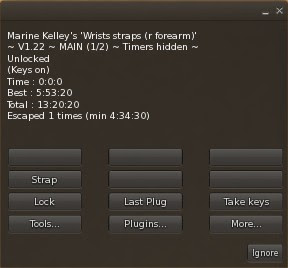
I go to Plugins > Anim, and here is what I see :
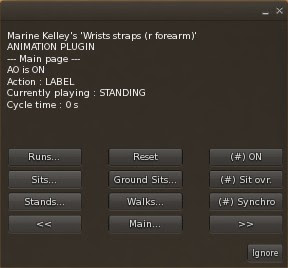
It already looks very much like an AO menu : Stands, Walks, Runs, Sit, On/off... intriguing ! This menu is all good and well, but tell you what : I am not going to use it at all. Instead, I just press on "Give HUD", and I'm given an object that I wear :

Please note : I need to lock the straps first, the "Give HUD" button is replaced by "Reset" when they're unlocked, that's why it doesn't appear on the menu... I lacked room on the menu, sorry.
Now that does look like an AO alright ! I confess, I am so used to my old Vista AO HUD, that I inspired myself from it to create this one. I know it's bad, but people are so used to this kind of HUD that I preferred to stick to the standard instead of being creative. Besides it inspired me, I did not copy it, the icons are original, as well as the scripts. There is nothing in my code that comes from ZHAO or any other open-source script. Besides the Anim plugin does not even work the same way (if it did, it would conflict with your regular AO).
Now, what are all those buttons ? What do they do ? There is only one way to know ! I lock myself up in the arms straps.
Nothing new here, I'm strapped up. Well, something is new, I have redone the pose, the hands look better now.

Let's see what this AO can do. I press the right yellow arrow... and my arms move up a little ! One more press, they move further up, and up, up, up...


Ok this is a bit much, but can be useful when tied into a strappado. I keep pressing that button, and eventually my arms are folded behind my back, making it easier for... uh... spankings...

Ok, that's all for the arms. Not much indeed, but that's good enough for an introduction. Now let's switch to the legs.
Same thing, I click on them and I get this :

Oh, 5 anims now. Let's try "Hobble" :

Teehee. That looks embarrassing. I can walk around, or rather hobble around, but how about clicking on that yellow arrow again ? I do it and... darn, it moves my arms only, not my legs. How can I control my legs with that HUD ?
Easy, by getting a second HUD. I click on my legs straps, go to "Plugins...", "Anim...", and press "Give HUD". It gives me the same HUD, but not exactly identical.
In fact, a HUD communicates with an Anim plugin only if the name of the restraint matches the description field of the HUD. The one I got from the arms straps was configured to communicate with any arm restraint, while the one I'm getting from the legs straps is configured to communicate with any leg restraint. Besides, when I wear it I notice it does not attach over the first one, but lower than it. They look the same, but they actually control different restraints.

The upper one communicates with any restraint which name contains "fore" or "right shoulder" (in other words, arms restraints including the Armbinder) :
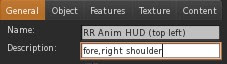
While the lower one communicates with any restraint which name contains "low", like in "r lower leg" :
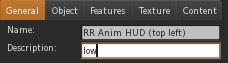
So, I click on the right yellow arrow of the lower HUD, and this happens :
 I'm standing straight now.
I'm standing straight now.I click again :
 Leaning forward a bit.
Leaning forward a bit.And again :

And one more time :

Wait... Isn't that the old sitting pose, that was taking a lock in itself ? Yes it is. It is now part of the first two locks, standing hobbled or standing with the legs tied up tight, and doesn't take up a slot anymore. It's just one sit, there are others.
I click once more :

I keep clicking, getting variations of those poses (sitting right, sitting straight...). Eventually I come back to the first pose (there are 10 at the time of this writing)
Whew ! This exercise made me sweaty ! I better get some rest... here, this wall over there will be perfect.

Hehe. All I did was stand back to the wall, and choose the 10th pose, which is the same as the 1st one but leaning back a bit. I always wanted to be able to use the environment to make my bondage more interesting and life-like. I can also do that while sitting on the ground, with my legs straight or knees a bit flexed.
Now, depending on the pose I'm in, my walk changes as well. This is because the button with a chain symbol is green, which means the anims are "linked", in other words everytime I press on one of the arrows, not only the current standing animation changes, but also the corresponding walk, the run, the object sit, the ground sit etc. And with how I have organized the animations, this makes the change more natural. For example, if I'm standing I will hop around, but if I'm sitting I will crawl around. The "linking" goes across locks as well, so if I'm bending forward in "Hobble", I will also bend forward in "Tight" until I change it myself. Likewise, if I'm on my left side in a hogtie, I would be on my left side as well if the hogtie is tightened.
Alright, let's rest a bit more, these heels are killing me. I'd like to find a prim to sit on. What do you mean I can't sit down because my legs are tied ? Pfft. That was before !
I hobble my way to a comfy-looking plywood prim...

... and I sit on it.

Woohoo ! My legs are still tied the way they were ! I can use the arrows to choose the pose (there are 3 sits, and 3 variations of them, plus some of the stands).
I don't really need to explain all the buttons of the HUD, they are all pretty clear. The white ones let you go to a menu of the plugin itself (sits, ground sits, walks, runs, stands and main menu from top to down), the pause button lets you cycle through your poses automatically, the link was already explained, and the bottom two are meant to turn the AO on and off.
Lastly, here is what a typical notecard looks like. This is the notecard for the 4th pose, the Hogtie :
[ Standing ]Hogtie down:NF30|Hogtie left:NF30|Hogtie right:NF30|Hogtie up:NF60
[ Walking ]Hogtie down_w:NF30|Hogtie left_w:NF30|Hogtie right_w:NF30|Hogtie up_w:NF60
[ Sitting ]ObjSit|ObjSit2|ObjSit3|ObjSitF|ObjSit2F|ObjSit3F|ObjSitB|ObjSit2B|ObjSit3B|STANDING
[ Sitting On Ground ]
[ LABEL ]Hogtie
Looks very much like an AO configuration notecard, doesn't it ? The ":NF30" and such are meant to be blending anims, they are used to force your feet and your neck in a certain position. "N" stands for "Neck", "F" for "Feet", and the number is the angle for the feet (you can use 0, 30 and 60). Without them, hogties and other laying poses would make your neck look like the possessed girl in The Exorcist.
Lastly, you might have noticed that the HUDs are surrounded by a black area. If you click on it, the HUD will get out of the view. Click on it again, and it comes back. Exactly like the Riding Reins HUD.
This pretty much covers it. Just know that what I have showed you with the straps, also works with the Police cuffs and legirons, the Restrained Elegance set, the Serious Shackles, the Vixen set, the Armbinder and the Shibari ropes. All of them got added a whole lot of new anims !
In fact I have redone 99% of the existing anims, and added 6 times more, average. And I'm quite proud of my walks :)
Have fun !
Marine
PS : A few people asked, so let me precise that the one-piece swimwear I'm wearing here is "Sakura" by Annabelle Watanabe. You can find it on the Marketplace.


